
Please, is it possibile to get some help here?
Thanks,
Francesco
This browser is no longer supported.
Upgrade to Microsoft Edge to take advantage of the latest features, security updates, and technical support.
I'm trying to uninstall some printer drivers from a Windows 2012 R2 Remote Desktop Services Host. I want that, except for some particular printer, the Easy print driver has to be used. The policy in place is: if there is a specific driver available use it, else use Remote Desktop Easy Print driver.
I have two issues here:
1) I can successfully uninstall some of the drivers, but not some others, getting the error that the driver is in use by a printer.
2) Uninstalled drivers are automatically reinstalled when my users connect to the RDS Host.
Issue 1):
So I digged a bit through the registry, with all my users disconnected with the sessions closed. I found some stale entries at the following path:
HKEY_LOCAL_MACHINE\SYSTEM\CurrentControlSet\Control\Print\Printers\
For example:
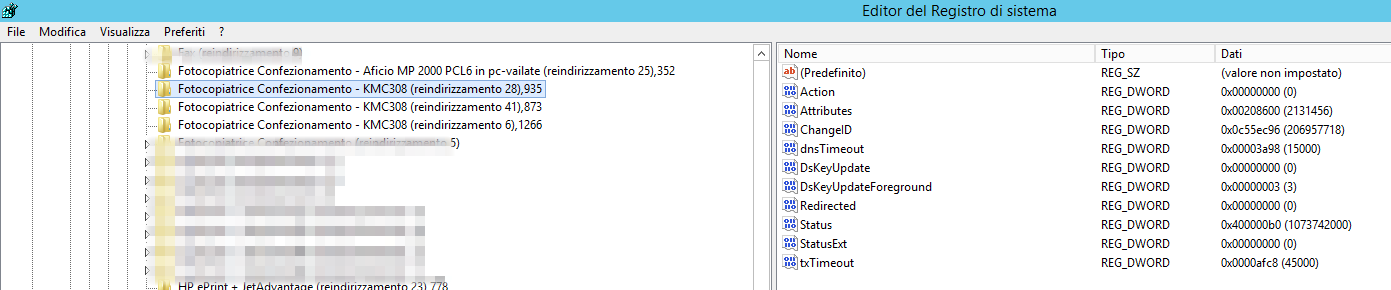
They are different from other "legitimate" entries that I see when users are connected, for example:

So, my question is: is it safe to delete the stale ones directly from the registry?
Issue 2):
Thanks in advance.
Francesco

Please, is it possibile to get some help here?
Thanks,
Francesco

Hi @BK IT Staff
If the drivers are getting reinstalled you may try adding them to the prohibited list with the help of GPO and this might prevent them from installing again.
I doubt that the reason for the reinstallation of the drivers might also be with your GPO which forces the drivers once the user's login. To test this try creating a new user without adding it to any group or GPO and check if the drivers are getting reinstalled there.
Prevent installation of specific drivers
https://learn.microsoft.com/en-us/windows/client-management/manage-device-installation-with-group-policy
Hope this resolves your Query!!
----------
--If the reply is helpful, please Upvote and Accept it as an answer–
Hi @Limitless Technology , thanks for answering! That is for issue 2). Regarding instead the issue 1) ?
Thank you,
Francesco