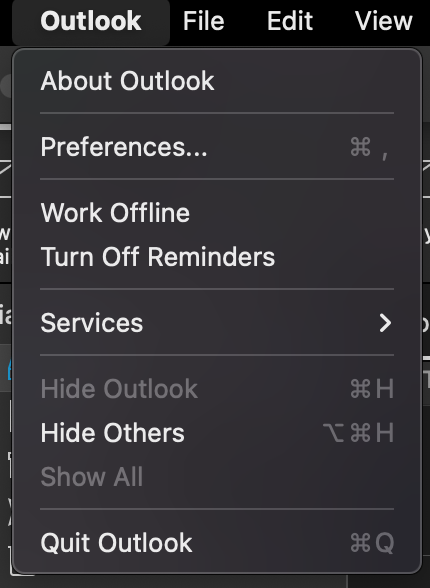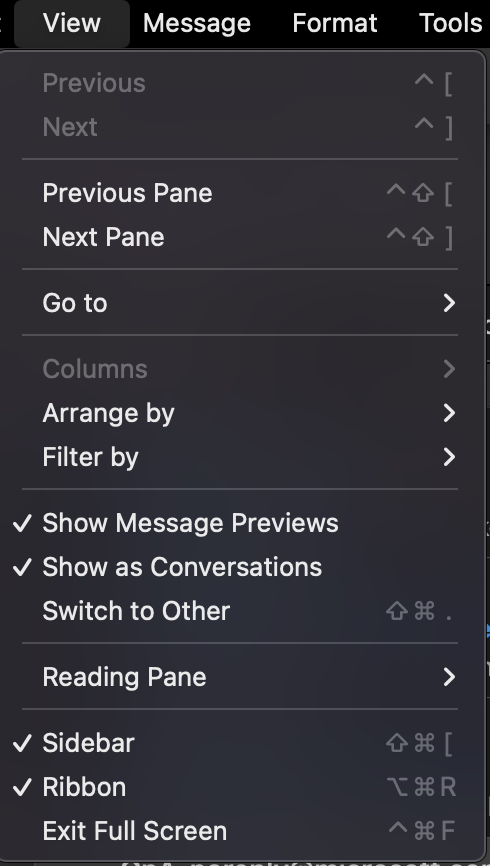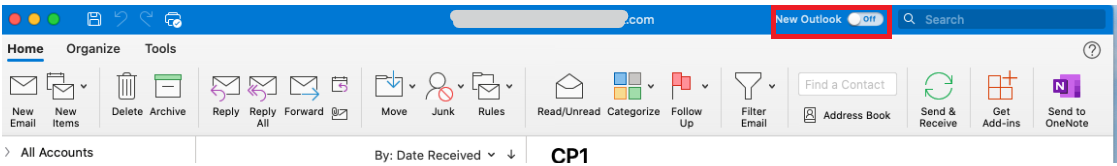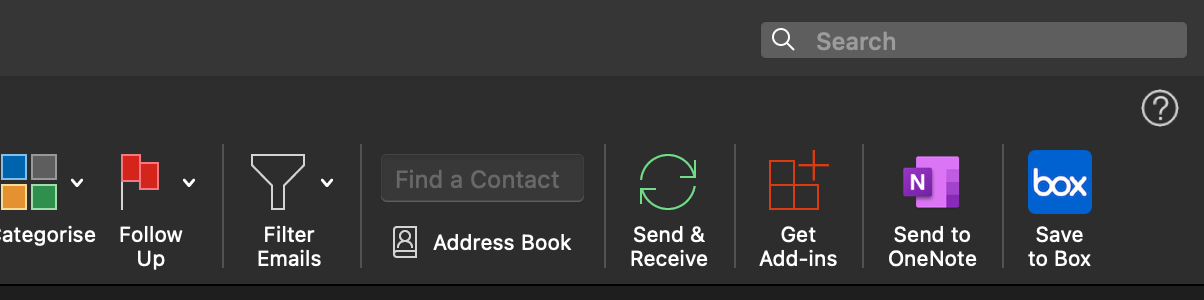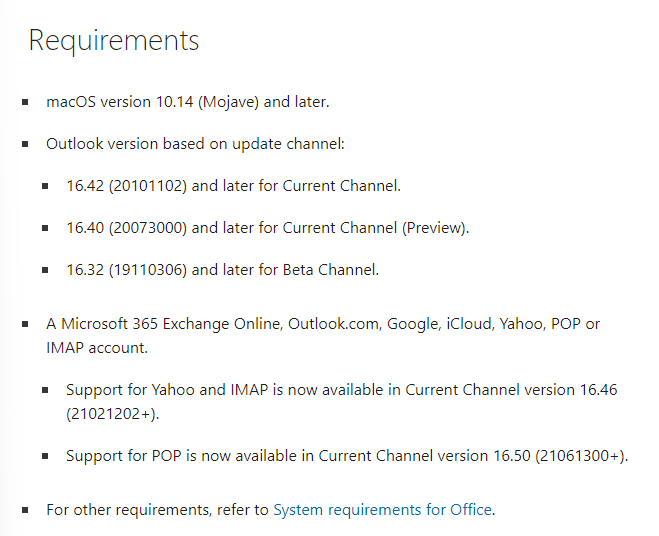Hi @Cian Walker ,
Welcome to our forum!
Do you mean the task pane as shown in the below figure?
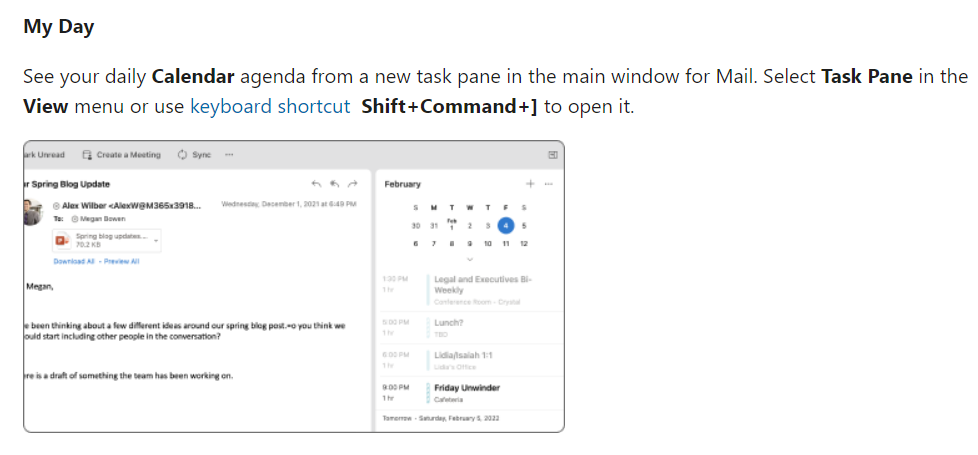
If so, as I know, the feature is available in New Outlook for Mac. Please go to View>Task Pane on the top.
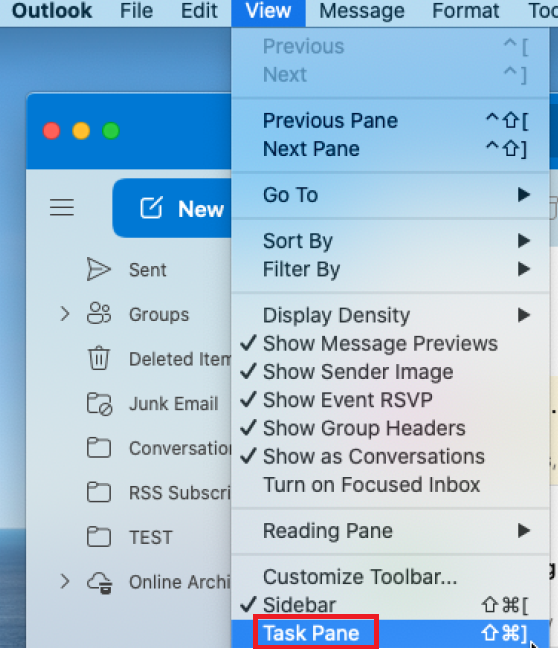
If you can't find the "Task Pane" option, maybe you are currently in legacy outlook, please turn on the New Outlook button to switch to New Outlook for Mac first.
For more information and features about Outlook please refer to: The new Outlook for Mac.
Hope the above help!
If the answer is helpful, please click "Accept Answer" and kindly upvote it. If you have extra questions about this answer, please click "Comment".
Note: Please follow the steps in our documentation to enable e-mail notifications if you want to receive the related email notification for this thread.