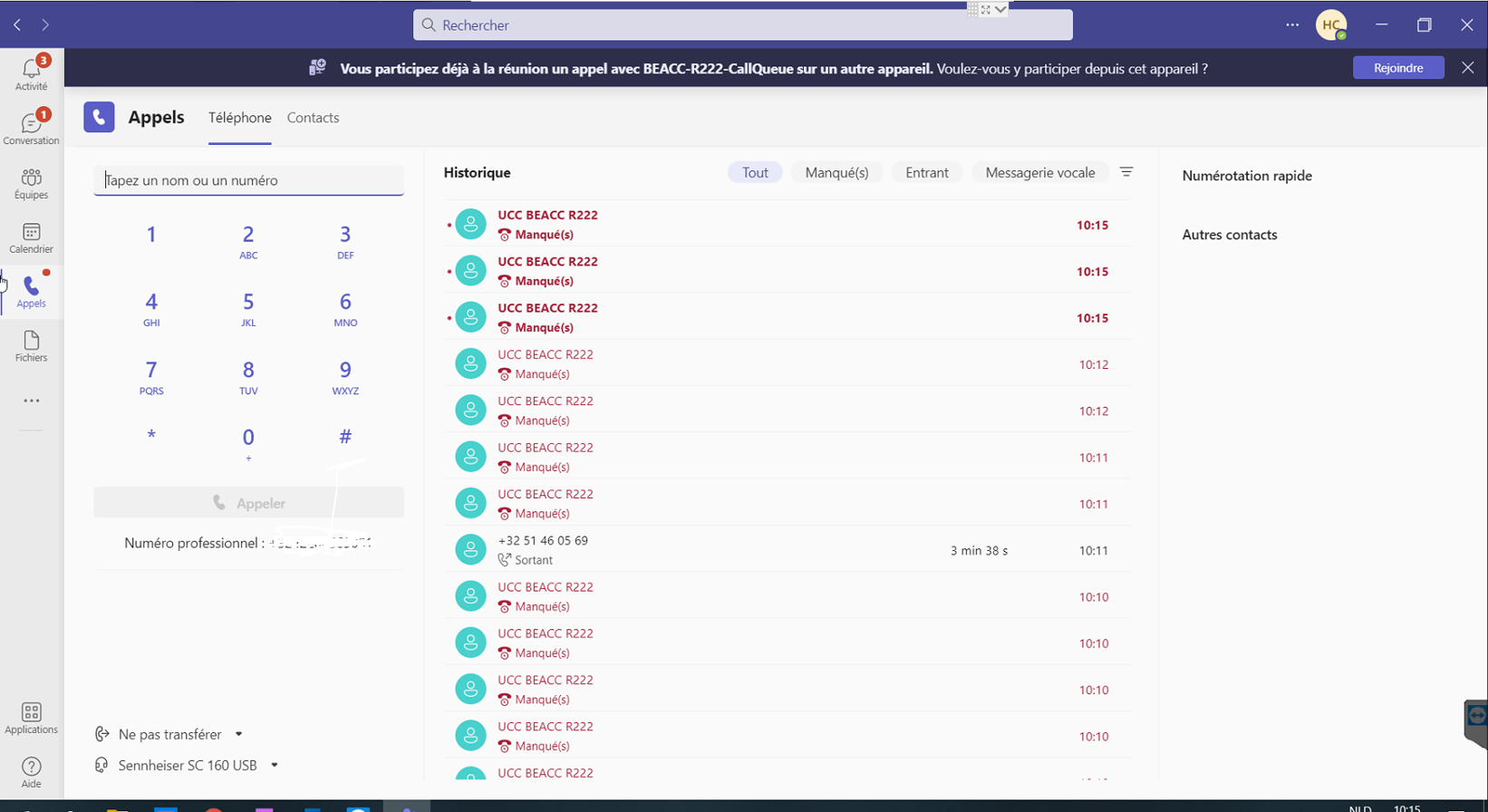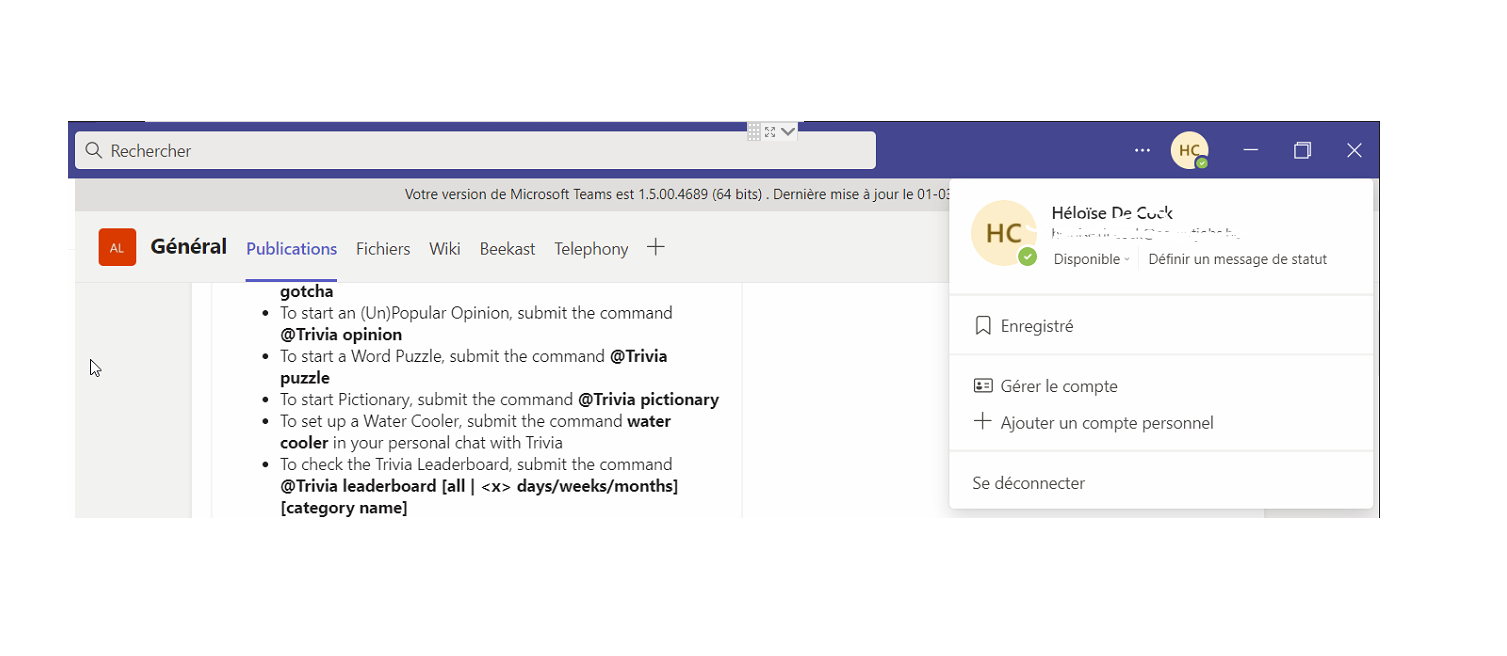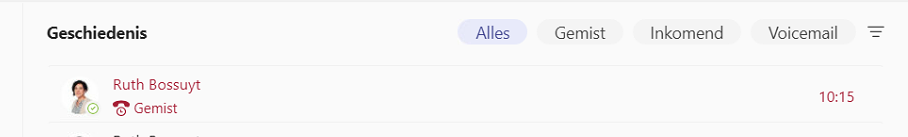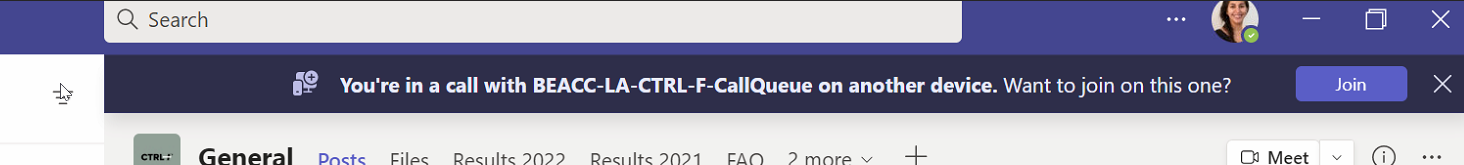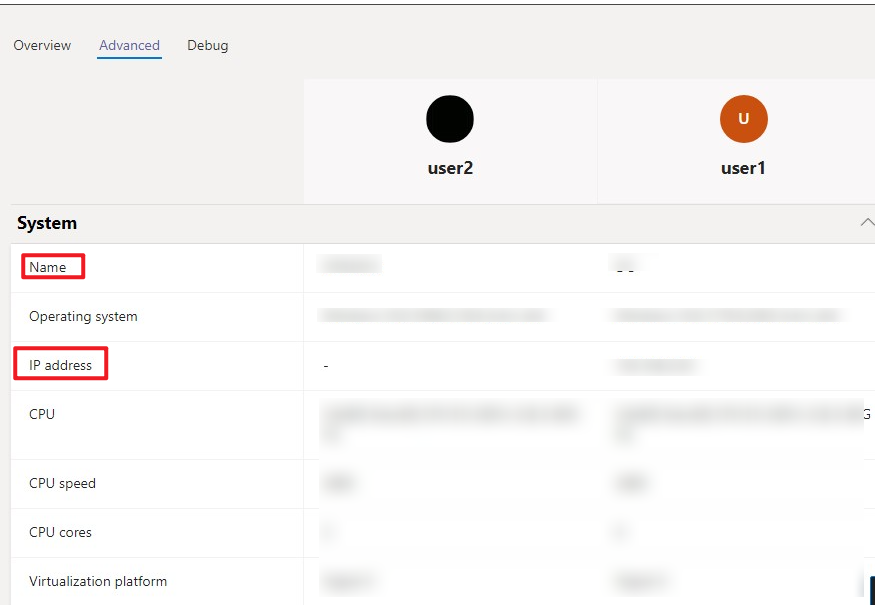Hi @IBN ,
Please try signing out and then login in again to see if there would be any difference:
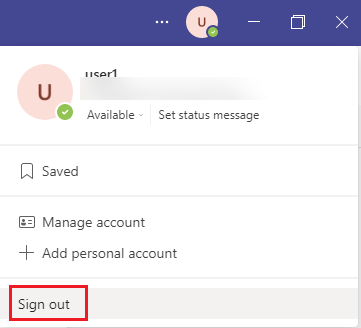
If the issue persists, it's suggested to clearing the Teams client cache and check the result:
- Sign out and then quit the Teams desktop client.
- Navigate to C:\Users\<UserName>\AppData\Roaming\Microsoft\Teams
(Note: The AppData folder may be hidden, in this case, please go to View on the ribbon, then tick the "Show Hidden folders" box.) - Delete all the content from this folder.
- Restart Microsoft Teams.
If the answer is helpful, please click "Accept Answer" and kindly upvote it. If you have extra questions about this answer, please click "Comment".
Note: Please follow the steps in our documentation to enable e-mail notifications if you want to receive the related email notification for this thread.