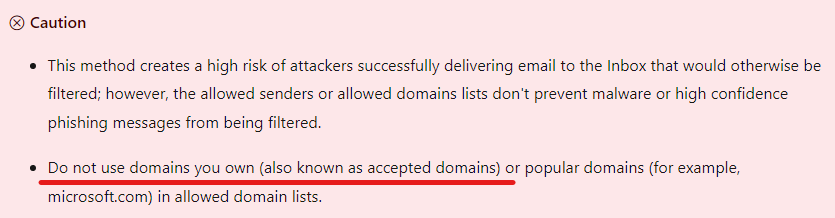My organization email marketing platform called Vuture (similar to Mailchimp or Salesforce )
We sometimes use this platform to send emails to internal staff. When we send emails to internal staff, the emails come from addresses that match an internal Accepted Domain (e.g. our O365 domain is myOrg.com, and the Vuture emails are spoofed so they come from ******@myOrg.com, even though they originate from Vuture). We have a rule to bypass spam filtering from the email marketing platform and ensure they the messages are not blocked. We also have SPF records etc configured.
The problem is that when emails from are sent to internal staff, the emails are received fine but images do not load by default within Outlook destop or web. Instead users get the 'to help protect privacy, Outlook prevented automatic download of some pictures in the message.' I am trying to resolve this problem.
1) If i use Group Policy to populate Safe Senders for the Outlook desktop app. the Accepted domains do not appear in the Outlook junk email UI as Safe Senders. Other domains work fine, but if i add the internal Accpeted Domains they do not appear.
2) If i use the set-mailboxJunkEmailConfiguration powershell command to add the Accepted Domain, it works for a few minutes, and then stops. If i then run get-mailboxJunkEmailConfiguration I can see that the internal Accepted Domain has disappeared.
I have logged this with MS support and they have told me this is expected behaviour and cannot be changed. They have told me that it is not possible to make an email that matches the address of an Accepted Doamin have images that load without user interaction. This does not seem correct to me, hence this post.