
Hi @Wayne Gunn ,
Welcome to our forum!
According to my test on my Outlook version2201(Build 14931.20120 ), it can be sorted according to the flag state, and in chronological order.
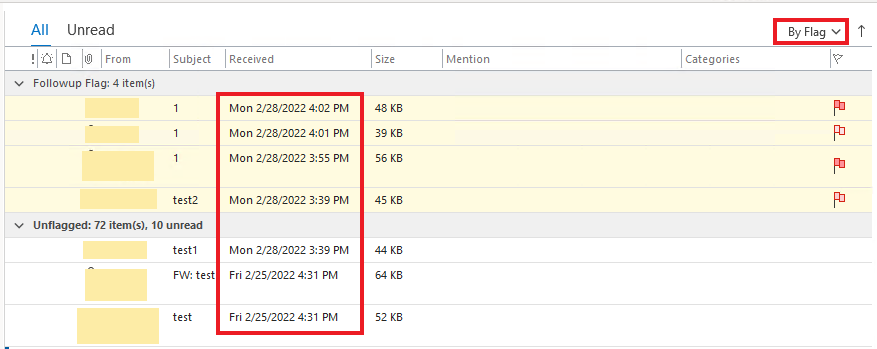
In order to verify, what detailed version of Outlook are you using?(File > Office Account > About Outlook). Please make sure that you are using the latest version(File > Office Account > Update Options > Update Now)
To work around the issue, reset your view settings(View > Reset view), and select Flag Status again.
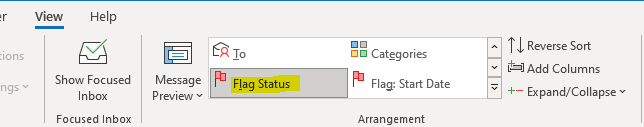
If the issue continues, try to repair office from control panel. and test if it works nomally.
- Is there no way to enable six colors of flags anymore?
Do you mean that you want to assign an email a color category? If so, it may be some color categories were removed, here are the steps to fix it:
Right-click the email and select category > All categories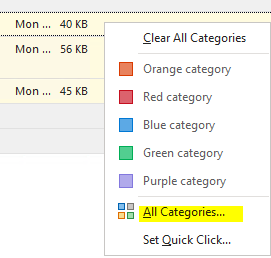
In Color Categories dialog, click New and add the color category you want.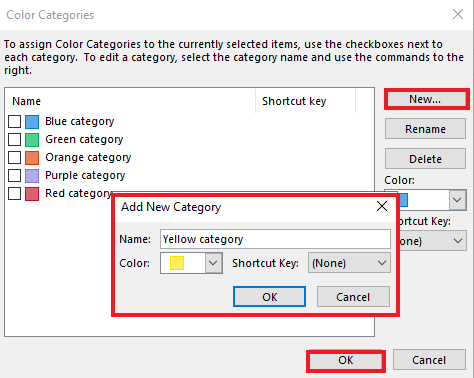
- And is there no way to move the flag status column to the first column?
This has been the case for this column since it was introduced in Outlook 2003, it is indeed not movable.
If the answer is helpful, please click "Accept Answer" and kindly upvote it. If you have extra questions about this answer, please click "Comment".
Note: Please follow the steps in our documentation to enable e-mail notifications if you want to receive the related email notification for this thread.