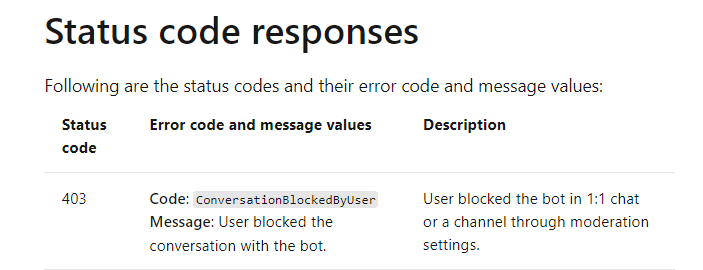When user send response to the bot status code 403 returns if the bot is blocked by user.
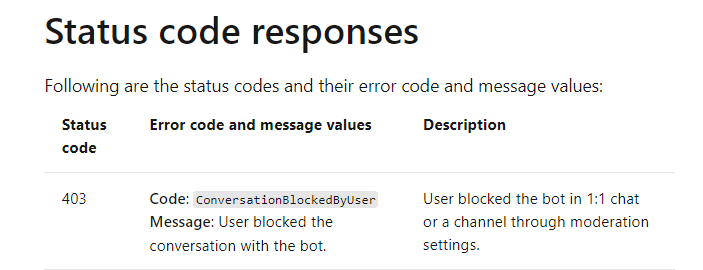
This browser is no longer supported.
Upgrade to Microsoft Edge to take advantage of the latest features, security updates, and technical support.
I have created a bot using Azure Bot Service
My bot is available for all the users in the organisation.
I want to know if someone blocked the bot.
Is there any API or any event from the bot to know the user ID if the Bot has been blocked?
When user send response to the bot status code 403 returns if the bot is blocked by user.