
Hi, @Tim Smith
I don't recommend doing this, it will create some duplicate files, and since OneDrive is installed on an account basis, every time a user logs into Windows, the OneDrive program needs to be downloaded and installed.
I created two new Windows accounts and used two OneDrive accounts. After testing, some files will appear repeatedly in the OneDrive folders of the two accounts, which means that users A and B can see each other's files. Example screenshots are as follows:
When two users log into OneDrive at the same time, user B's OneDrive folder shows:
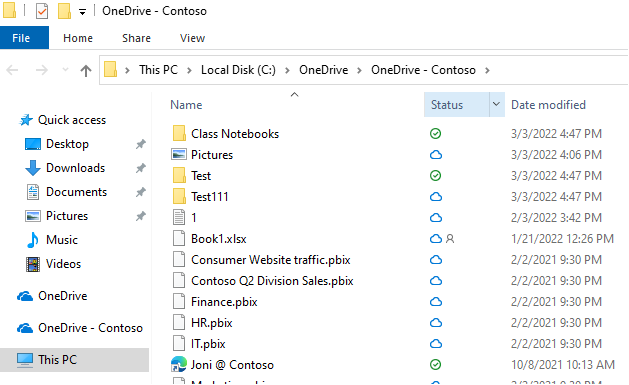
When A quits OneDrive, user A's OneDrive folder displays:
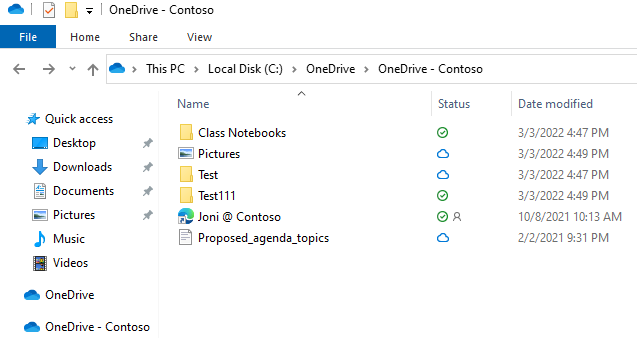
When A quits OneDrive, user B's OneDrive folder shows:
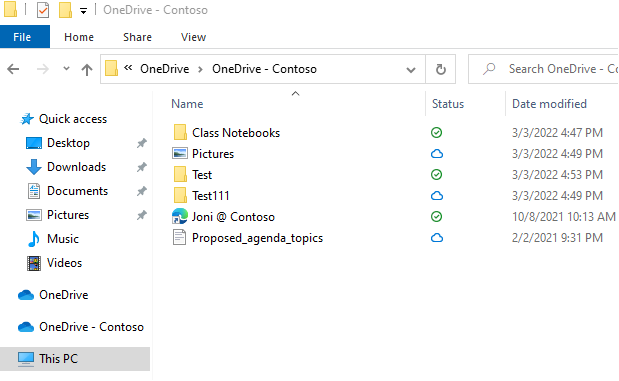
When both A and B exit OneDrive, user B's OneDrive folder displays:
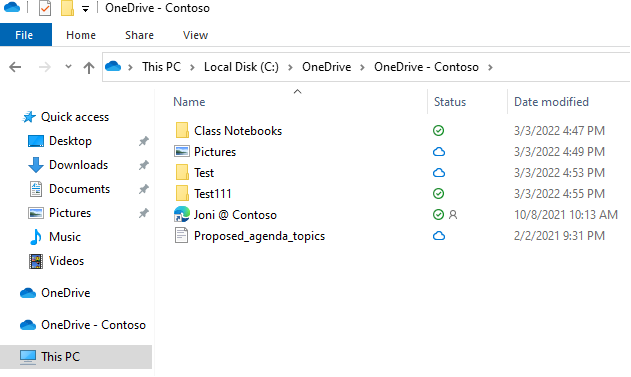
If the response is helpful, please click "Accept Answer" and upvote it.
Note: Please follow the steps in our documentation to enable e-mail notifications if you want to receive the related email notification for this thread.
