
Hi EricEdiger-7402,
Does this issue only happen on Mac device?
Does this issue persist all the time?
Does anyone else have the same issue?
When you share the PowerPoint file, please note to turn on the “Include system audio” as below:
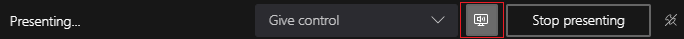
In addition, make sure that your Teams client is the latest version.
If the response is helpful, please click "Accept Answer" and upvote it.
