
Hello @Patrick ,
Thank you for posting here.
Here are the answers for your references.
Q1: Would there be any compatibility issues if one Domain Controller (Domain A) is running Windows Server 2012 R2 and the other Domain Controller (Domain B) is running Windows Server 2019?
A1: Forest trusts require that each forest be configured to run at the Windows Server 2003 forest functional level or higher. Forest trusts can be bidirectional or unidirectional.
So if the forest functional level with Windows Server 2012 R2 and the forest functional level with Windows Server 2019 is equal or higher than 2003, then we can set up forest trust.
Q2: I am confused with the terminology of inbound and outbound when setting up a one-way trust. I want domain A to be able to access the forest in domain B, but I don't want domain B to have any access or make any changes to domain A. Would Domain A be the Outbound trust and Domain B the Incoming trust?
A2:
I want domain A to be able to access the forest in domain B=> that means Domain B trusts Domain A
Domain A outbound (outgoing)
Domain B inbound (incoming)
but I don't want domain B to have any access or make any changes to domain A => that means Domain A does not trust Domain B
For example:
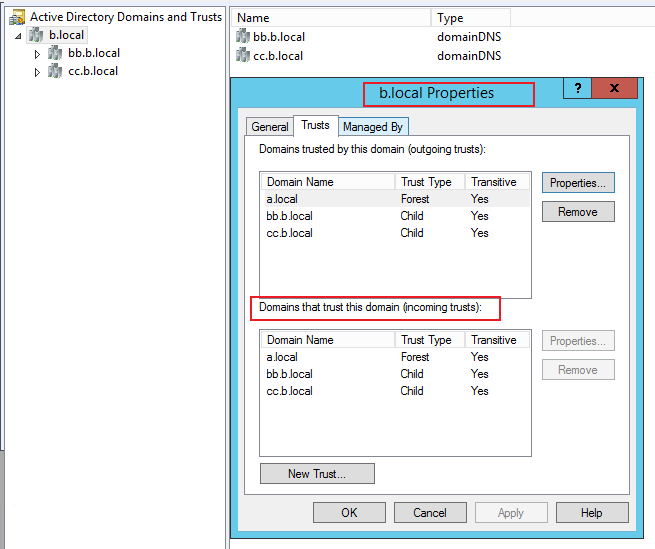
Hope the information is helpful. If anything is unclear, please feel free to let us know.
Best Regards,
Daisy Zhou
