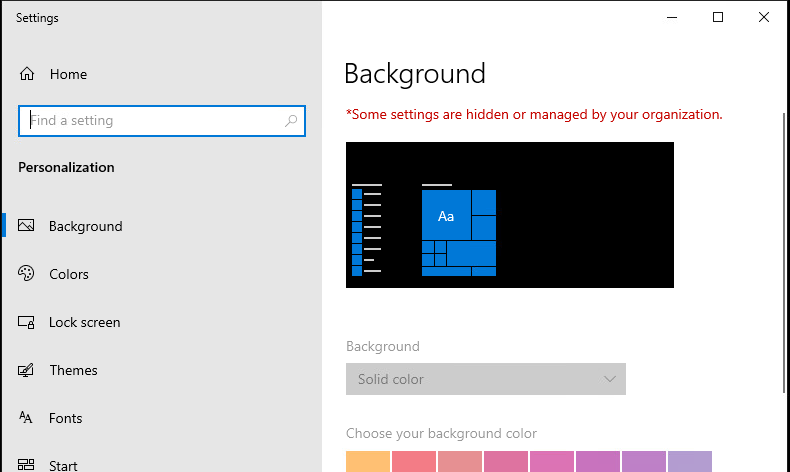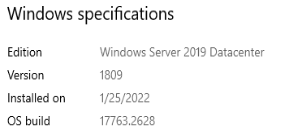Hi @Riles2020
As you can see that these days Windows server comes not only in different editions but also in different types:
Long-Term Servicing Channel - This is usually the initial release of a server, and it gets monthly security updates, but no new features. It also can not be freely upgraded to a newer version of the server as is the case for Windows 10 clients.
The current version is Windows Server 2019 - 1809
This version has both Server Core and full server (desktop experience).
Semi-Annual Channel
This has two releases each year.
This type only comes with Core editions, no desktop experience. If you want a desktop you have to use the last Long-Term Servicing Channel version.
It seems you downloaded 1909 which is the latest Semi-Annual Channel and has no Desktop option.
Microsoft doc explains:
Why do Semi-Annual Channel releases offer only the Server Core installation option?
https://learn.microsoft.com/en-us/windows-server/get-started-19/servicing-channels-19#why-do-semi-annual-channel-releases-offer-only-the-server-core-installation-option
In fact, you'll find the latest Server 2019 LTSC build (with GUI) here on TechNet evaluation center.
https://www.microsoft.com/en-us/evalcenter/evaluate-windows-server-2019
--
If the Answer is helpful, please click "Accept Answer" and upvote it.