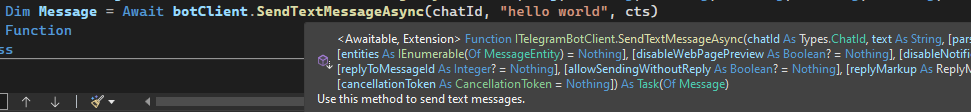I'm using Telegram API and translated that example in vb.net. That code get users messages from telegram client and reply back:

The code is:
Imports System
Imports System.Threading
Imports Telegram.Bot
Imports Telegram.Bot.Exceptions
Imports Telegram.Bot.Extensions.Polling
Imports Telegram.Bot.Types
Imports Telegram.Bot.Types.Enums
Imports Telegram.Bot.Types.ReplyMarkups
Public Class Form1
Public chatId As String
Public messageText As String
Public botClient = New TelegramBotClient("My personal Token ID")
Public cts = New CancellationTokenSource()
Public update as Update
Sub Main(args As String())
DoWork().Wait()
End Sub
Private Async Function DoWork() As Task
Dim receiverOptions = New ReceiverOptions()
botClient.StartReceiving(receiverOptions, cts.Token)
Dim _me = Await botClient.GetMeAsync()
Console.WriteLine($"Start listening for @{_me.Username}")
Console.ReadLine()
' Send cancellation request to stop bot
cts.Cancel()
End Function
Private Function HandleErrorAsync(ByVal botClient As ITelegramBotClient, ByVal exception As Exception, ByVal cancellationToken As CancellationToken) As Task
Dim ErrorMessage = exception.ToString()
Console.WriteLine(ErrorMessage)
Return Task.CompletedTask
End Function
Async Function HandleUpdateAsync(ByVal botClient As ITelegramBotClient, ByVal update As Update, ByVal cancellationToken As CancellationToken) As Task
' Only process Message updates: https://core.telegram.org/bots/api#message
If update.Type <> UpdateType.Message Then
Return
End If
' Only process text messages
If update.Message.Type <> MessageType.Text Then
Return
End If
chatId = update.Message.Chat.Id
messageText = update.Message.Text
Console.WriteLine($"Received a '{messageText}' message in chat {chatId}.")
' Echo received message text
Dim msg = "You said:" & vbLf & messageText
Dim sentMessage = Await botClient.SendTextMessageAsync(ChatId, msg, Nothing, Nothing, Nothing, Nothing, Nothing, Nothing, Nothing, cancellationToken)
Dim Message = Await botClient.SendTextMessageAsync(chatId, "hello world", cts)
End Function
I'm calling the function DoWork using a button to connect the client. I Want now to call the HandleUpdateAsync through a button, but I don't know why the following code thrown an Invalid Cast:-
HandleUpdateAsync(botClient, update, cts)
I also getting an error: System.MissingMemberException: 'Impossible to find the public member 'SendTextMessageAsync' of type 'TelegramBotClient'.' when I try to implement SendingMessage inside a button.

Translated to vb.net is:
Dim Message = Await botClient.SendTextMessageAsync(chatId, "hello world", cts)
What Am I doing wrong?