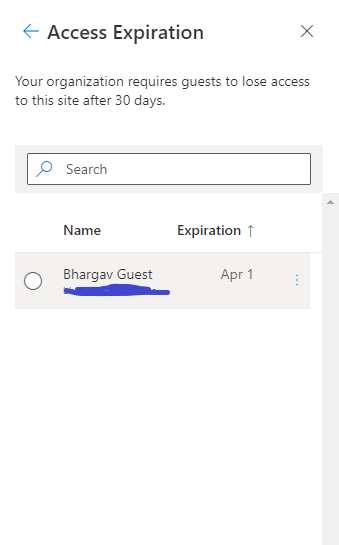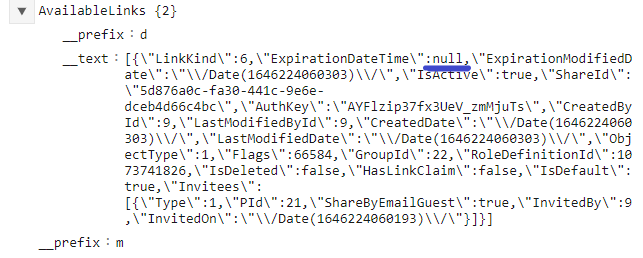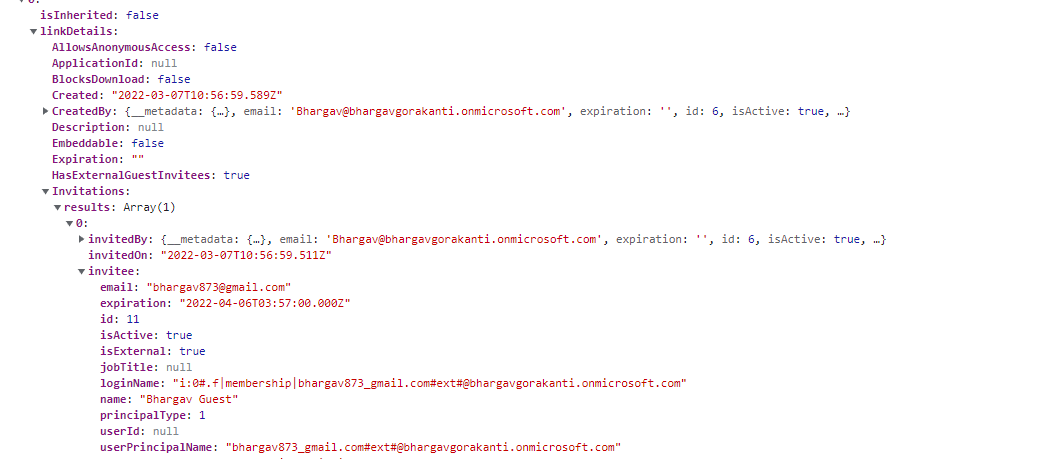Hi @Bhargav Prasad ,
Per my test, We can use GetSharingInformation to retrieve Expiration. You can refer to following url
_api/web/Lists(<guid>)/GetItemById(<itemid>)/GetSharingInformation?$Expand=permissionsInformation,pickerSettings
It will return all the links and users information. If the url wasn't set Expiration date the property will be null
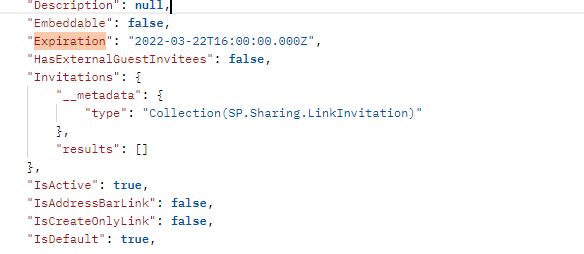
If the answer is helpful, please click "Accept Answer" and kindly upvote it. If you have extra questions about this answer, please click "Comment".
Note: Please follow the steps in our documentation to enable e-mail notifications if you want to receive the related email notification for this thread.