
Are you asking how to associate an installed SSL certificate to a website so that you can use that certificate for SSL?
If so then you first need to set up a new binding for the site to use https. Once you do that then the certificate dropdown becomes available and you can select one of the available certificates.
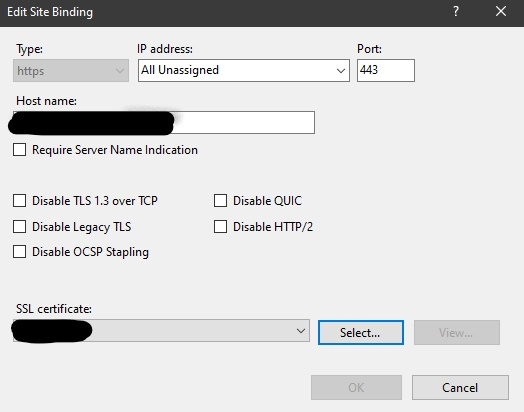
If your certificate doesn't show up there then it isn't a valid certificate for SSL. Certificates have to be created for SSL, not just any certificate will do. I'm not a cert expert but I believe it must at least be created for server authentication and client authentication.
Also be aware that the cert needs to be issued to a domain that lines up with your site domain (wildcards are allowed). If it doesn't then SSL may still work but browsers will generally report an error to the user that the cert being used doesn't match the site domain and therefore could be malicious.