@François and others following this, we were also having this issue and this solution worked:
Go to Azure Active Directory, App registrations, All applications, search for and select app; click Branding & properties, Upload new logo, and upload your image; give it a few minutes, then click Overview and select the link below "Managed application in local directory" to confirm that new logo now appears for the enterprise application.
Why I can't change my Entreprise Application logo
François
6
Reputation points
I have a Entreprise application that used an old logo.
I would like to update it to use the new one but when I go to description and change the logo, the upload succeed but when I click on save I have the following error:
Unable to complete the request due to data validation error.
As you can see the error is not really helpful. I change nothing else than the logo
here is a gif to showcase the issue.
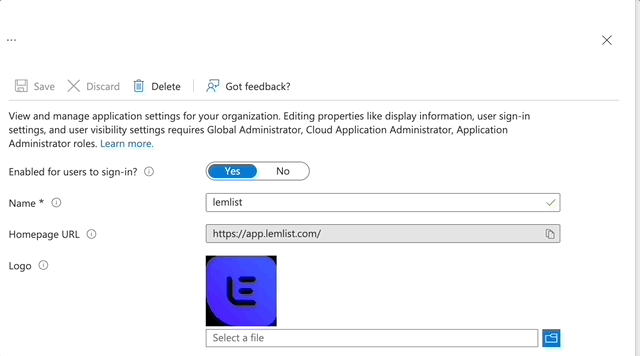
Microsoft Security | Microsoft Entra | Microsoft Entra ID
25,230 questions
1 answer
Sort by: Most helpful
-
Gehlhoff, Dawn 11 Reputation points
2022-06-10T17:41:00.293+00:00
