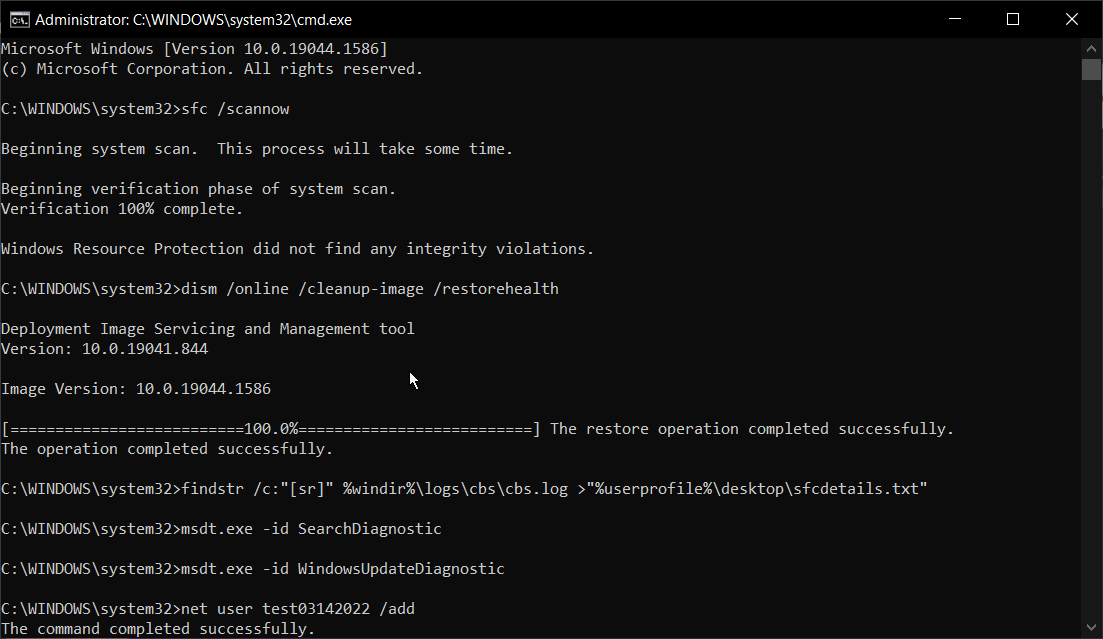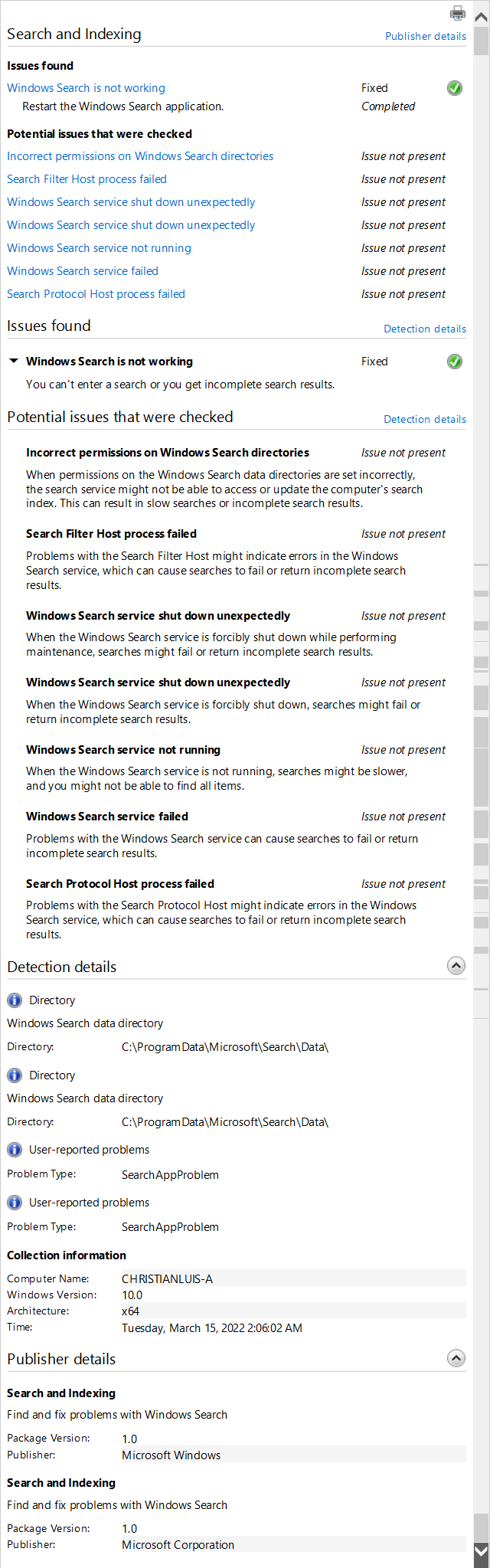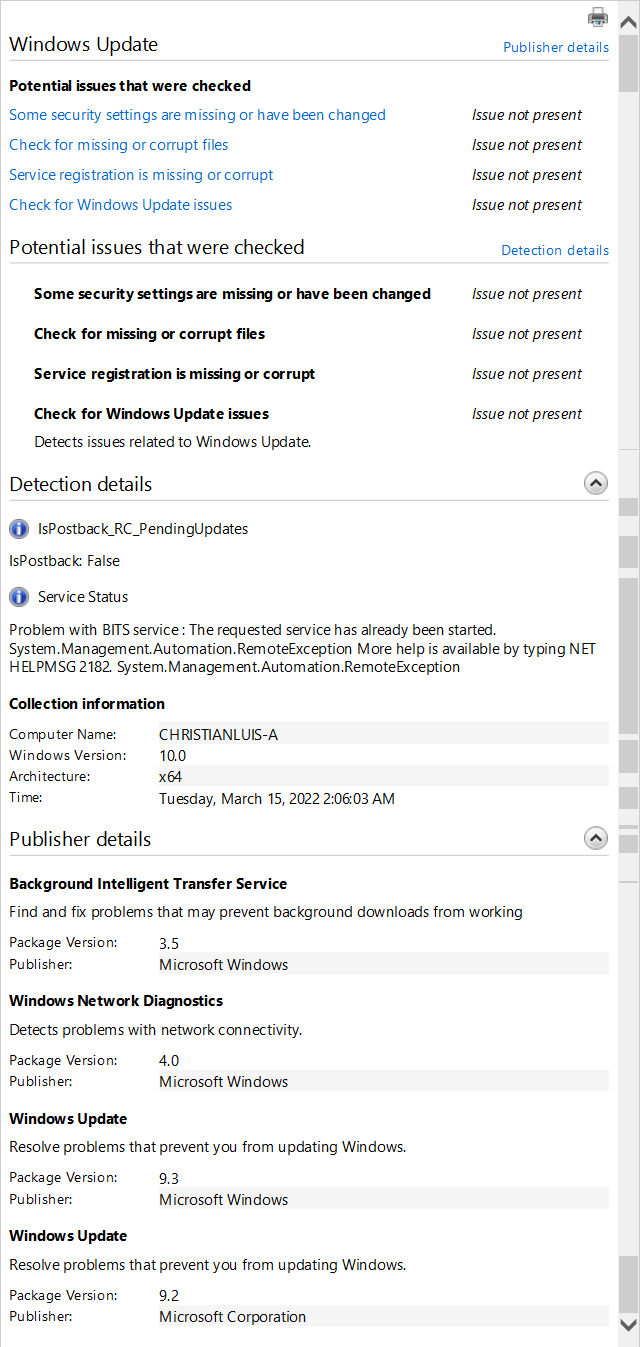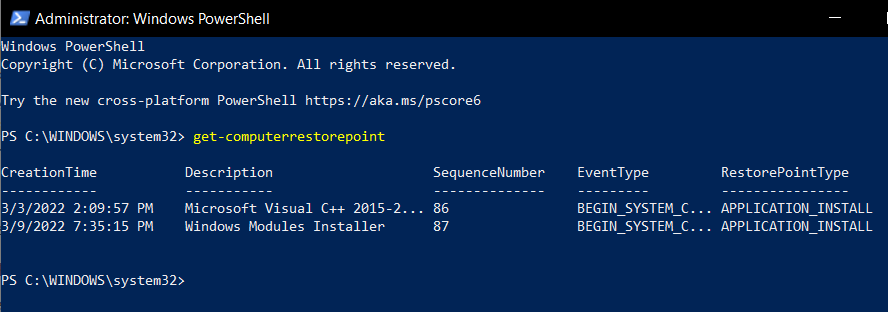Options for the start menu include:
a) Restart the start menu:
https://www.tenforums.com/tutorials/133178-restart-start-menu-windows-10-a.html
b) Reregistering the start menu:
https://www.tenforums.com/tutorials/96018-re-register-start-menu-windows-10-a.html
The computer appears to have 21h2.
The earlier steps in this thread were not able to identify and fix the underlying problems with the Windows installation.
An in place upgrade repair can be performed. (Drivers and applications do not need to be reinstalled.)
It often fixes operating system problems. On occasion it may fix registry problems.
https://www.tenforums.com/tutorials/16397-repair-install-windows-10-place-upgrade.html
https://www.tenforums.com/tutorials/9230-download-windows-10-iso-file.html
https://www.microsoft.com/en-us/software-download/windows10
Options to fix the underling problems include: (all of these require the reinstallation of drivers and applications)
a) Windows refresh:
https://www.tenforums.com/tutorials/4090-refresh-windows-10-a.html
b) Reset save files:
https://www.tenforums.com/tutorials/4130-reset-windows-10-a.html
c) Custom install:
https://www.tenforums.com/tutorials/120352-custom-install-windows-10-a.html
d) Clean install:
https://www.tenforums.com/tutorials/1950-clean-install-windows-10-a.html
In summary, an in place upgrade repair can be performed with expectations that it has a very small chance of fixing registry problems.
A definitive fix is a Windows refresh as it is designed to maintain files and install a new version of Windows.
Drivers and applications need to be reinstalled.
.
.
.
.
.
Please remember to vote and to mark the replies as answers if they help.
On the bottom of each post there is:
Propose as answer = answered the question
On the left side of each post there is /\ with a number: click = a helpful post
.
.
.
.
.