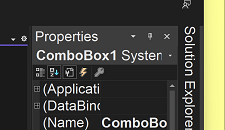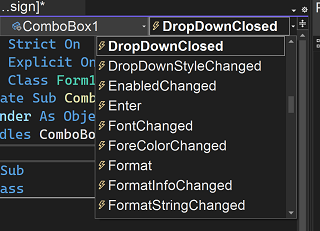I created two combo boxes with string items in them. Then I tested this code and it worked.
Private Sub ComboBox1_SelectedIndexChanged(sender As Object,
e As EventArgs) Handles ComboBox1.SelectedIndexChanged
For idx As Integer = 0 To ComboBox2.Items.Count - 1
Dim itm As String = DirectCast(ComboBox2.Items(idx), String)
If ComboBox1.SelectedItem Is itm Then
ComboBox2.Items.RemoveAt(idx)
Exit For
End If
Next
End Sub