You could use some code in your master page to hide "Edit Links".
The code is in the below attachment: code.txt
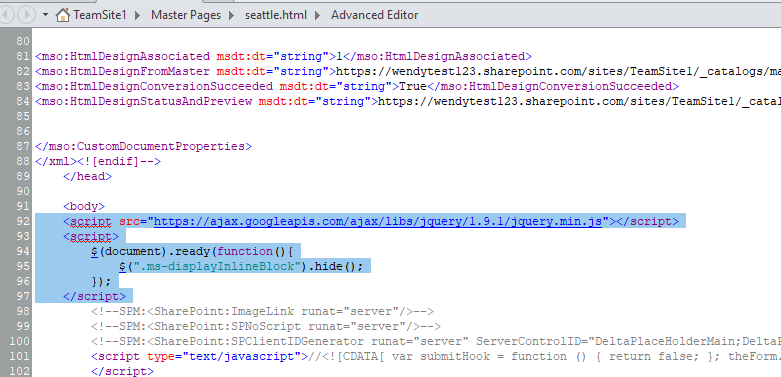
If the response is helpful, please click "Accept Answer" and upvote it.
This browser is no longer supported.
Upgrade to Microsoft Edge to take advantage of the latest features, security updates, and technical support.
sdfafsfasfsdaf
You could use some code in your master page to hide "Edit Links".
The code is in the below attachment: code.txt
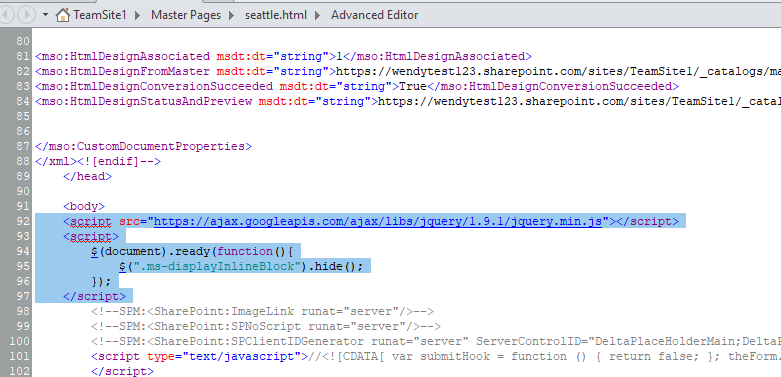
If the response is helpful, please click "Accept Answer" and upvote it.
Hi @EdwardKim-1648,
If you are using modern sites in SharePoint Online. There's no OOB ways to hide Edit Links in Navigation,
If you are familiar with SharePoint devlopment, you could deploy the SPFX: react-application-injectcss
Then inject a custom Cascading Style Sheet (CSS) on modern pages to hide the Edit Links.
Any update to this? Seems like a lot of half-baked implementation of SPO going on.