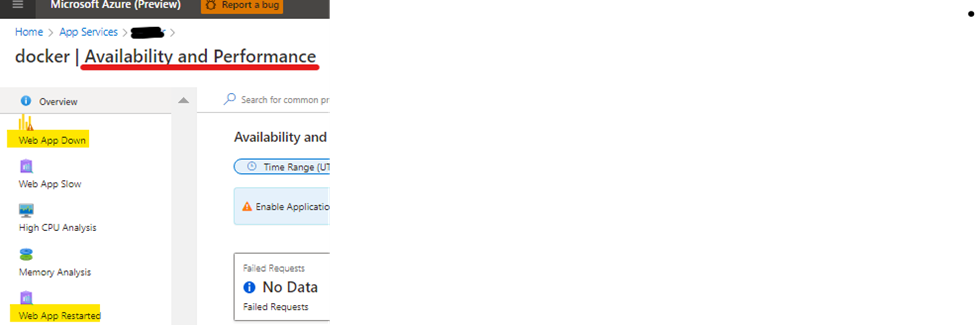@Dubois, John , We’d been waiting for your response.
Are you still experiencing this issue on both the WebApps?
Since both the WebApps are affected; are those WebApps on the same App Service Plan and region?
Just to clarify, since you have added both the tags, is this Azure Static Web Apps or Azure App Service WebApp?
To fetch more details about the issue/error, you may try these options:
- You may leverage App Service diagnostics from Azure Portal> Navigate to your App Service app in the Azure Portal.
-- In the left navigation, click onDiagnose and solve problemsand “Availability and Performance”. You can review “Web App down” and “Web App Restarted” options. [screenshot below] - You may enable that from Azure Portal (App Service logs blade) to fetch more pointers on the error. You may enable any these logs–
Application logging,Web Server logging,Detailed Error Messages
--Kindly checkout the process here - Enable diagnostics logging for apps in Azure App Service - Enable F12/browser network trace to see if it provides any additional pointers.
- Also, review the app config - Rewrite Rules, Local Cache (if enabled), web.config files for correctness.