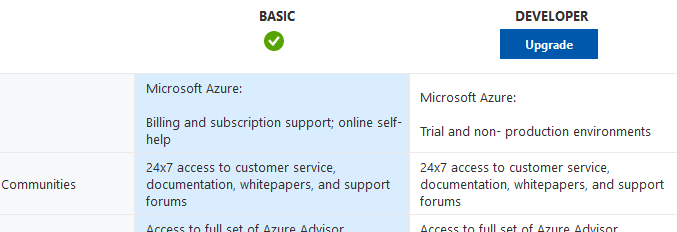As described on the Azure Support Plans FAQ page, for one-on-one technical support, you need a paid support plan.
Compare Azure support plans.
But you should be able to create a support request with Basic support plan as well, as described here. The SLA's could be different based on the support plan type. Can you please share what error are you seeing when you try to create a support request?
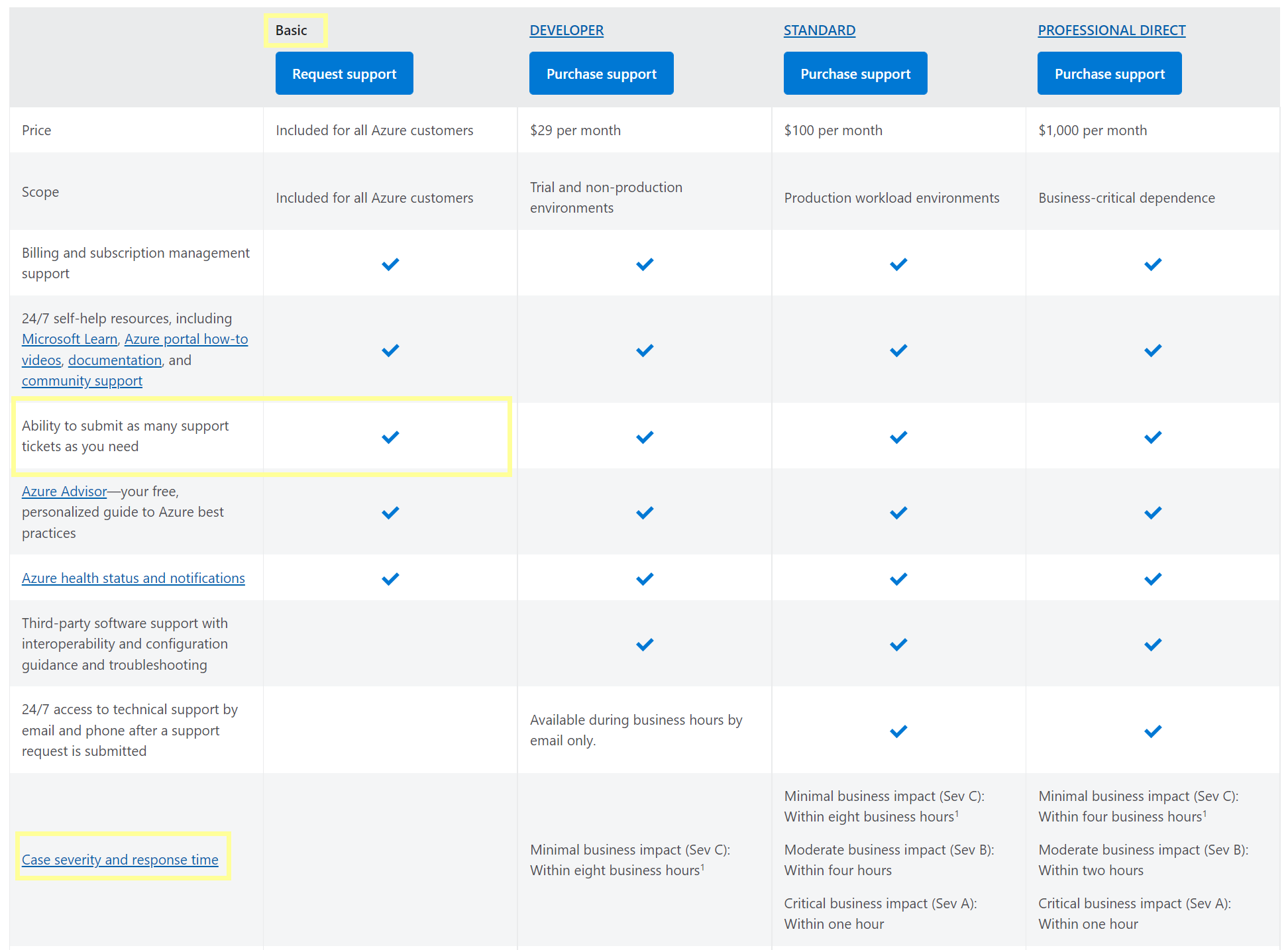
You can check your support plan by going to Home->Help+Support->Support plans
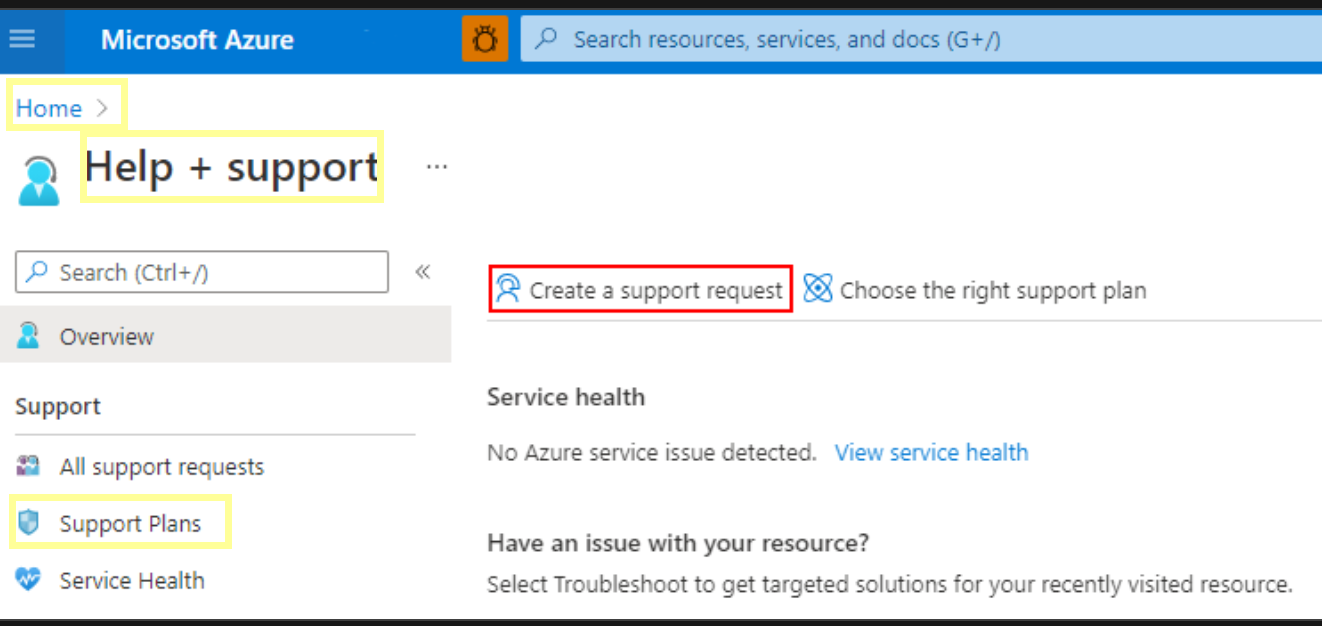
If you are seeing 'Basic' as your support plan in the view above, for your subscription, then it should be correct. Please share your subscription ID in the private message under comments and I can check your support plan type from my side.