Azure Virtual Machines
An Azure service that is used to provision Windows and Linux virtual machines.
This browser is no longer supported.
Upgrade to Microsoft Edge to take advantage of the latest features, security updates, and technical support.
The application has failed to start because its side-by-side configuration is incorrect. Please see the application event log or use the command-line sxstrace.exe tool for more detail.
I have no idea why I'm getting this error, here's the full job view:
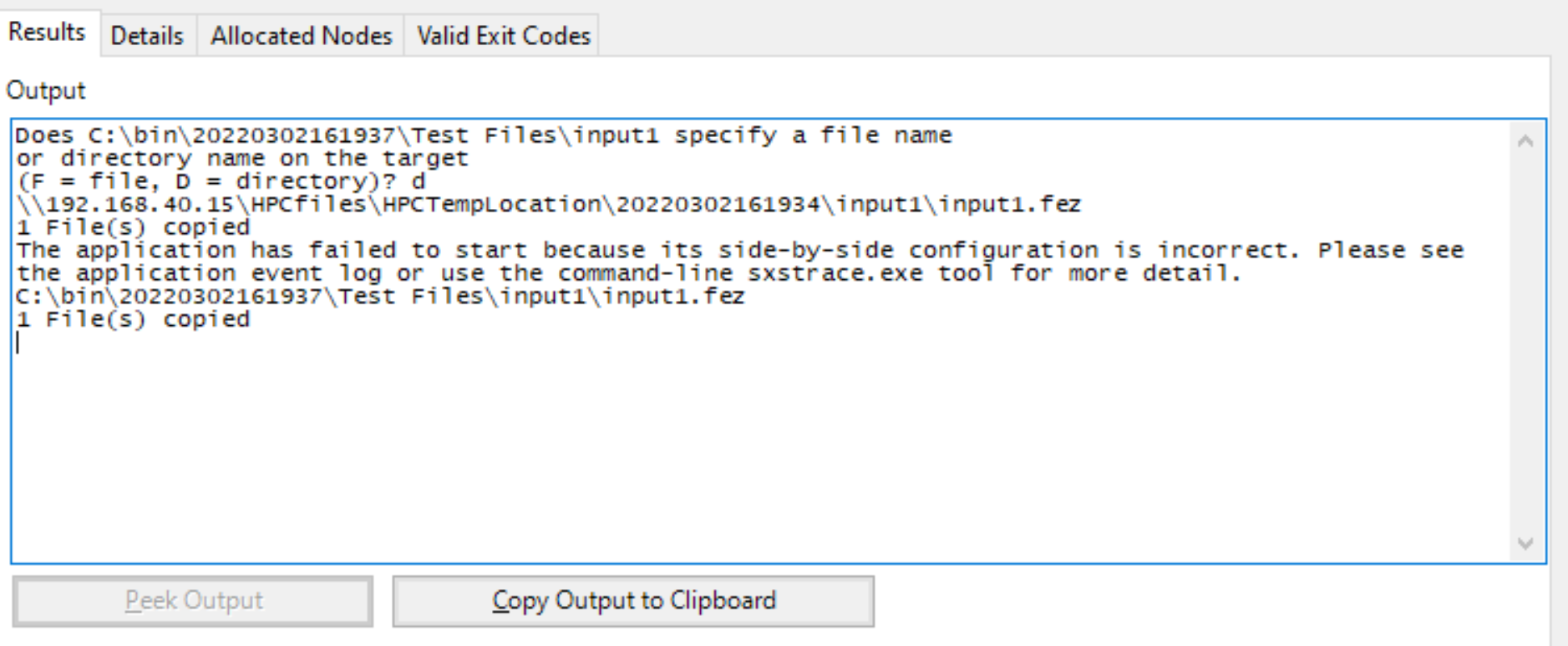
The application runs fine on the indicated nodes with no issue. Only when HPC Pack starts my application this happens. I tried downloading the VC++ tools like some forum answers recommended and it doesn't fix the issue.
Hi LucaDuran,
What's the command line you specified in the task? Did you indicate the working directory for the task of your application?
Regards,
Yutong Sun