Hi anonymous user-1478,
Why does this happen? How do we fix it?
Firstly,what is the version of your sql server? Execute code as next and you will get the result.
Code:
Select @@version.
Secondly, how do you install your SQL Server CLR types? Search “Microsoft SQLSysCLRTypes xxxx” in google and then download it.
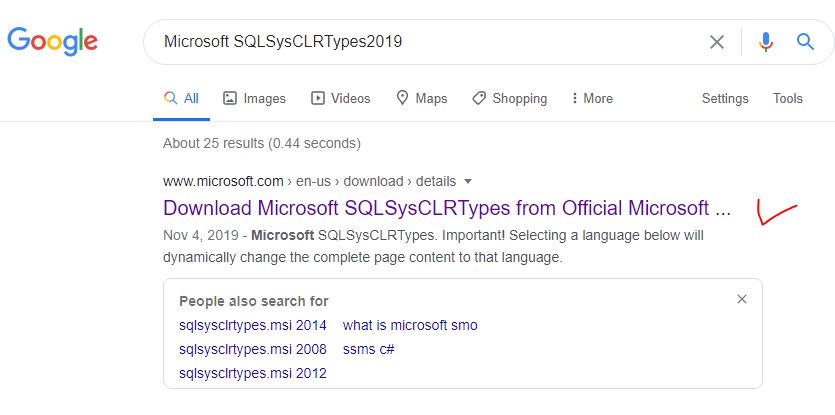
At last, check it in your control panel whether it is installed or not, and then if you want find it in registry editor, the address as next:
HKEY_LOCAL_MACHINE/SOFTWARE/Microsoft/Microsoft SQL Server xxxx Redist/SQL Server System CLR types
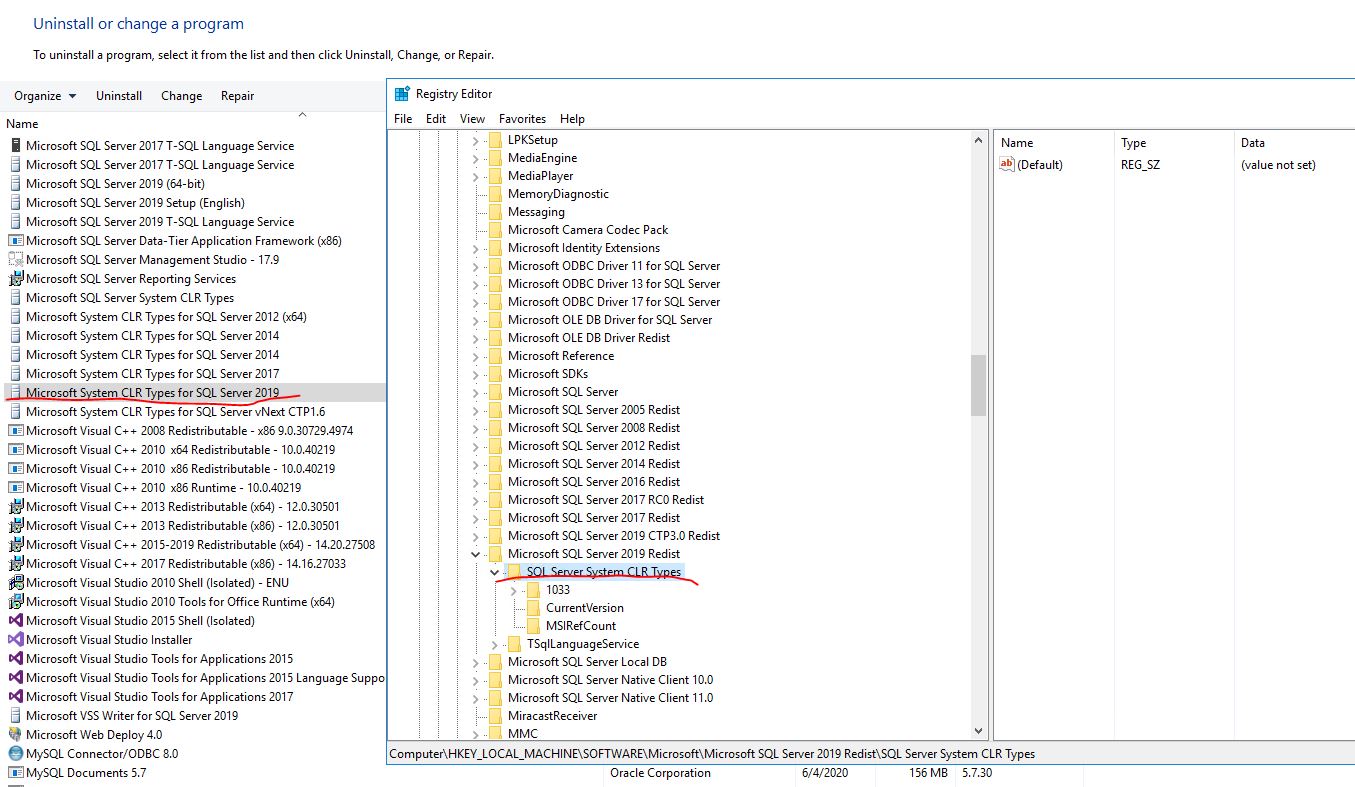
BR,
Mia
If the reply is helped, please do “Accept Answer”.--Mia
