
Hi @Jon Mercer
Is there a way that when I add a new member to a Private Teams channel, that they can see part or all the chat that has happened in the channels before they were added?
As far as I know, when a new member is added to an existing private channel, by default they will see the full conversation history. I also tested in my Teams client and the new member can automatically see the full conversation history:
- User2 created a private channel and left a message in the "Posts" tab.
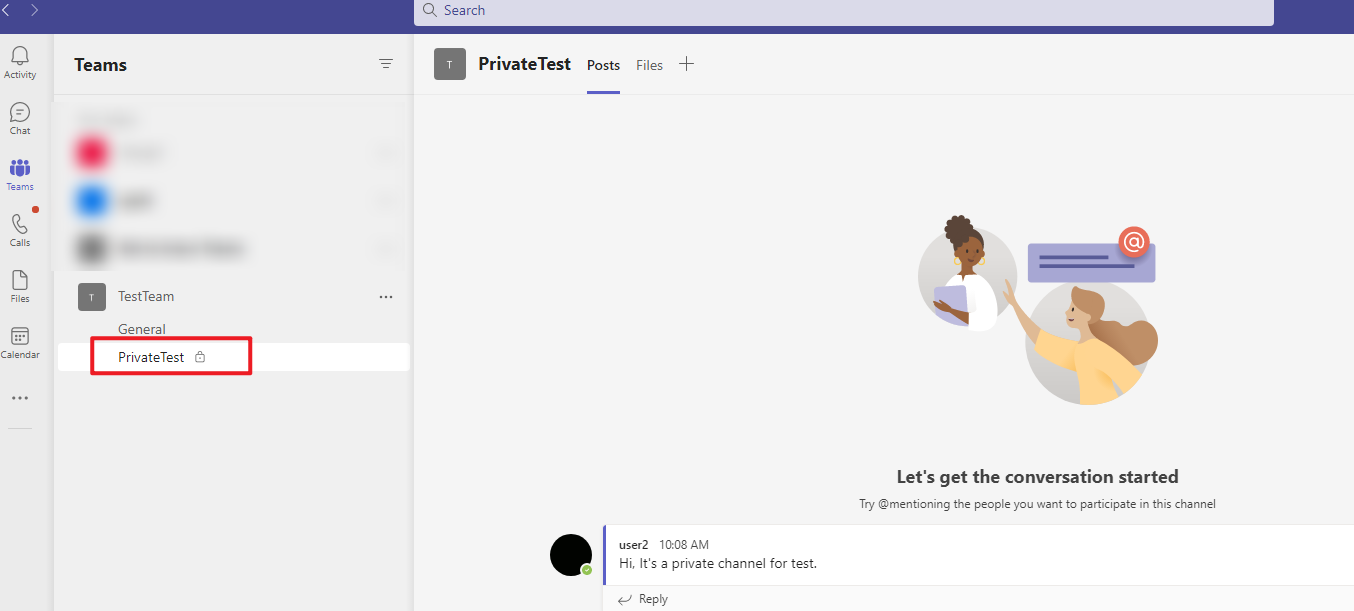
- User1 was invited into the private channel.
- When User1 checked the private channel, the conversation history before he was added can be seen automatically.
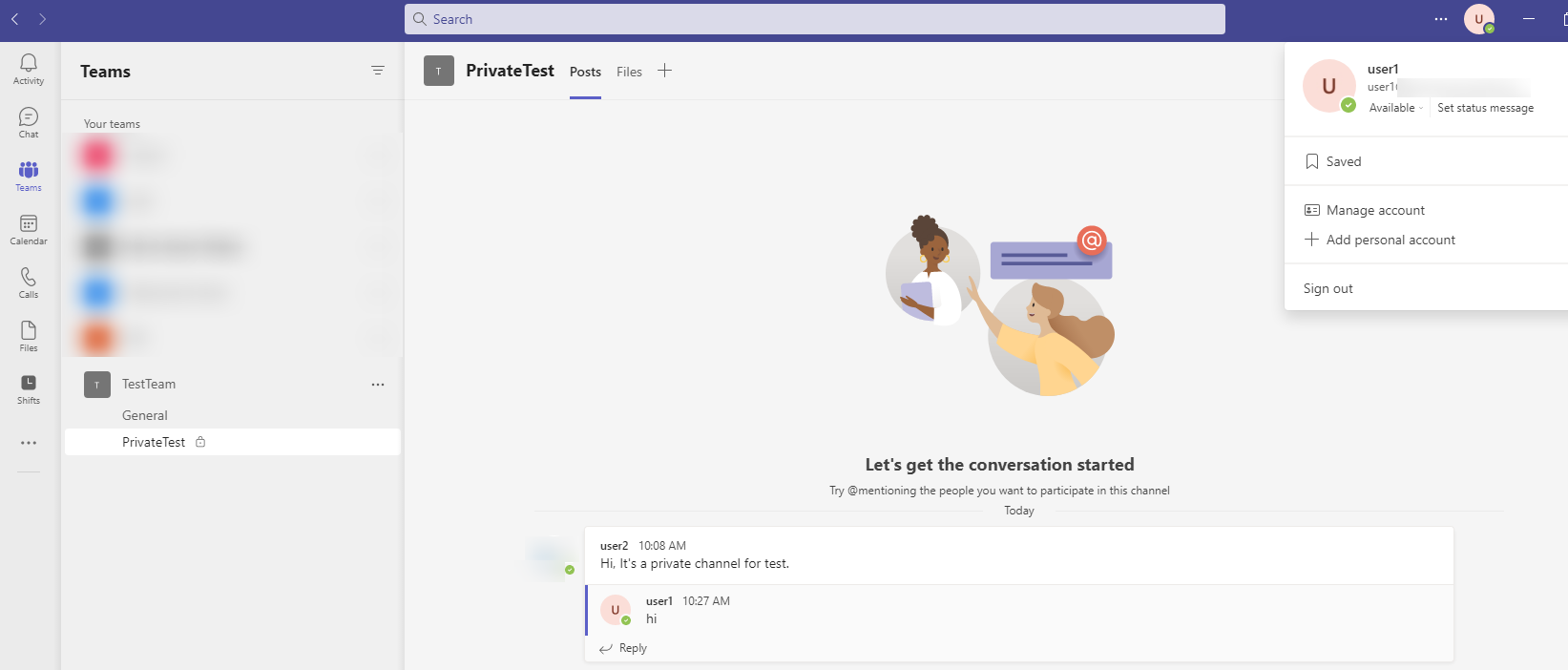
For the case described in your post, does it occur to all new members added to the private channel? Has the new member checked in Teams web client(https://teams.microsoft.com) to see if the previous conversation history can be seen?
If the answer is helpful, please click "Accept Answer" and kindly upvote it. If you have extra questions about this answer, please click "Comment".
Note: Please follow the steps in our documentation to enable e-mail notifications if you want to receive the related email notification for this thread.