Hi @grajee , welcome to Microsoft Q&A forum.
If we understand it correctly you want to take the backup from one Azure PostgreSQL server to another PostgreSQL server (single Server) which has the GRS enabled at the time of creation.
This can be achieved using Database Migration Service in Azure Portal. As this is online migration there will not be any data loss and once the cutover is done you can start using this new database server if needed. Below article explains the same details step by step.
Tutorial: Migrate/Upgrade Azure DB for PostgreSQL - Single Server to Azure DB for PostgreSQL - Single Server online using DMS via the Azure portal
There are other ways as well like creating read replicas, or point-in-time restore but they come with RPOs that vary from 5 mins to more time depending on various factors which I assume is not suitable for your requirements:
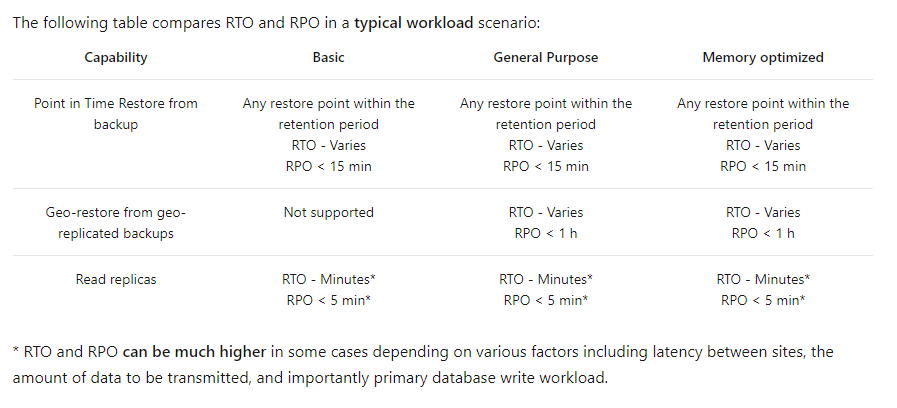
Features that you can use to provide business continuity
One more advantage of using DMS is you can create the target server first with GRS enabled and then migrate the database.
Please let us know if this helps or else we can discuss further.
----------
If answer is helpful please please click on 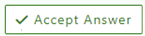 as it could help other members of the Microsoft Q&A community who have similar questions and are looking for solutions. Thank you for helping to improve Microsoft Q&A
as it could help other members of the Microsoft Q&A community who have similar questions and are looking for solutions. Thank you for helping to improve Microsoft Q&A
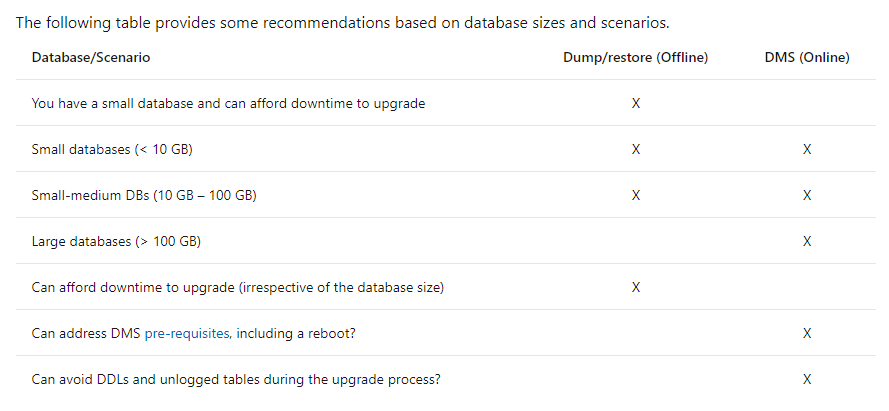

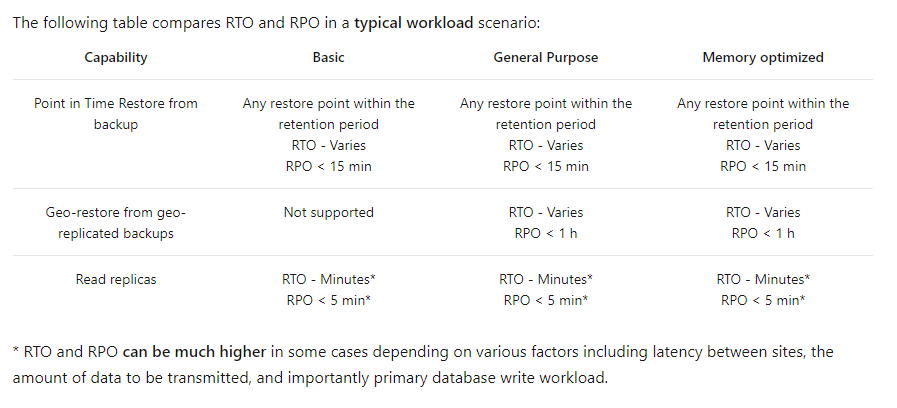
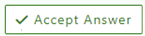 as it could help other members of the Microsoft Q&A community who have similar questions and are looking for solutions. Thank you for helping to improve Microsoft Q&A
as it could help other members of the Microsoft Q&A community who have similar questions and are looking for solutions. Thank you for helping to improve Microsoft Q&A