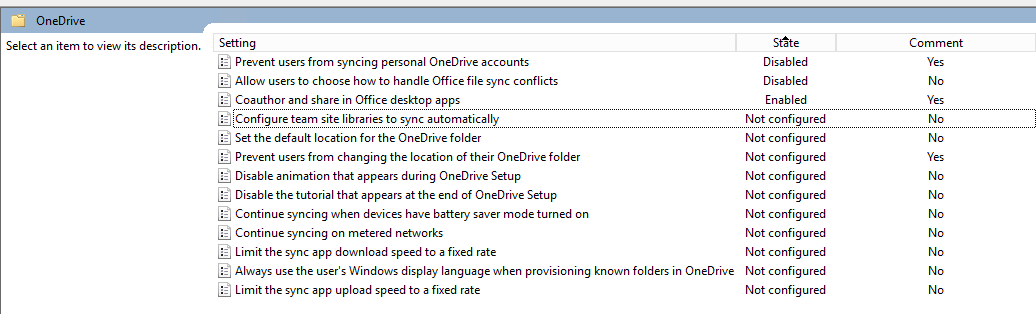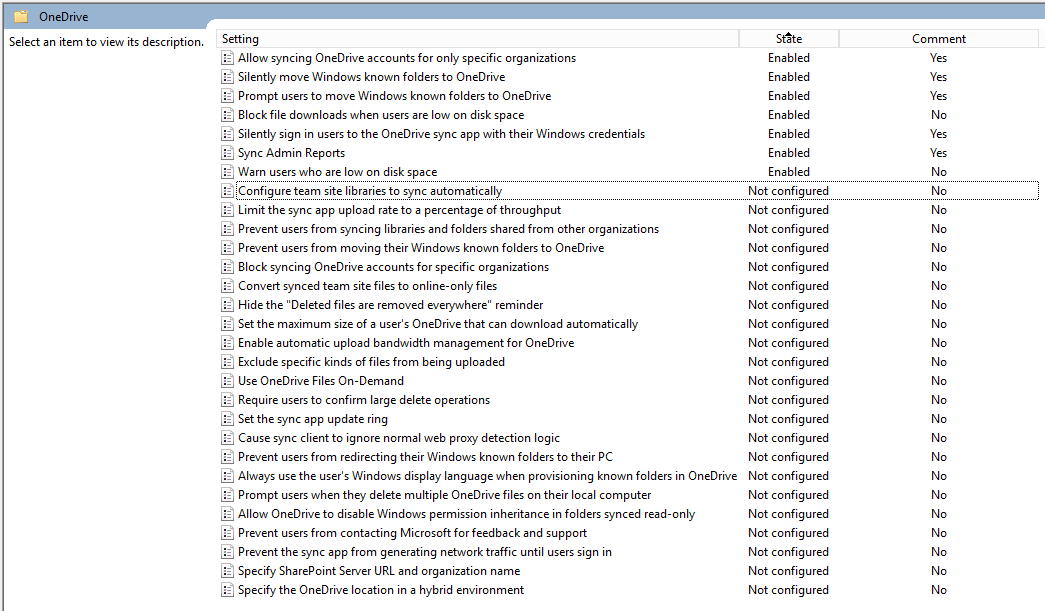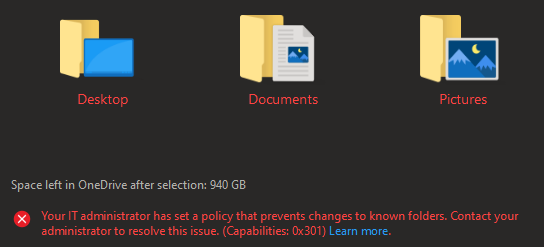Hi @
I suggest you check if the article about "Silently move Windows known folders to OneDrive" is helpful:
https://learn.microsoft.com/en-us/onedrive/use-group-policy#silently-move-windows-known-folders-to-onedrive
Please let us know if you would like further assistance.
If the response is helpful, please click "Accept Answer" and upvote it.
Note: Please follow the steps in our documentation to enable e-mail notifications if you want to receive the related email notification for this thread.