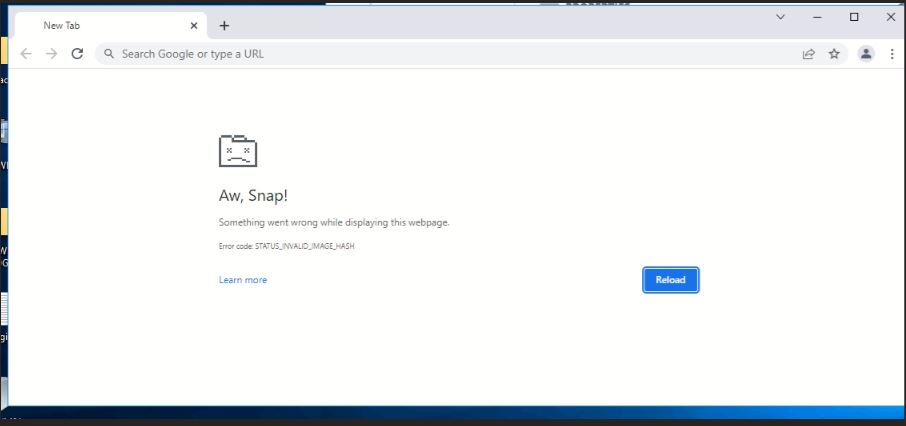Hello @Homer Sibayan ,
Thanks for reaching out to Microsoft QnA.
I understand that Google Chrome becomes unresponsive after a while and shows you the above mentioned error.
Can you check if the issue is happening with Microsoft Edge browser.
Here are few steps you can try doing to mitigate the issue (apart from the ones you have already mentioned).
- Open the page in an Incognito window.
- Clear your cookies.
- Quit other apps or programs that are running on your PC, and also pause the file downloads, if any.
- Uninstall unnecessary extensions from Chrome.
- Temporarily disable your antivirus and firewall and check.
- Restart your VM as some programs or applications sometimes may stop a page from loading. Try loading the page after the restart.
- Try to run the Chrome Cleanup Tool to find and remove some unwanted software that might be causing the issue. If other sites are opening and only one website is causing trouble then that particular site might be having the issue. Try to reload the site and click on send feedback to report the issue to Google.
Hope this helps. If you are still facing issue with just Chrome browser and not any other browsers, I will request you to check it on the Google community forum.
Feel free to reach back incase of any queries.
----------------------------------
Please don't forget to 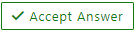 and
and  if you think my response was helpful.
if you think my response was helpful.