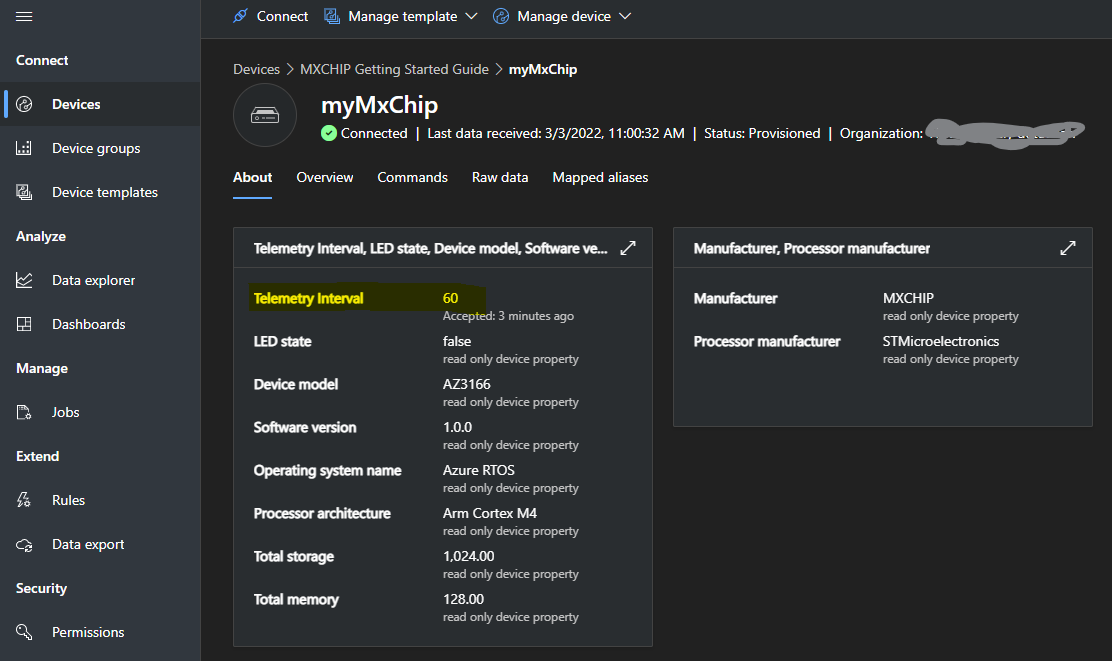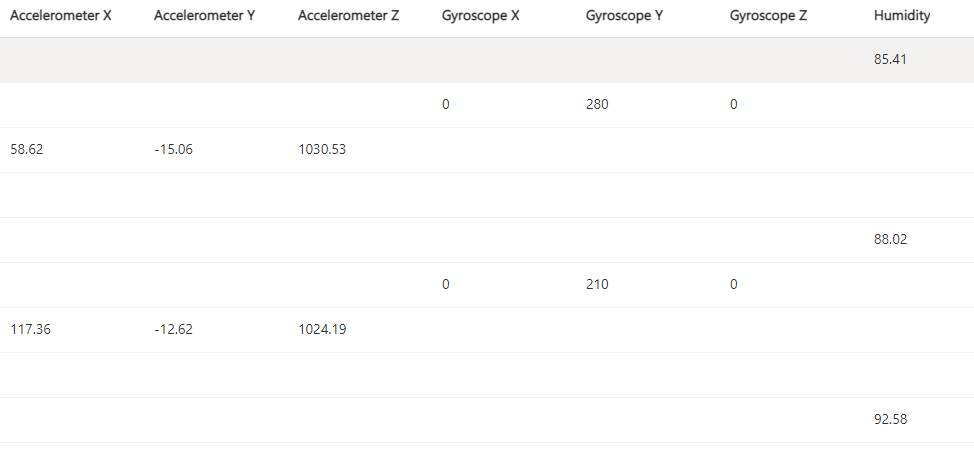Hi @Jonathan GOH ,
If you followed the quickstart-devkit-mxchip-az3166 to connect the MXChip DevKit to IoT Central, the resulting device has a desired Property named telemetryInterval. Within IoT Central you can see the current configuration in the device details on the About page, it should be set to 10 seconds.
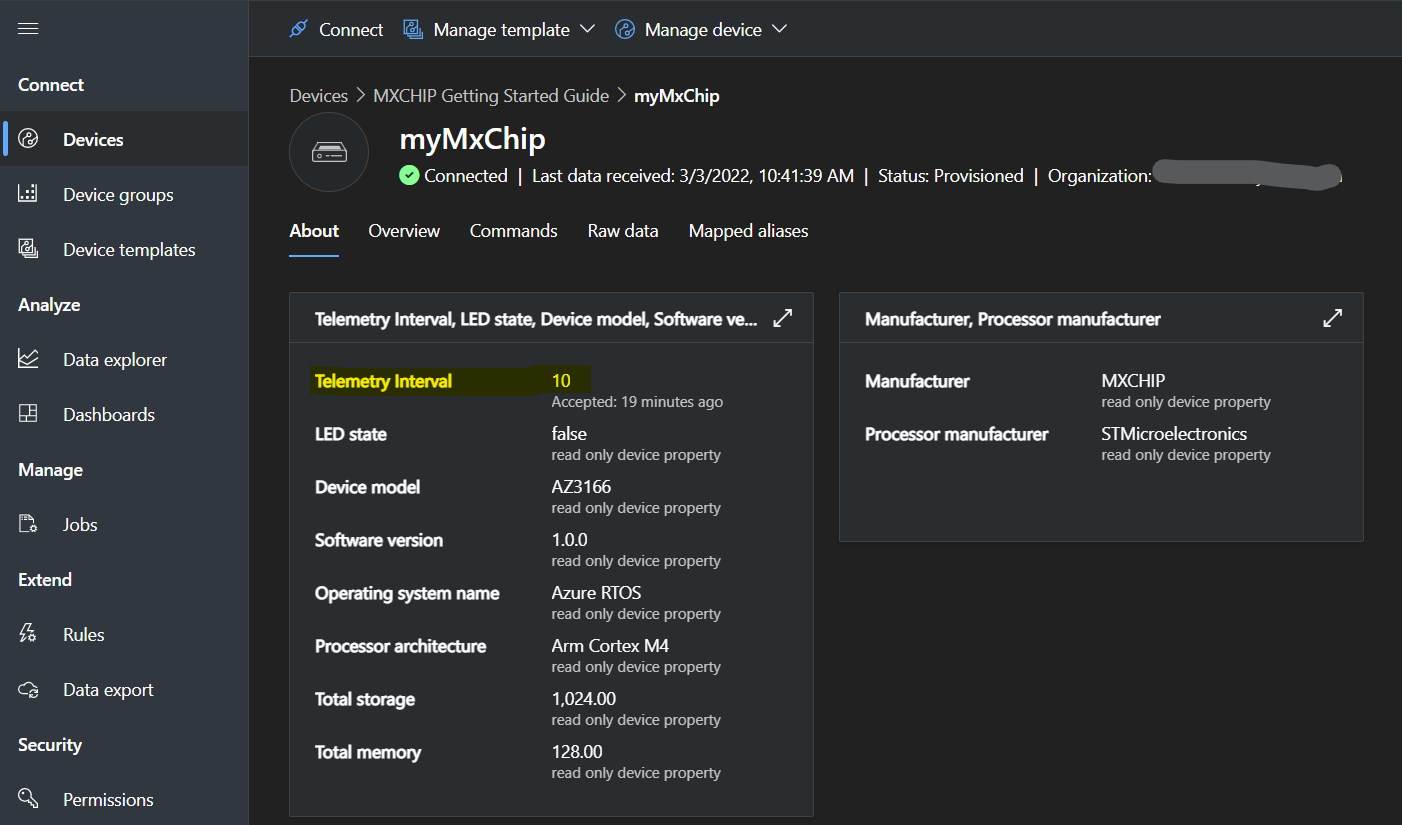
Usually, there should be also a Property tab next to Commands what you can use to set writeable properties. As it does not exist, you can create a Job to configure the Telemetry Interval property. The docs contain a general description howto-manage-devices-in-bulk. An example job configuration to set the Telemetry Interval property is shown in the picture below, simply select the right device group, job type and property name from the drop downs.
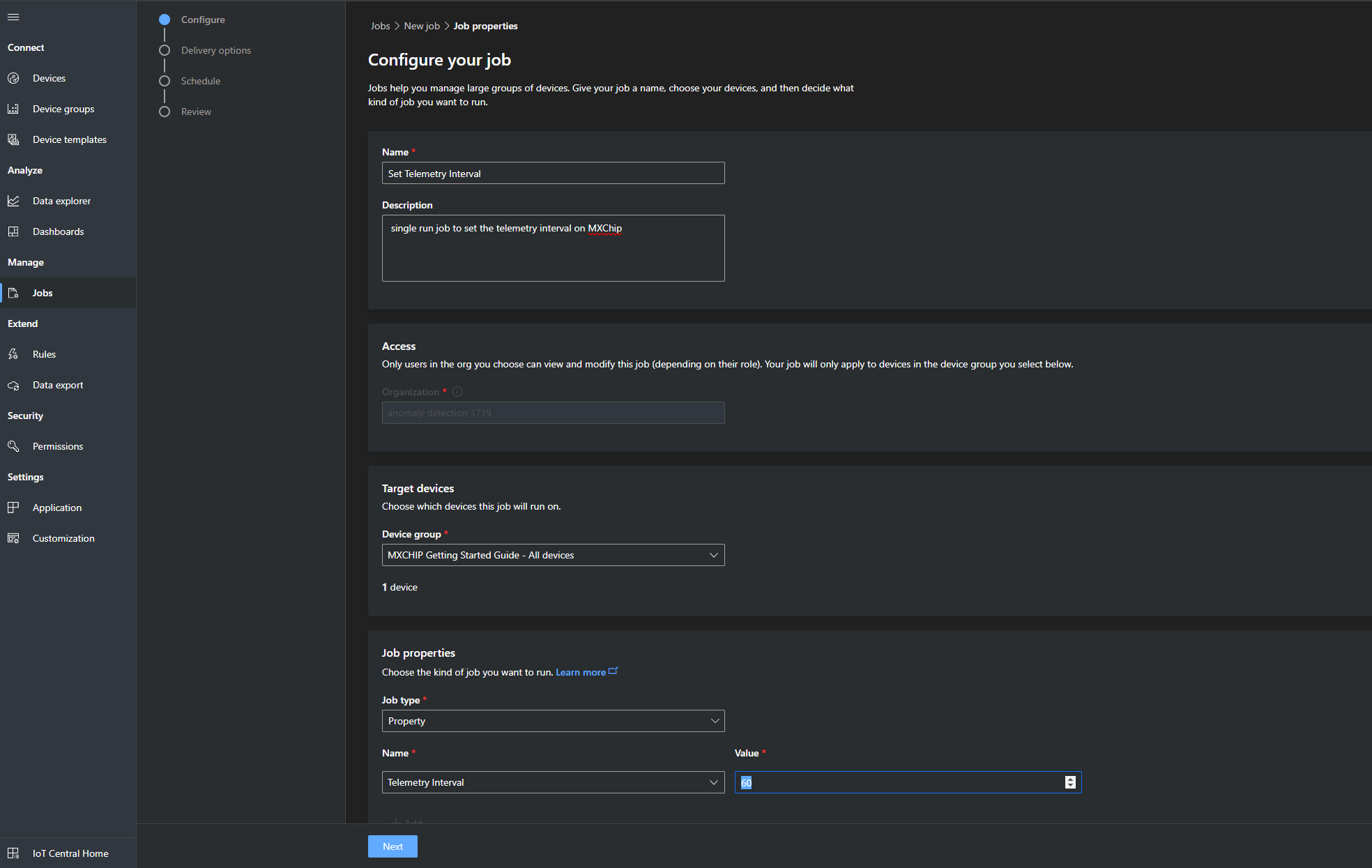
You can also configure the delivery options or enable a schedule for the job in the additional steps. If you hit run you should see the job execution status on the next page. To see a history of your defined jobs just select the Jobs item in the left-hand menu.
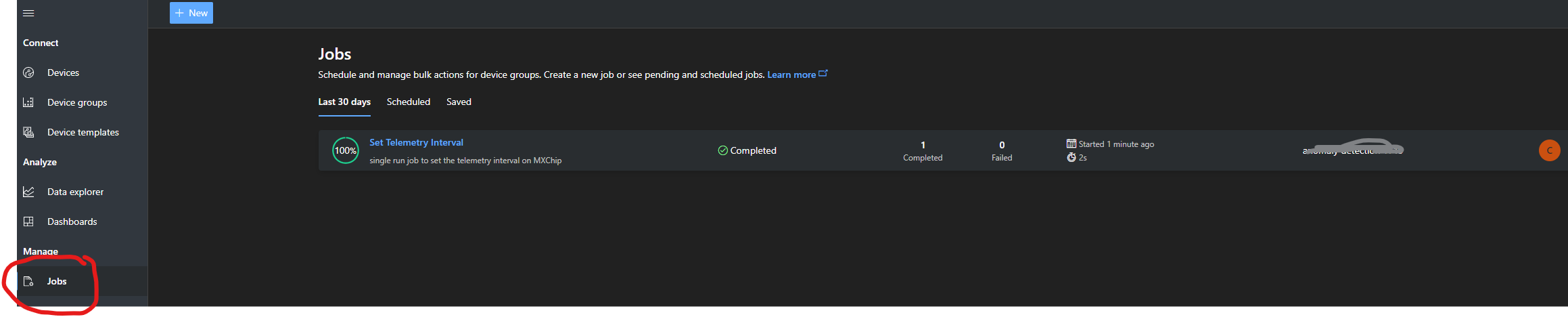
On the device details page you should see the updated Telemetry Interval property and your raw data timestamps should reflect the new send interval.