Hello @sumiteshkumar-6515 ,
Welcome to Q&A Forum!
Please follow the steps:
1.Create a Choice column named [A]
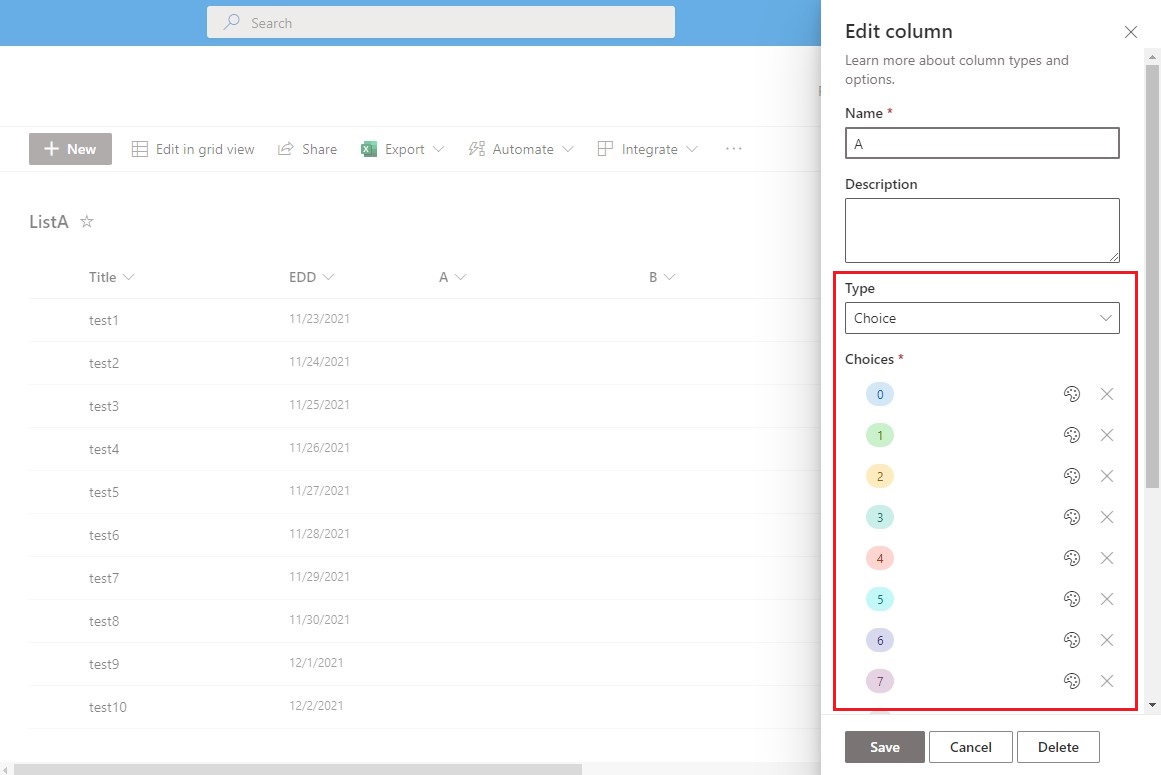
2.Create a Calculated column named [B]
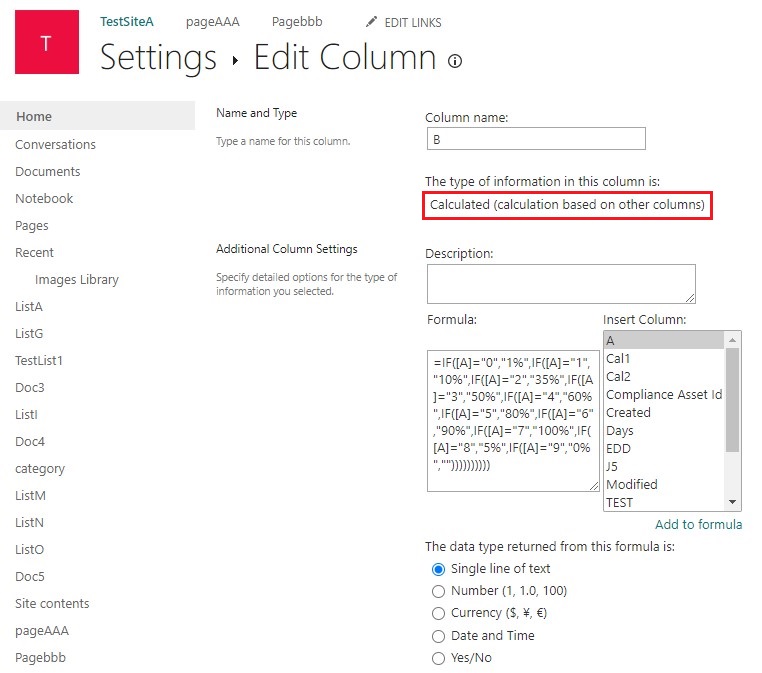
3.Use the below Formula:
=IF([A]="0","1%",IF([A]="1","10%",IF([A]="2","35%",IF([A]="3","50%",IF([A]="4","60%",IF([A]="5","80%",IF([A]="6","90%",IF([A]="7","100%",IF([A]="8","5%",IF([A]="9","0%",""))))))))))
4.Here is my test:
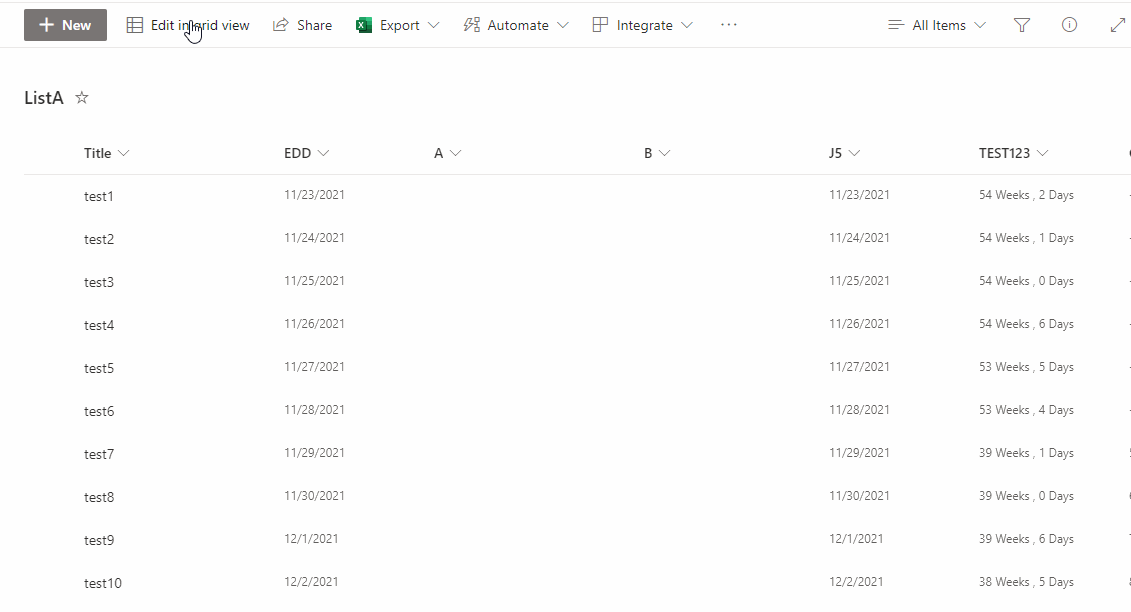
Thanks,
Echo Du
=================================
If the answer is helpful, please click "Accept Answer" and kindly upvote it. If you have extra questions about this answer, please click "Comment".
Note: Please follow the steps in our documentation to enable e-mail notifications if you want to receive the related email notification for this thread.
