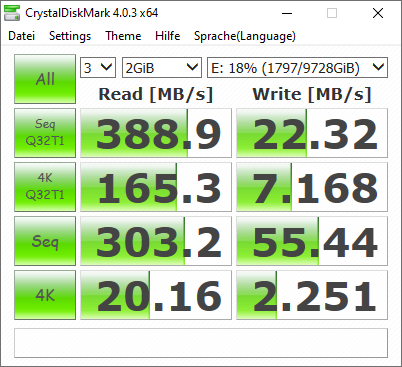Thank you for your question and reaching out.
I can see from the Description you have "storage space from a failing hardware raid" which can slow down the Read operation and because of it will slow the Write to other disk
- Please try to copy from Healthy Disk to Tiered Storage space volume
- Disable any Antivirus program or Windows firewall you may have for temporary purpose.
- Try to Boot your PC from Safe mode and copy the Data
- Use RoboCopy instead Windows explorer for copy-paste.
- Also try to run some Disk performance Bench mark tools (CrystalDiskMark) or DiskSPD to measure correct performance of your storage space.
https://learn.microsoft.com/en-us/azure-stack/hci/manage/diskspd-overview
Hope this answers your question :)
Thank you.
--
--If the reply is helpful, please Upvote and Accept as answer--