If those mailboxes to be managed are hosted on Exchange online, you will need to create Management Scope on Exchange online.
There doesn't exist OU on Exchange online, so we need to scope mailboxes with some other attributes. Such as we could set the "CustomAttribute1" attributes as "1" for mailboxes which belong to country A, then we will could create a Management Scope on Exchange online:
New-ManagementScope -Name CustomAttribute1 -RecipientRestrictionFilter "(CustomAttribute1 -eq '1')"
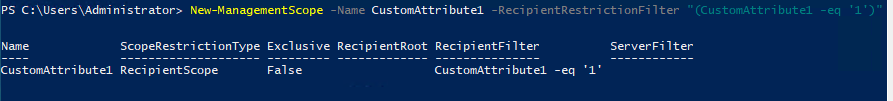
We can know this management scope can only manage two mailboxes:
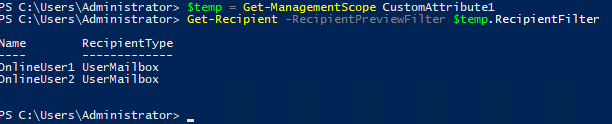
Then we could create a management role assignment based on the customed management scope:
New-ManagementRoleAssignment -Name TestManage -Role "User Options" -User Onlineuser2 -CustomRecipientWriteScope CustomAttribute1
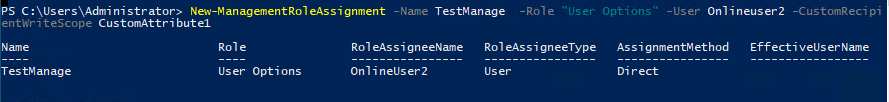
The result:
When try to manage OnlneUser1, we could manage it successfully:
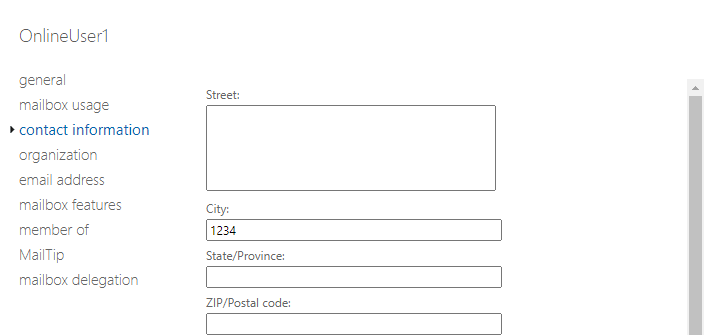
When trying to manage a mailbox which is out of the management scope, those attributes are greyed out:
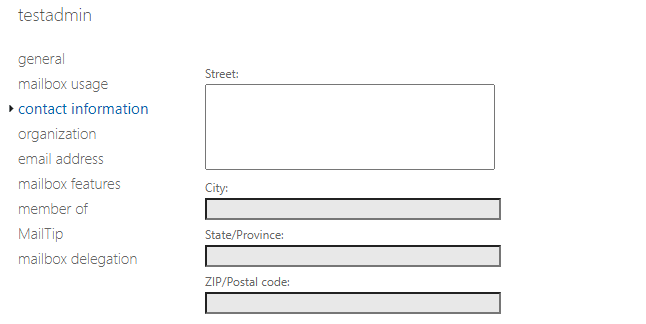
If those mailboxes are migrated from Exchange on-premises to Exchange online, most attributes need to be managed from local AD. RBAC (Exchange online and Exchange on-premises) is not appropriate for them.
If the answer is helpful, please click "Accept Answer" and kindly upvote it. If you have extra questions about this answer, please click "Comment".
Note: Please follow the steps in our documentation to enable e-mail notifications if you want to receive the related email notification for this thread.
