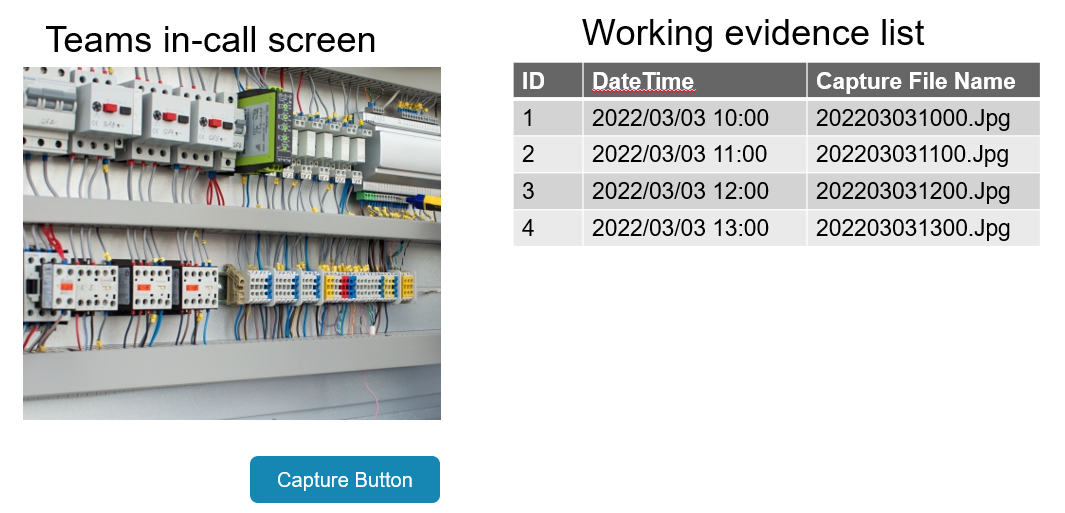Using bot we can get the video and screen sharing content of meeting.
Please refer below doc:
https://learn.microsoft.com/en-us/microsoftteams/platform/bots/calls-and-meetings/calls-meetings-bots-overview.
https://learn.microsoft.com/en-us/microsoftteams/platform/bots/calls-and-meetings/requirements-considerations-application-hosted-media-bots
Refer below samples:
https://github.com/microsoftgraph/microsoft-graph-comms-samples/tree/master/Samples/V1.0Samples/LocalMediaSamples
Thanks,
Nivedipa
If the response is helpful, please click "Accept Answer" and upvote it. You can share your feedback via Microsoft Teams Developer Feedback link. Click here to escalate.