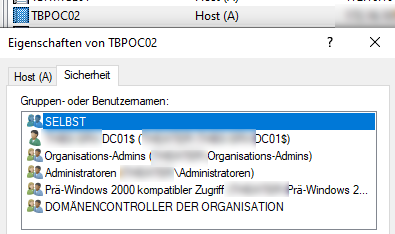Hello!
I think I have a problem with Windows 10 21H2 and Server 2019 (Domain Controller).
We have hundreds of computers with 21H1, and they have no problems.
On our DNS console we configured the zone aging intervals 4 days.
And we only allow secured updates.
Now we make a PoC with W10 21H2.
The clients are after the fresh install ok. After 4 days, they get the globe in the symbolbar which says "no internet". But I can browse in the internet and download stuff. What does not work is all microsoft stuff (like onedrive, store or office registration).
When I check with powershell "Get-NetconnectionProfile" It says IPv4Connectivity: LocalNetwork.
When I then open a cmd and ping 8.8.8.8 it takes a few seconds and the network symbol change to the standard computer symbol and says "connected" If I then check the powershell command it says "IPv4Connectivity: Internet".
I checked the event log and I found this entry:
The system failed to register host (A or AAAA) resource records for network adapter
The reason the system could not register these Ressourcerecords was because the DNS server contacted refused the update request. The reasons for this might be (a) you are not allowed to update the specified DNS domain name, or (b) because the DNS server authoritative for this name does not support the DNS dynamic update protocol.
To register the DNS host (A or AAAA) resource records using the specific DNS domain name and IP addresses for this adapter, contact your DNS server or network systems administrator.
I don't know if there is a connection between these two symptoms.
I tried all the "EnableActiveProbing" stuff and de GPO settings for other MSFT connection tests. Nothing helped.
Does anyone know this problem?
Or does maybe someone have an idea? I'm at the end of mine :(
Thank you!
Best Regards