
Hello @rameez hasan ,
Welcome to Q&A Forum!
I can reproduce your problem, I suggest you check if there are SharePoint 2013 workflows? Or you can create a New SharePoint 2013 workflow to test.
WorkflowAssociations2010-detail.csv : This scan report provides a list of all the 2010 workflow associations in the environment along with how many running instances at the time the scan was executed.
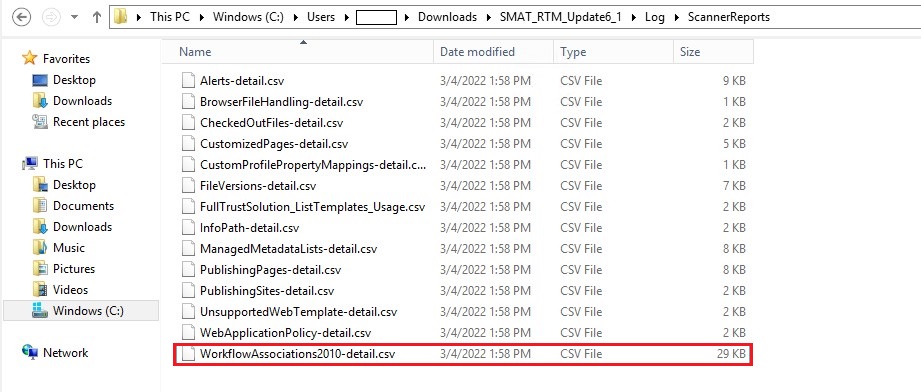
By default, only SharePoint 2010 workflows are available in SharePoint 2013 farms. If you want to use the SharePoint 2013 workflows, you must do the following:
- Nominate the server(s) that will run the WF 4.5 farm
- Download and install Workflow Manager
- Run the Workflow Manager Configuration Wizard
- Attach your SharePoint farm to the Workflow Manager server
For more information, please see "Video series: Install and configure Workflow in SharePoint Server 2013".
Thanks,
Echo Du
=====================================
If the answer is helpful, please click "Accept Answer" and kindly upvote it. If you have extra questions about this answer, please click "Comment".
Note: Please follow the steps in our documentation to enable e-mail notifications if you want to receive the related email notification for this thread.

