@Javier Andres Vasquez Posso Thank you for posting your Question on Microsoft Q&A forum and for using Azure services.
In my understanding you are trying to see who deleted or drop a table in Azure SQL database. Please let me know if my understanding is not correct.
As @Alberto Morillo mentioned above, you will need to enable auditing as first step.
Navigate to Auditing under the Security heading in your SQL database or SQL server pane.
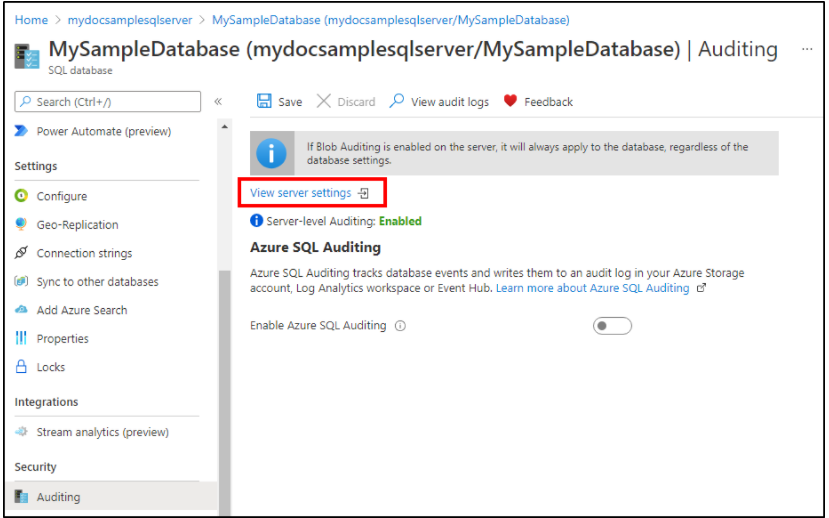
On Azure SQL DB you can have AUDIT data saved to Storage Account, Log Analytics and Event Hub. Log Analytics will be the easiest way to investigate this data.
You just need to go to Azure Portal > Monitor > Logs. Write your Kusto query and run it to get data
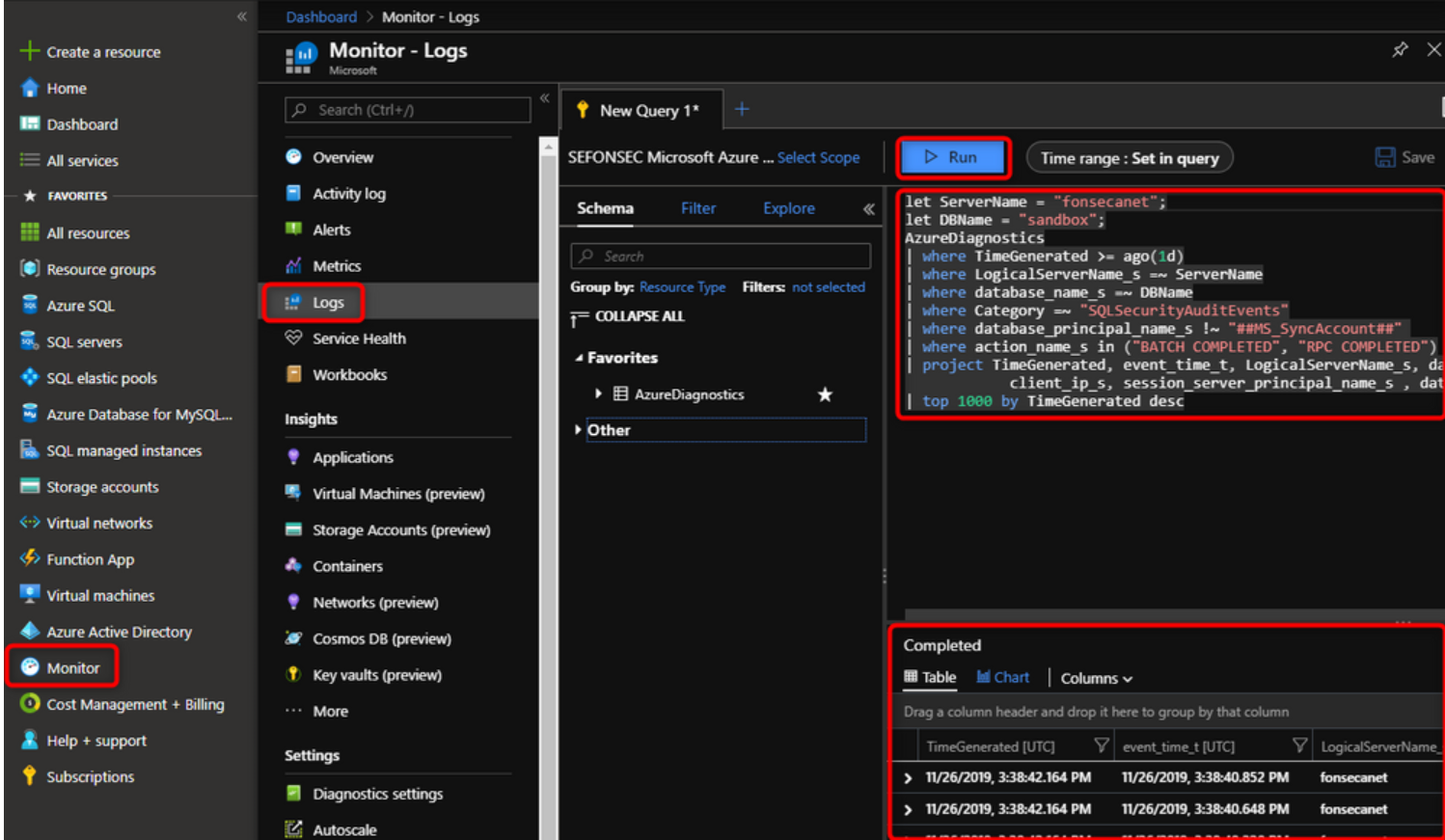
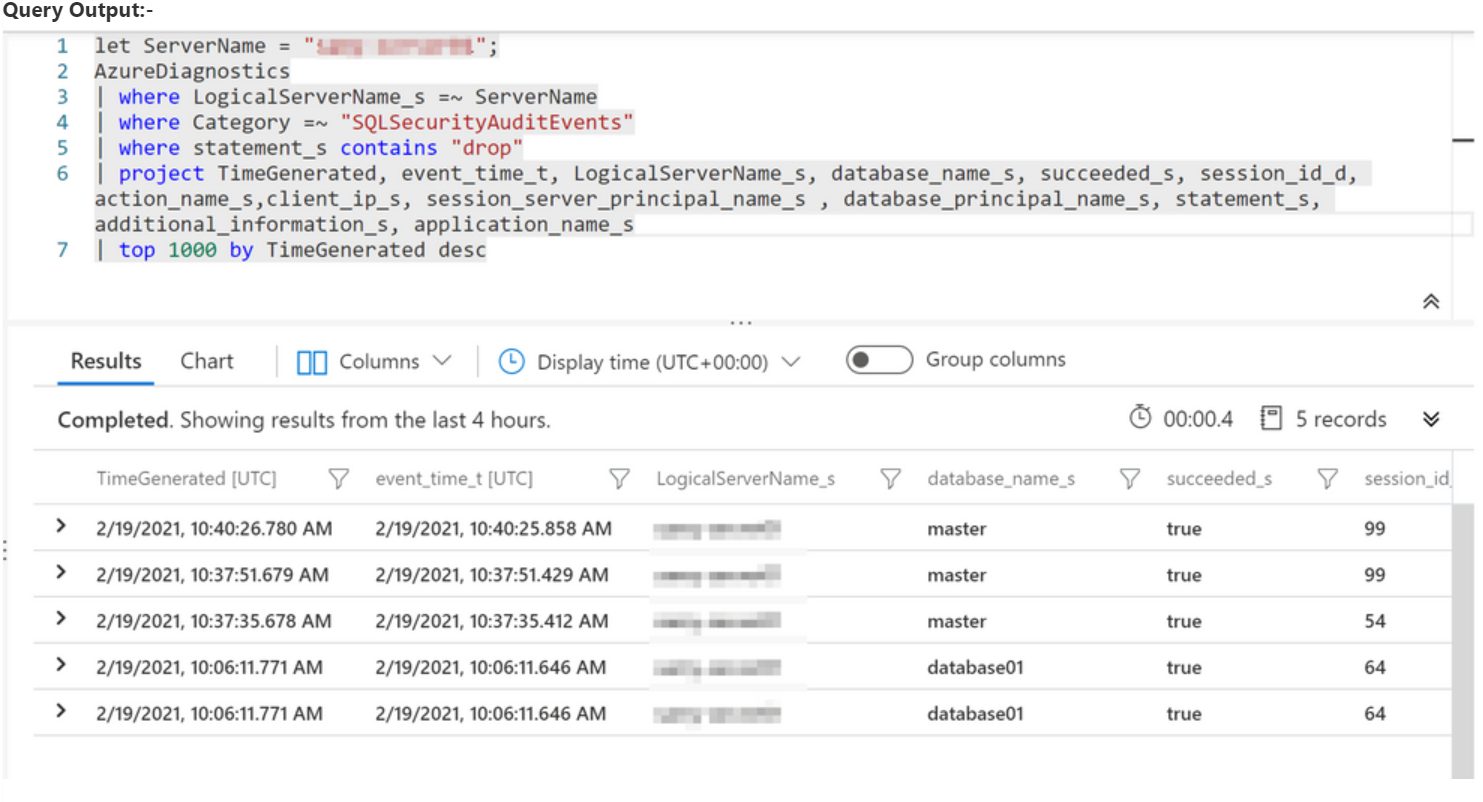
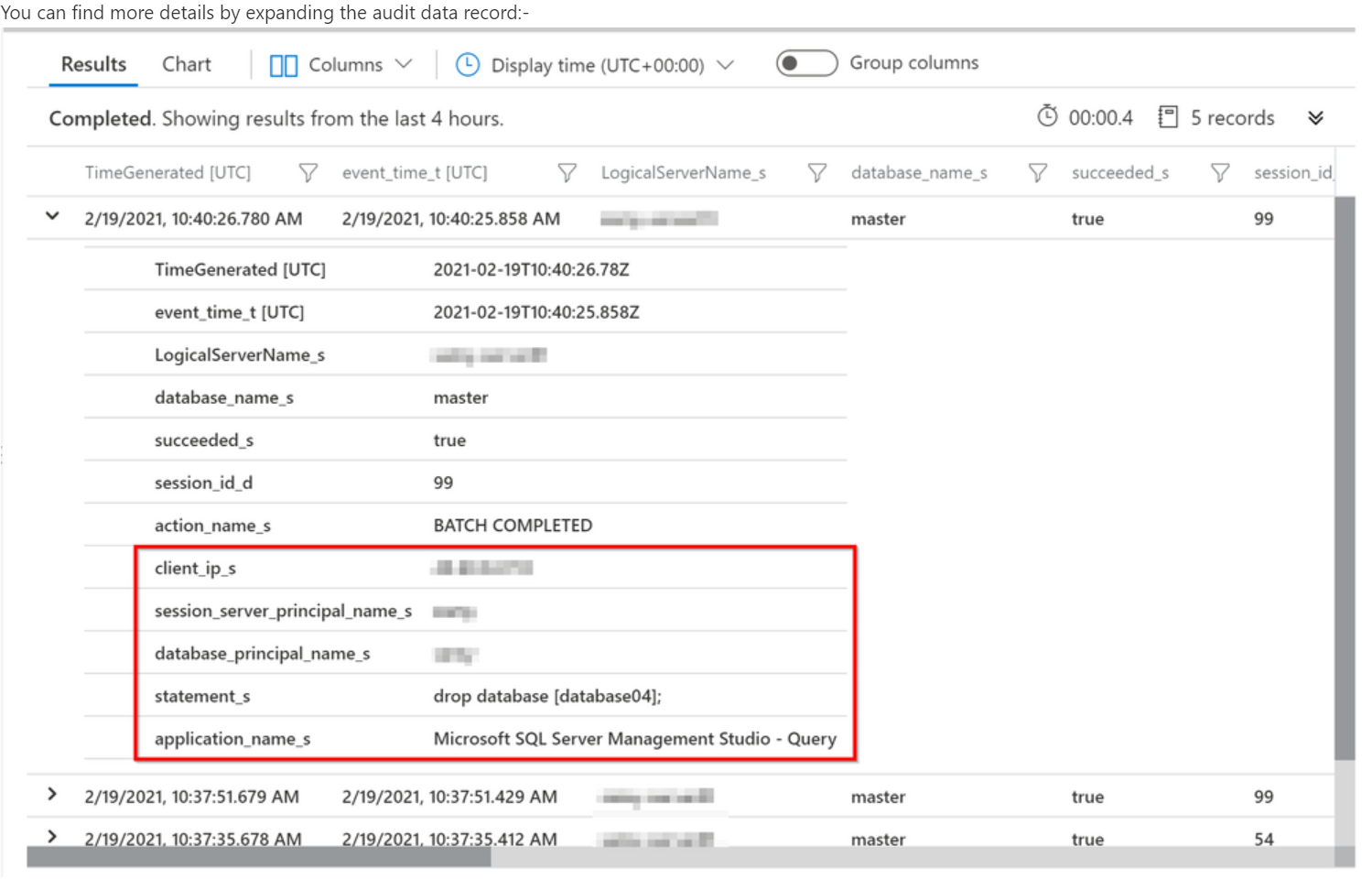
Create Alerts
You can create an alert at different resource levels from subscription down to Azure SQL resource to get notified in case a database was deleted, you will need to enable alert for activity log "Delete Azure SQL Database (Microsoft.Sql/servers/databases)" at the preference resource level. As shown in below example: -
Follow the link below to create an alert to get notified whenever performed an action on your Azure SQL Database.
Create an alert to get notification
Reference:
https://techcommunity.microsoft.com/t5/azure-database-support-blog/azure-sql-db-and-log-analytics-better-together-part-1/ba-p/794833
https://techcommunity.microsoft.com/t5/azure-database-support-blog/learning-from-expertise-2-who-dropped-my-azure-sql-db/ba-p/2149276
https://techcommunity.microsoft.com/t5/azure-database-support-blog/azure-sql-db-and-log-analytics-better-together-part-3-query/ba-p/1034222
Please let us know if this is helpful.
Regards,
Oury


