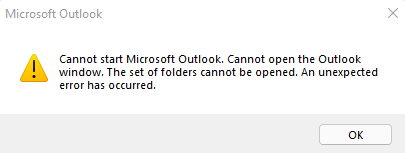Hi @Clive ,
Welcome to our forum!
In order to verify your issue, does this issue only happen to a certain account? Have you tried open other profile?
So given this case, it is recommeded you use the following troubleshooting:
- First, you can downlaoad Support and Recovery Assistant for Microsoft 365 to diagnose and fix several common Outlook issues.
- To verify if it is related to some third-party add-ins, run Outlook in safe mode: Press Win+R, type outlook /safe in run command.
If Outlook does start in safe mode, then the problem is likely with one of your add-ins. You'll need to disable all of your add-ins before restarting Outlook. - Create a new profile via Control Pane > Mail > Show profiles > Add, type a new profile name, then re-add your account to test.
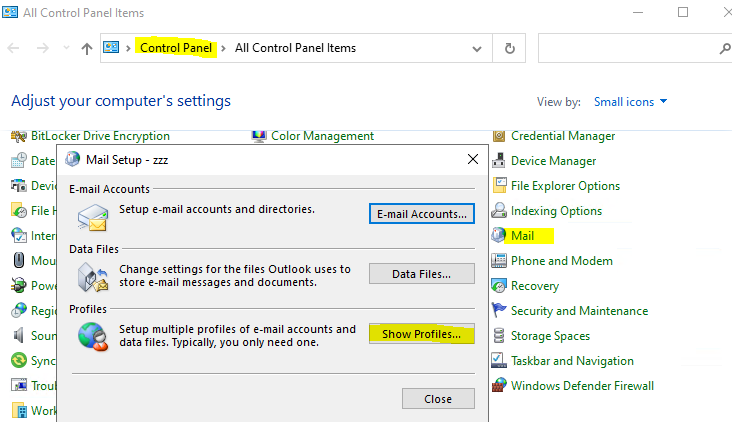
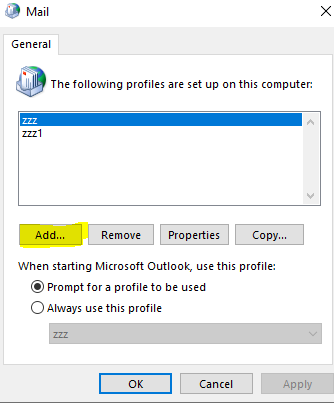
If the answer is helpful, please click "Accept Answer" and kindly upvote it. If you have extra questions about this answer, please click "Comment".
Note: Please follow the steps in our documentation to enable e-mail notifications if you want to receive the related email notification for this thread.