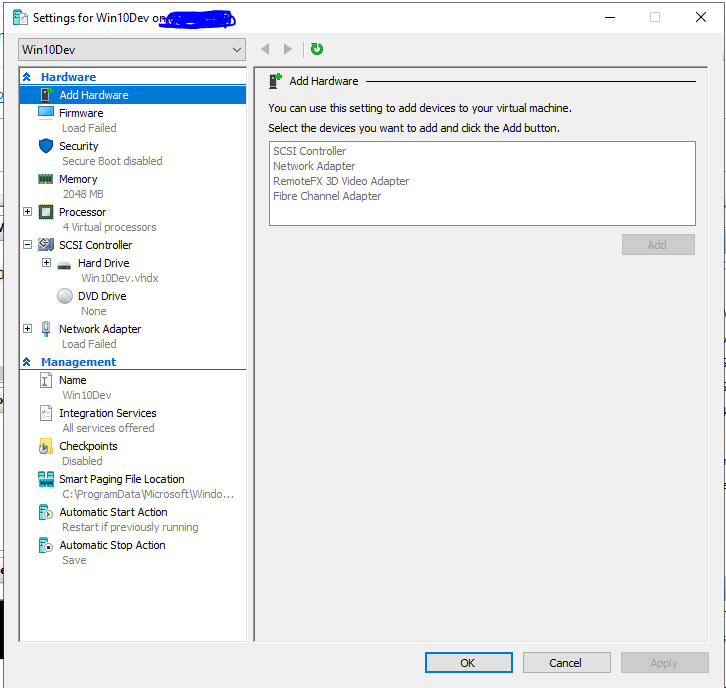Hi,
Please open event viewer, check "System" and "Application" and "Applications and Services Logs>Microsoft>Windows>Hyper V VMMS", check if there's any related logs, the logs may provide some clues.
Thanks for your time!
If the reply could be of help, please help to accept it as an answer, thanks for your cooperation!
Thanks for your time!
Best Regards,
Anne