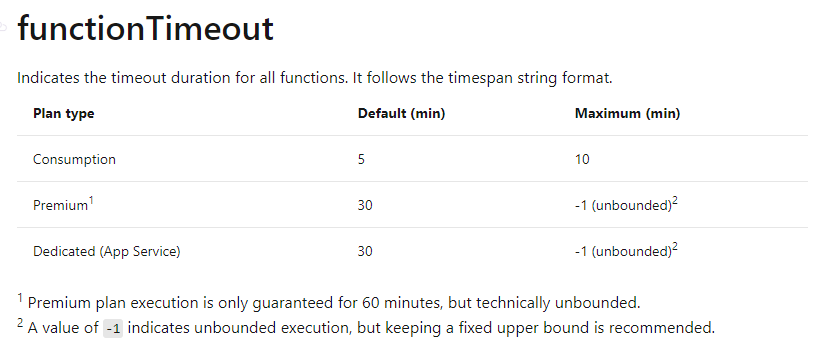Thanks for reaching out to Q&A.
As mentioned in the article, there is a 4 minute default idle timeout at the Azure load balancer called Front end server. This front end server is a part of Http triggered function architecture and the timeout has been set to 4 minutes for security purposes (Ex: preventing Ddos attacks etc. ). The front end is a layer seven-load balancer, acting as a proxy, distributing incoming HTTP requests between different applications and their respective Workers.
Http triggered Function architecture on highlevel:
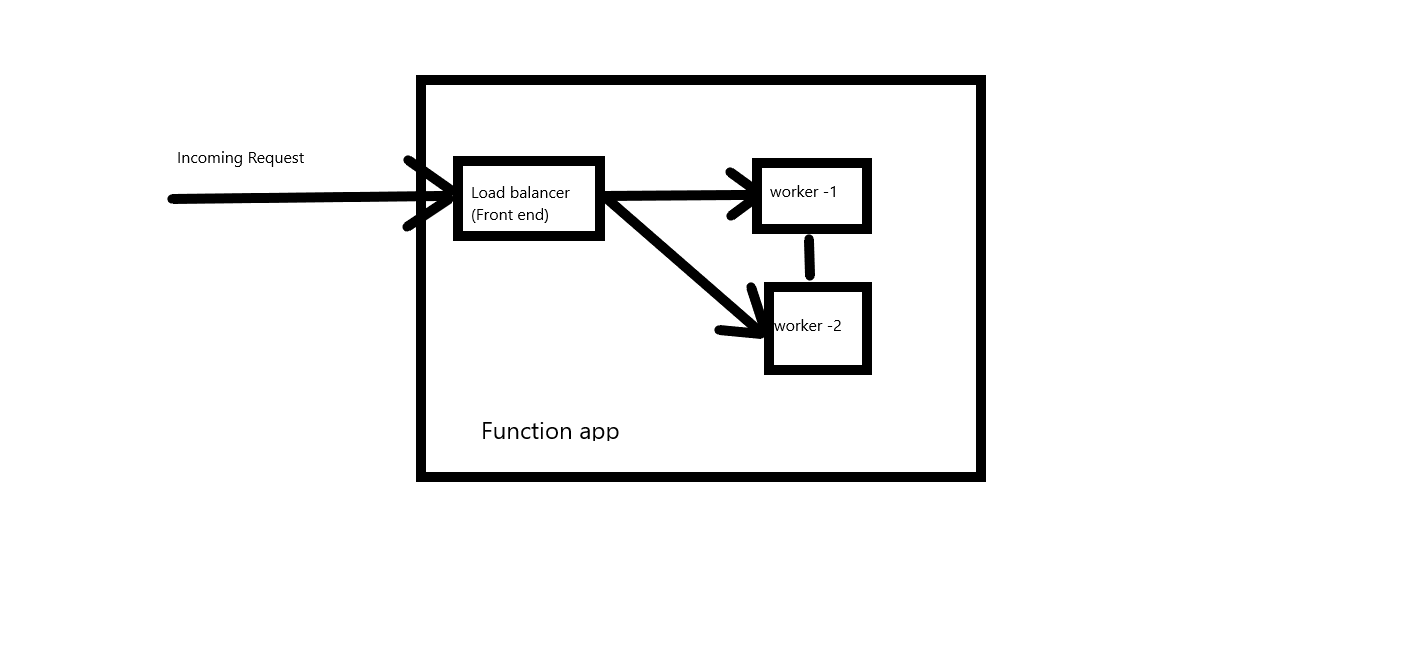
Unfortunately there is no way to disable/configure/change the default idle timeout value of the Front end due to the above stated facts.
When a client application is calling a http triggered function app and the function app is taking more than 4 minutes to respond and it times out. In this case, the function app can be replaced with durable functions as the durable function would return a 202 accepted response to the client as soon as it receives a request and the durable function would keep executing.
I hope this helps!
Please 'Accept as answer' and ‘Upvote’ if it helped so that it can help others in the community looking for help on similar topics.