
Is it an external microphone? If yes, please try unplugging it and plugging it back in to see if it can help.
If you happen to have another microphone at hand, it's also suggested to try switching to a different device and check the result. This helps eliminate whether it's an issue with the particular device.
Then from the perspective of Microsoft Teams client, please go to the ellipsis (...) menu next to your profile picture in the upper-right of the Teams app, select Settings, check if the microphone has been configured there:
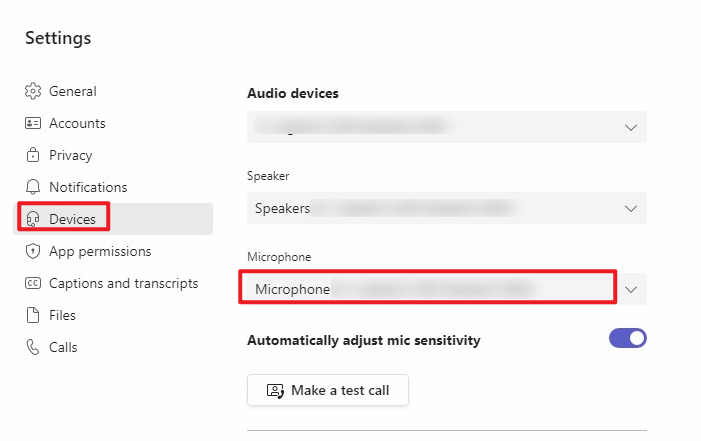
Besides, it's recommended to go through the troubleshooting steps mentioned in the document below and see if it can help:
My microphone isn't working in Teams
If the answer is helpful, please click "Accept Answer" and kindly upvote it. If you have extra questions about this answer, please click "Comment".
Note: Please follow the steps in our documentation to enable e-mail notifications if you want to receive the related email notification for this thread.