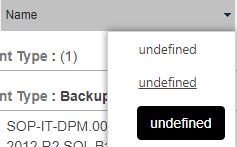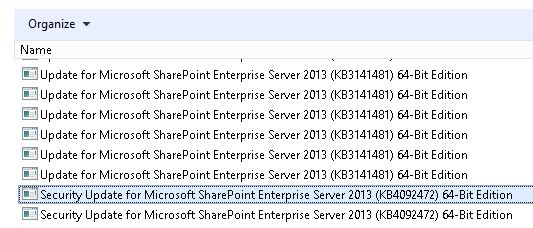Hi @Giovanni Otto ,
Did you add custom Javascript code to filter this library?
You could try to add SharePoint List Filter web part as a workaround.
1.Edit page > add a Web Part > Filters > SharePoint List Filter
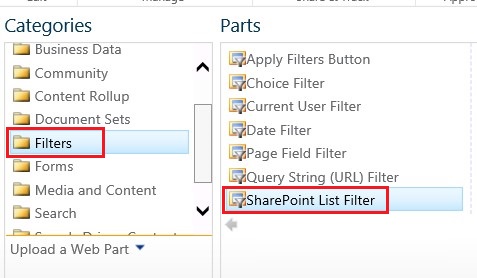
2.Edit Web Part > select your library in "List" > select Full list view in "View"
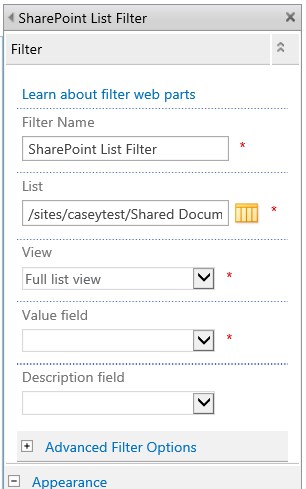
3.Connect web part > Connections > Send Filter Values To > your library
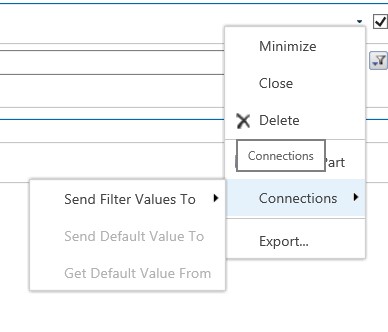
4.Get Filter Values From > Configure > select Consumer Field Name
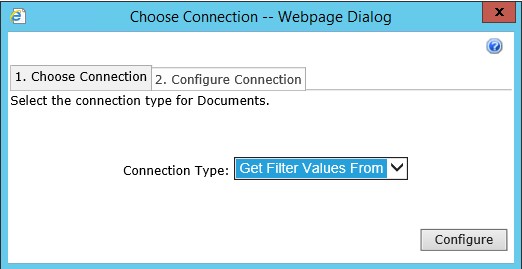
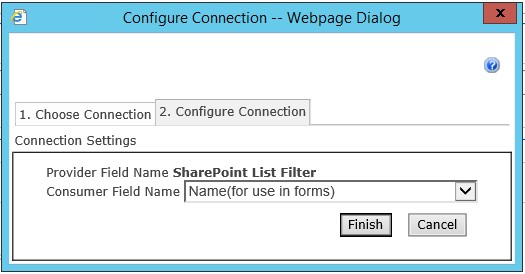
If the answer is helpful, please click "Accept Answer" and kindly upvote it. If you have extra questions about this answer, please click "Comment".
Note: Please follow the steps in our documentation to enable e-mail notifications if you want to receive the related email notification for this thread.