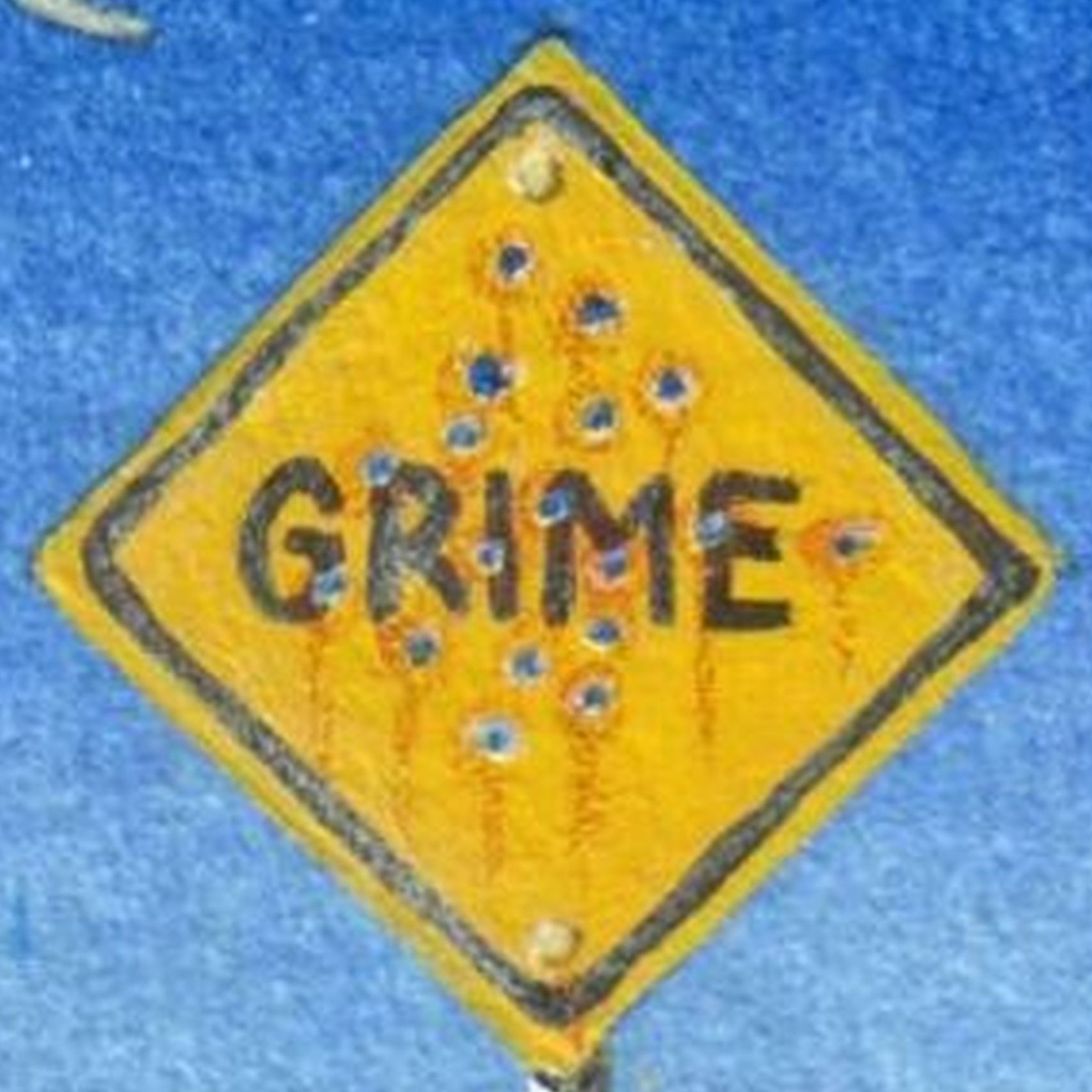Hello @Grime ,
This error code often points to provisioning profile issues. I'm not sure that you're using Automatic Provisioning or Manual provisioning. You have added the new iPhone to the devices list, you also need to check the profile.
Automatic Provisioning: remove and re-add Apple developer account(Tools > Options > Xamarin > Apple Accounts) in VS and Xcode(Signing Capabilities > Team), then select your team(your iOS project > Properties>iOS Bundle Signing), until it appears "Automatic Provisioning completed successfully "
Manual provisioning: go to https://developer.apple.com/account/resources/profiles/list, select the profile of the APP, click Edit to check the new device. Then download this profile in VS and select this profile to rebuild the App.
Last but not least, restart your iOS Device and clean the bin/obj folder before rebuilding. If there are any other issues, feel free to let me know.
Best Regards,
Wenyan Zhang
If the answer is the right solution, please click "Accept Answer" and kindly upvote it. If you have extra questions about this answer, please click "Comment".
Note: Please follow the steps in our documentation to enable e-mail notifications if you want to receive the related email notification for this thread.