What is your default backup folder? Perhaps it is a drive that isn't available, and that is the reason why MSSQL/SSMS is acting up...
SSMS hans when locating backup file

I am using a LocalDB instance and I am using SQL Server Management Studio 15.0.18390.0. My computer is running Windows 11 (Version 21H2 (Build 22000.527) (I use Windows Defender no other anti-virus software)
Today when I am trying to restore a backup from a BAK file to a LocalDB SSMS simply hangs as soon as I try to pick the BAK file via the GUI. I have to force kill the process and the same issue happens after a re-boot etc.
I have checked that all Windows Updates have been installed.
Anyone else who have seen this?
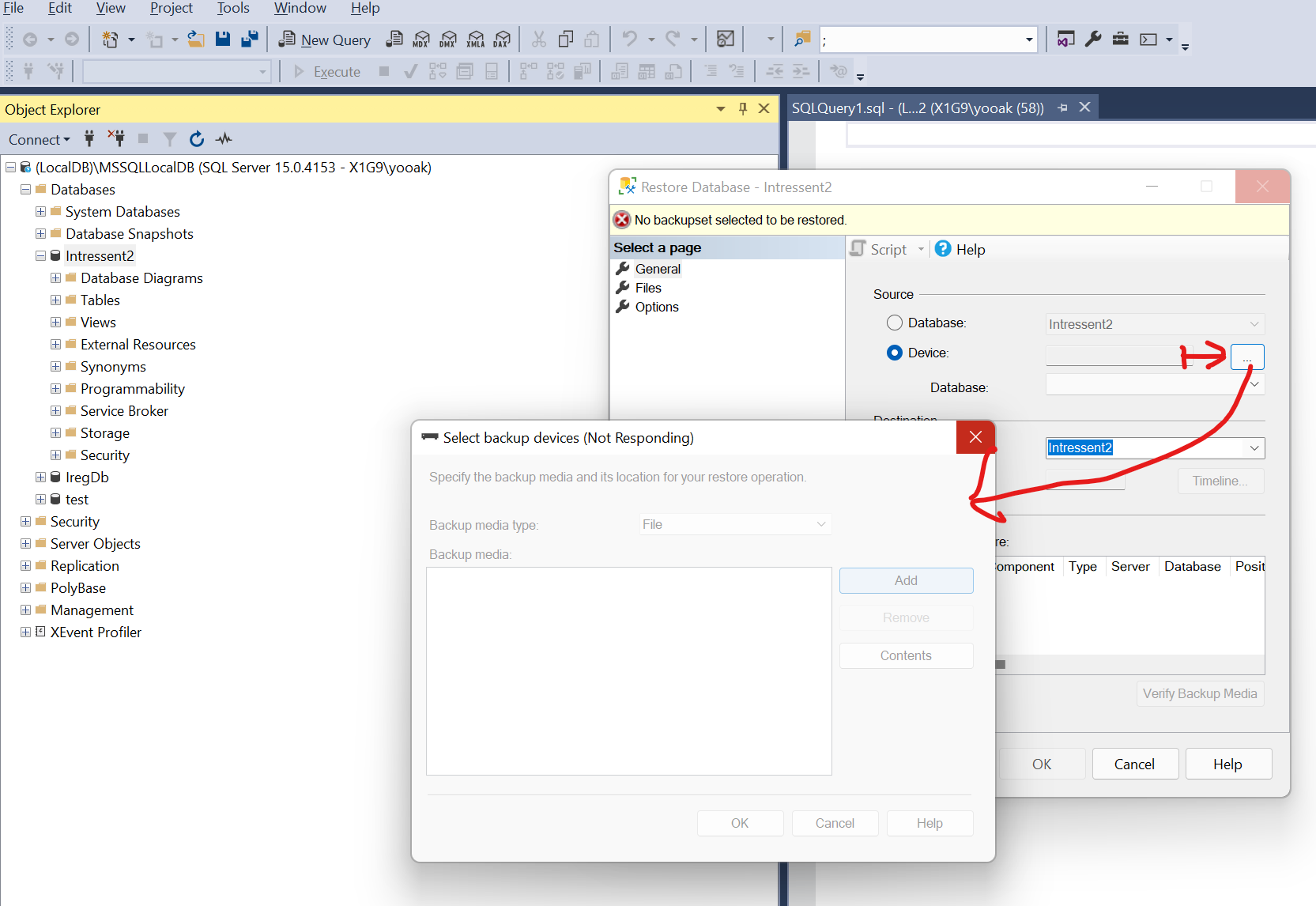
I can add that the process C:\Program Files\Microsoft SQL Server\150\Shared\sqldumper.exe crashes with the following error message:
[process exited with code 536870913 (0x20000001)]
