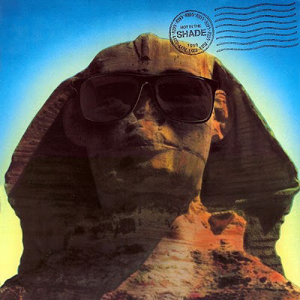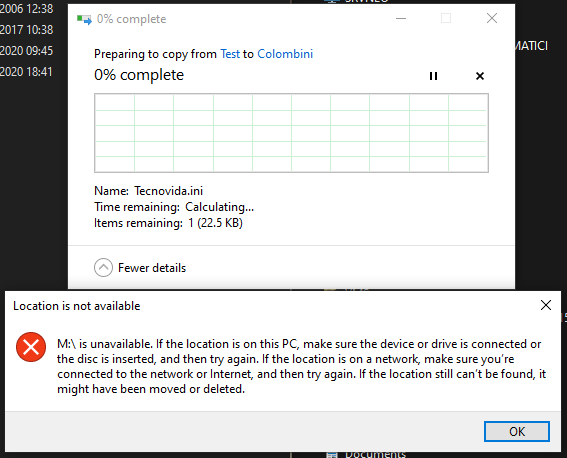Hi
Sorry for the inconvenience.
Check out this link with a similar issue:
https://techjourney.net/location-is-not-available-when-copying-moving-with-mapped-network-drive/
Please try performing these solutions, and feel free to let us know if you need further assistance.
Please note: Information posted in the given link is hosted by a third party. Microsoft does not guarantee the accuracy and effectiveness of information.
I hope this information above can help you.