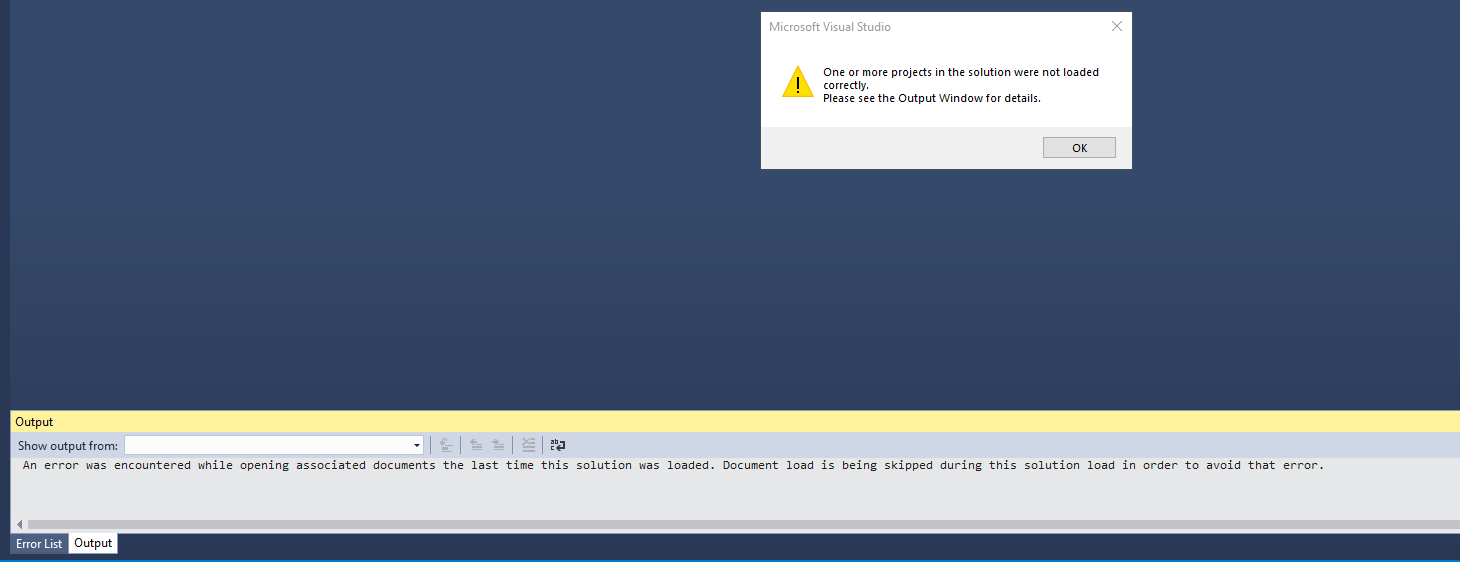This started happening to me too this week after I ran Visual Studio installer and it updated my Visual Studio to v17.5.3.
What fixed it for me was deleting file SolutionName.sln.DotSettings.user
My guess is there must have been something in the file that was incompatible vs the updated Visual Studio.
Or if you have SolutionName.suo file then try deleting that too.
Both file types store user-specific solution options, like your debug settings, breakpoint info, etc so you will lose that but these files should not be checked into source code anyway so losing those settings should not be an issue I think.
Also see this for more ideas: https://stackoverflow.com/questions/18360453/why-does-it-take-sooo-long-to-load-my-solution-in-visual-studio/18360454