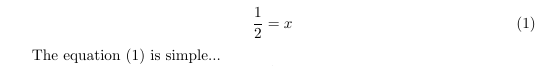Hi, @xzczd
Here is an example for your reference:
You can try to do it with Latex formulas and insert captions and cross-references.
- Press the Alt and = keys at the same time to enter the Latex formula 1/2=x.

- Click insert caption in Reference tab, select equation in the dialog box and click ok.

3. Click cross-reference, select equation, select only label and number, and click insert.
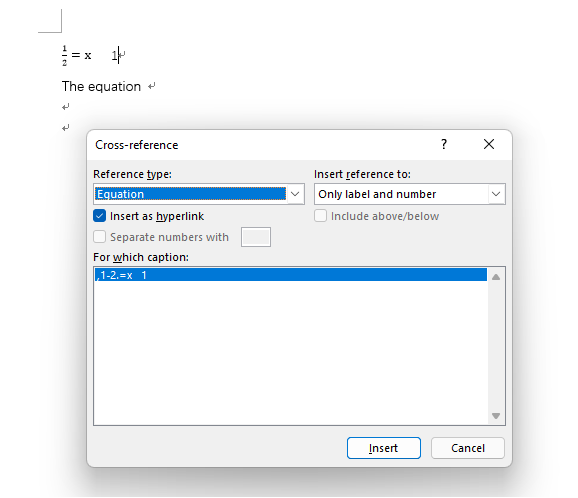
4. Follow the above steps to write other formulas in sequence. When deleting a formula, you need to press F9 to update the field, so that there will be no corresponding problems with the number and formula.
Any questions can be answered here.
If the response is helpful, please click "Accept Answer" and upvote it.
Note: Please follow the steps in our documentation to enable e-mail notifications if you want to receive the related email notification for this thread.