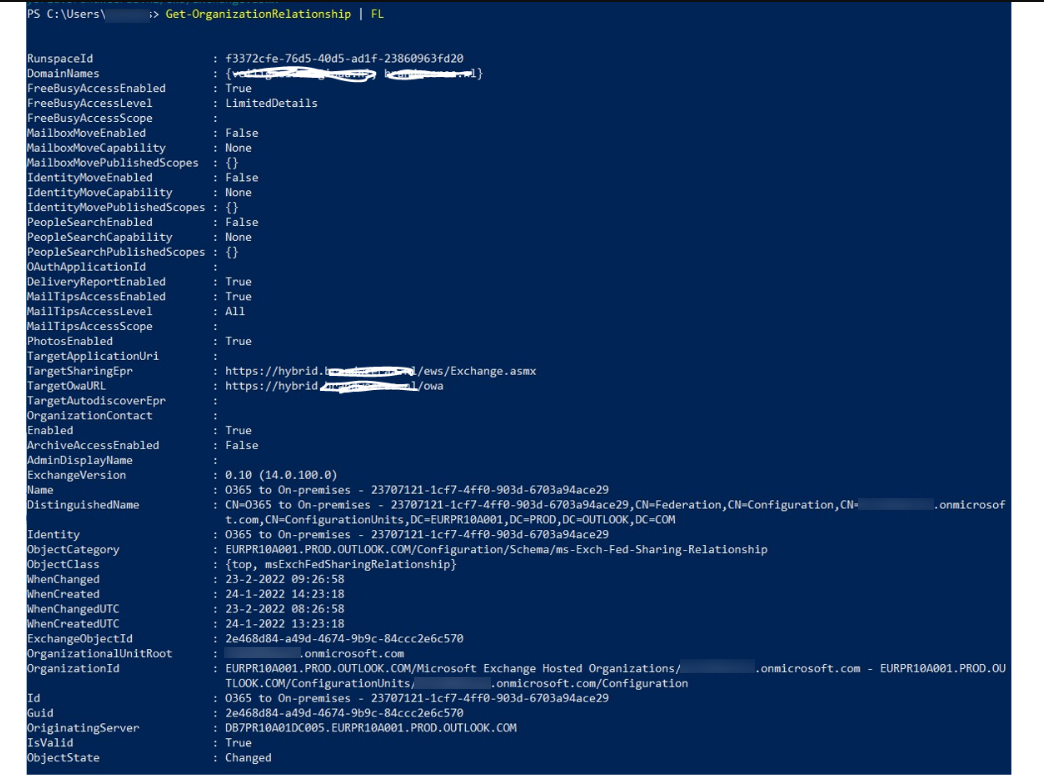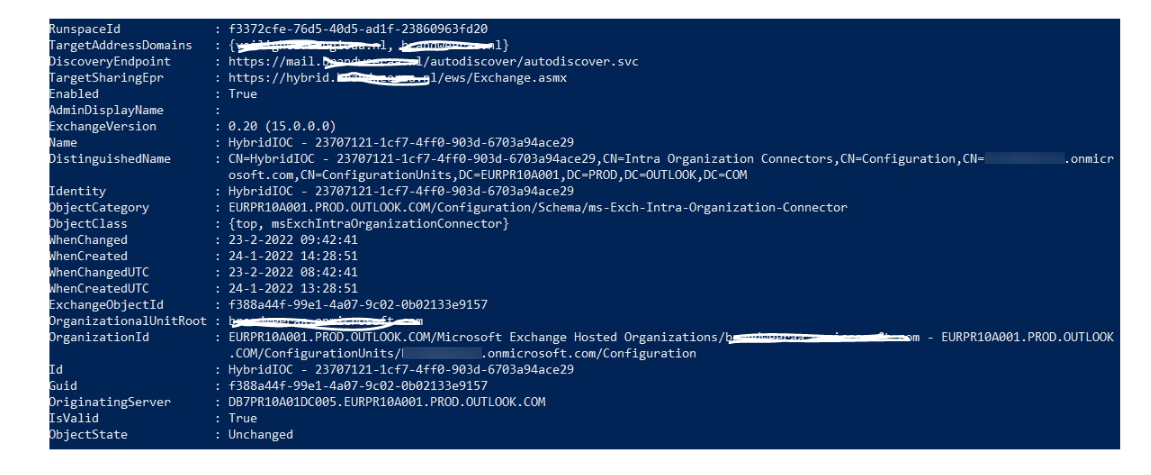Hi @IBN ,
Considering that it's a public forum, I‘ve just edited the images you shared above by removing all domain names involved.
We have problems accessing the Exchange calendar from Microsoft Teams for users with the mailbox still on Exchange 2016 on-premises.
Could you share some more details about the symptom like is there any error message or do you mean these users just cannot see the Calendar tab in their Team client?
Besides, please go through the document below and make sure all requirements listed have been met:
Requirements to create and view meetings for mailboxes hosted on-premises
Furthermore, you can refer to the following blog and see if the troubleshooting steps can be helpful:
Microsoft Teams and on-premises mailboxes: Part 2 - Teams Calendar App Troubleshooting
If the answer is helpful, please click "Accept Answer" and kindly upvote it. If you have extra questions about this answer, please click "Comment".
Note: Please follow the steps in our documentation to enable e-mail notifications if you want to receive the related email notification for this thread.