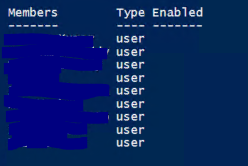I forgot . . . it's been so long since I've used ADSI. There's a missing subscript in your script! See the last calculated property in the last Select-Object.
$Group = [ADSI]"LDAP://cn=Groupname,OU=Groups,OU=Users,OU=xxxx,dc=xxx,dc=xxx,dc=xxx"
$Members = $Group.Member |
ForEach-Object {[ADSI]"LDAP://$_"}
$Members |
Select-Object @{N='Members' ;e={$_.name}}, @{N='Type' ;e={$_.SchemaClassName}}, @{N='Enabled' ;e={($_.UserAccountControl[0] -band 2) -eq 2}}
The result is:
Members Type Enabled
------- ---- -------
Melvin McPhucknuckle user True
XXX user False