Hello @AdamHarrison-6604 ,
Thanks for reaching out on Microsoft QnA and for explaining your scenario.
To answer what you asked above in the comments, no, creating an image from a VM that is already a AVD session host (part of a hostpool) should ideally not cause this.
Looking at your scenario, as you have mentioned, you have a requirement of continually updating the image. So, I assume you have followed the process to first update the VM (that is the AVD session host) by making changes on it at the OS level. Then, you will have to generalize (sysprep) the VM at the OS level. After the sysprep is complete, you will have to remove the VM from the hostpool by clicking on the Remove option available for the session host.
Then, you will have navigate to Virtual machines, from there go to the VM that you have just generalized, and select on Capture, which will create an image for you (Remember to take snapshots for rollbacks prior the sysprep). You can use this image to deploy an AVD session host in your desired hostpool. For convenience, you can also store the images in a Shared Image Gallery, where you can add the latest tag for the last updated image.
You can refer to the below two videos, which will walk you through the steps in great details.
Update session hosts from latest image - AVD
Image Management - AVD
Now, coming to the initial issue that you faced, you said after the most recent update of the image, where you had set a local policy to map a network drive, post which when you provisioned a new session host from updated image, you got the warning that "This image does not support login with Azure AD". Now, to understand why this happened, the issue needs to be reproduced and logs will need to be checked to understand the cause behind it. However, the 'upgrading' process is basically the AVD agent is updating/upgrading itself with the latest stable version. The session host might be stuck in the 'upgrading' state for 2-3 minutes, which is normal. However if it is stuck in the same state for quite a while, then it means that there might be issues with the installation of the AVD agent, and you can refer to this document to further understand the reason behind it. The 'upgrading' state means that connections to the AVD session host at that moment will not go through because the agent itself is upgrading, and you might face connectivity issues at that time. But, it does not have anything to do with image.
In this case, I think the issue was with the latest updates/changes performed on the image, and to understand what were those changes, we would need to reproduce the situation, and maybe in this case support team will be able to help you to investigate on this step by step if you wish to repro the issue.
Let me know if this helps.
---------------------------------
Please don't forget to  and
and  if you think my response was helpful, so that it can help others in the community looking for help on similar issues. Thanks for helping improve Microsoft QnA.
if you think my response was helpful, so that it can help others in the community looking for help on similar issues. Thanks for helping improve Microsoft QnA.
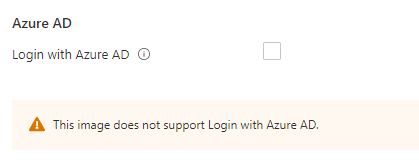

 and
and  if you think my response was helpful, so that it can help others in the community looking for help on similar issues. Thanks for helping improve Microsoft QnA.
if you think my response was helpful, so that it can help others in the community looking for help on similar issues. Thanks for helping improve Microsoft QnA.