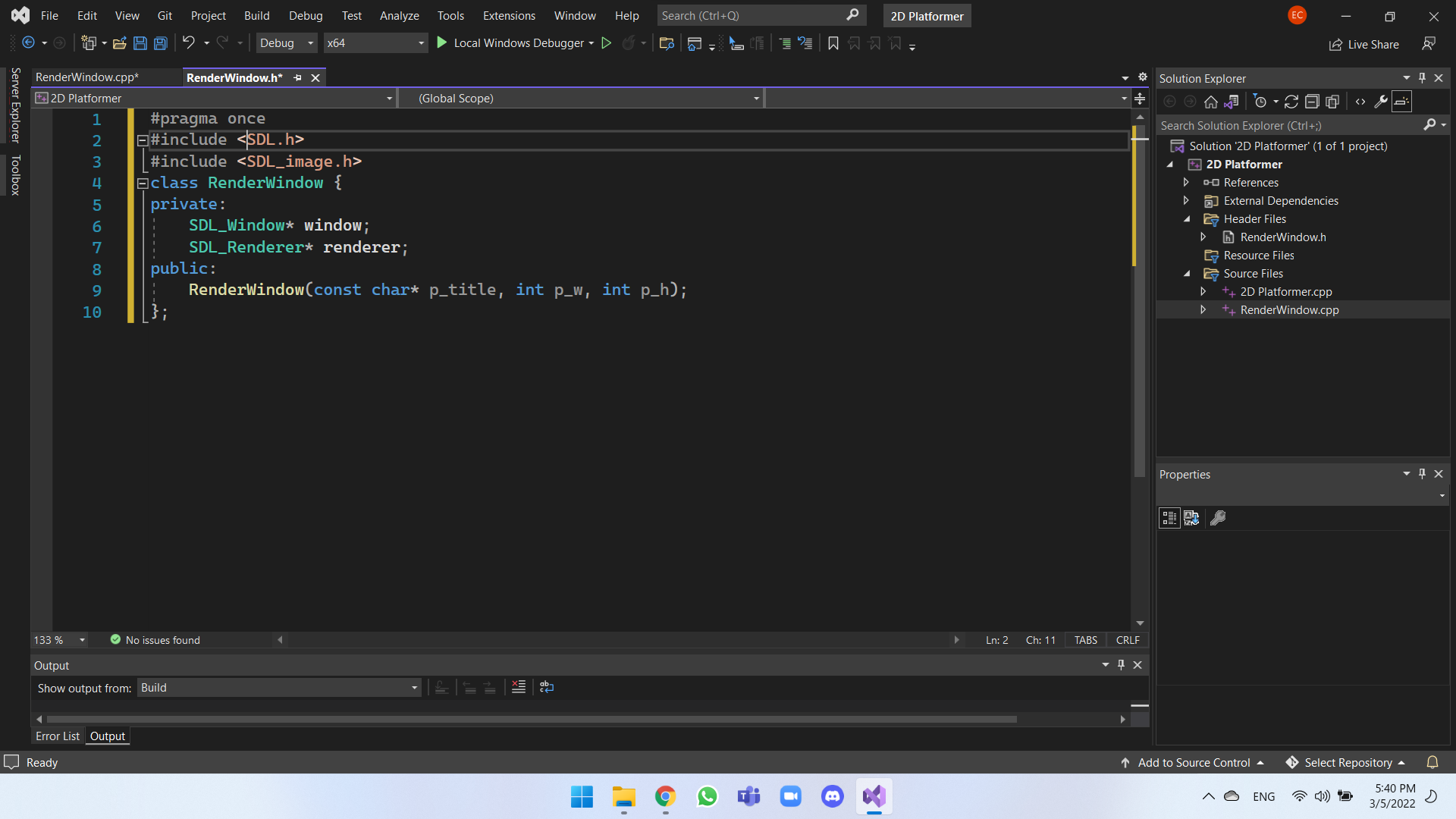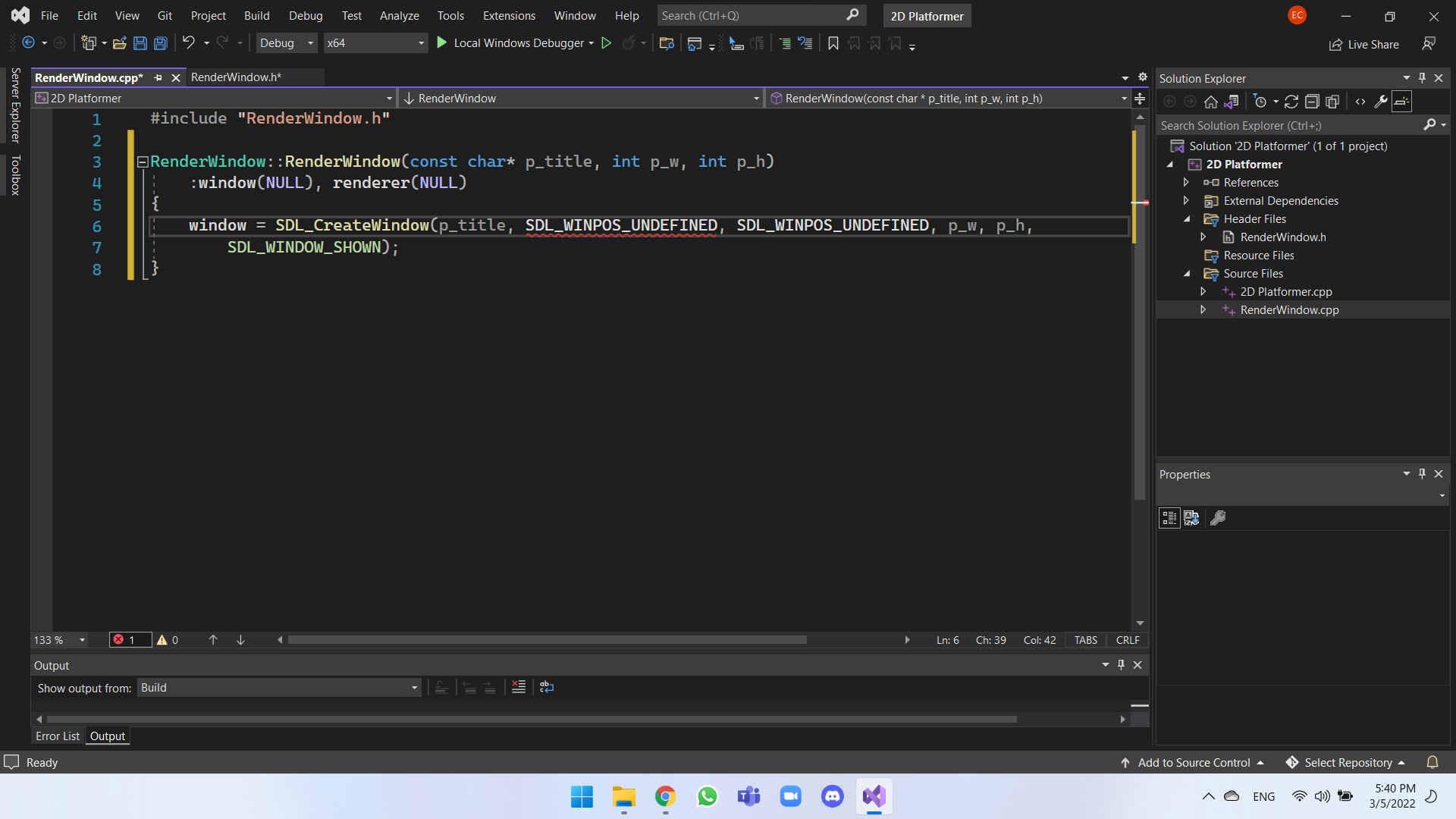Hi, @Emilio Chang
- This is the description in the SDL_CreateWindow documentation:
x: the x position of the window, SDL_WINDOWPOS_CENTERED, or SDL_WINDOWPOS_UNDEFINED
- '#include <SDL2/SDL.h>' It is due to different include directories.
e.g.
Directory:new folder/SDL2/SDL.h: project propertiesinclude -> new folder,then#include <SDL2/SDL.h>. Or project propertiesinclude -> SDL2,then#include <SDL.h> - Currently, NetBeans issues are not supported, you can go to other forums such as github for support.
Best regards,
Minxin Yu
If the answer is the right solution, please click "Accept Answer" and kindly upvote it. If you have extra questions about this answer, please click "Comment".
Note: Please follow the steps in our documentation to enable e-mail notifications if you want to receive the related email notification for this thread.