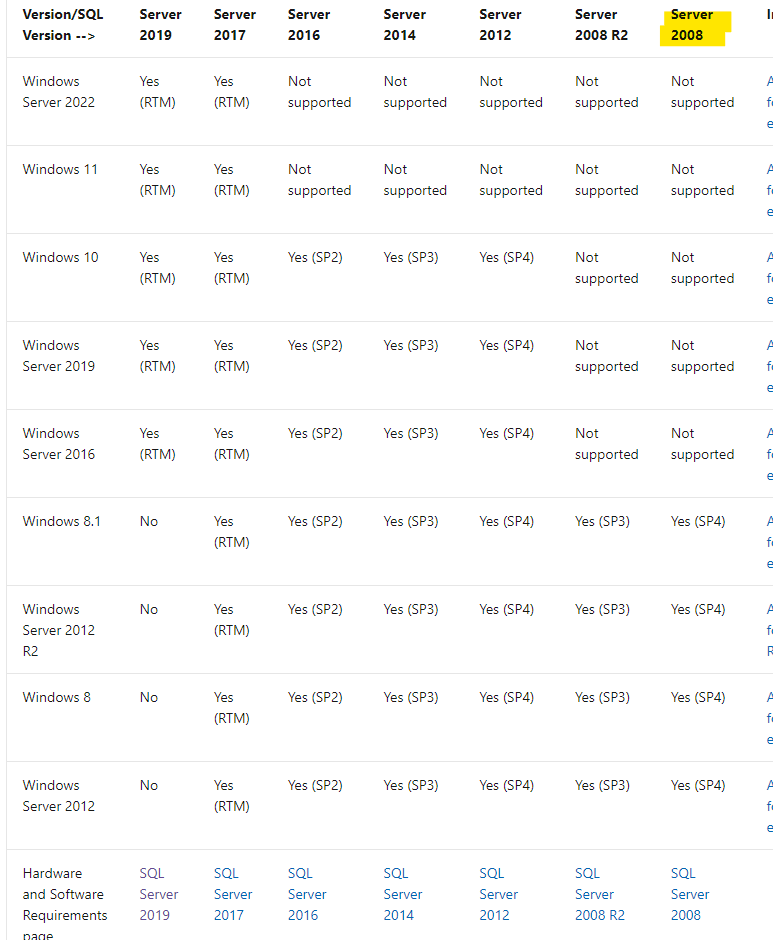Hi payalpatil-2580,
Welcome to Microsoft Q&A.
Please first check the following list from this doc to make sure the SQL Server 2008 is supported in your OS:
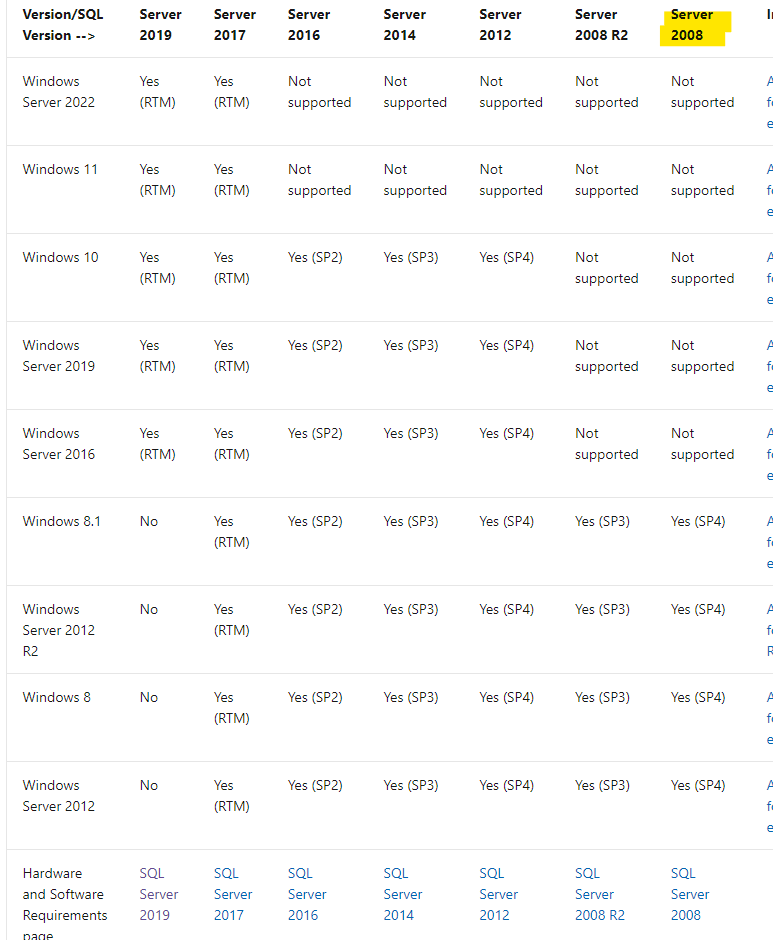
If your SQL Server is not supported in your OS, please try to upgrade you OS. Or suggest you use SQL Server 2019 instead because SQL Server 2008 are no longer supported by Microsoft, and this lack of support means your databases might be vulnerable to security attacks that have been addressed by recent upgrades.
If your SQL Server is supported in your OS, please try to use this solution from this similar thread which might be helpful:
Assuming you've already:
Step 1: Download and install Microsoft .Net Framework 3.5 SP1.
Step 2: Download and install Windows Installer 4.5.
and it hasn't worked (It didn't for me, or most others with this problem), do the following:
Delete the "C:\Users{Username}\AppData\Local\Microsoft_Corporation\" folder
Best Regards,
Amelia
If the answer is the right solution, please click "Accept Answer" and kindly upvote it. If you have extra questions about this answer, please click "Comment".
Note: Please follow the steps in our documentation to enable e-mail notifications if you want to receive the related email notification for this thread.
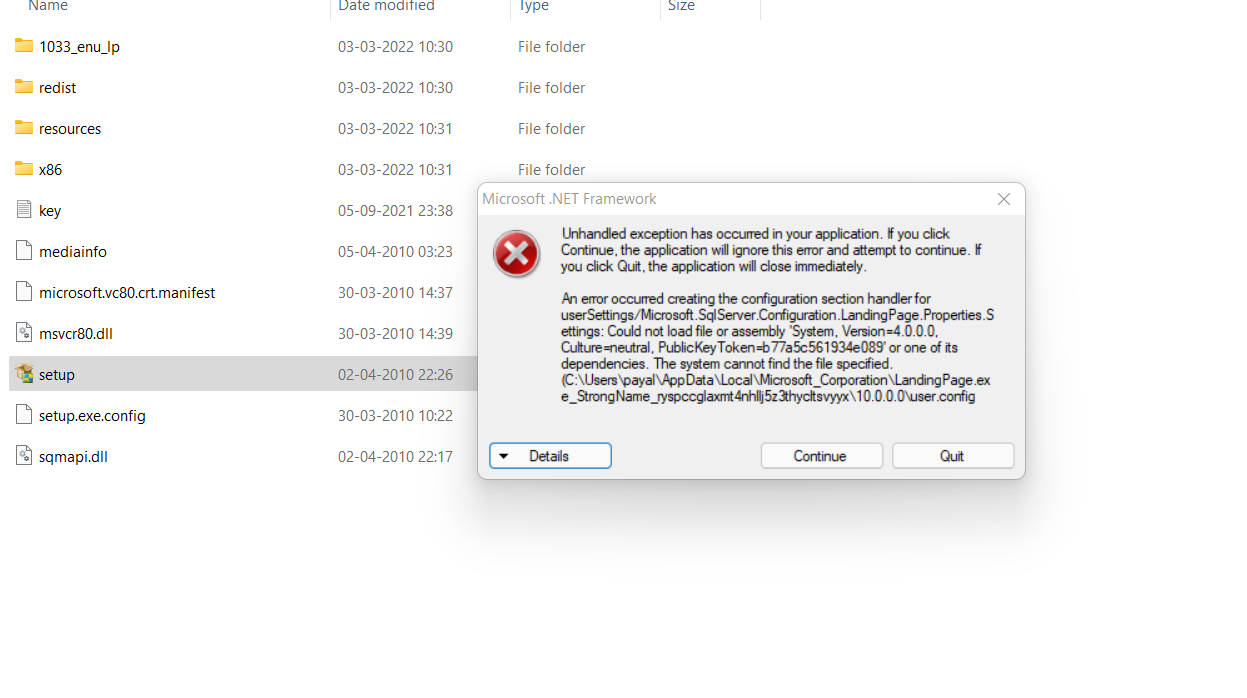 ]
]