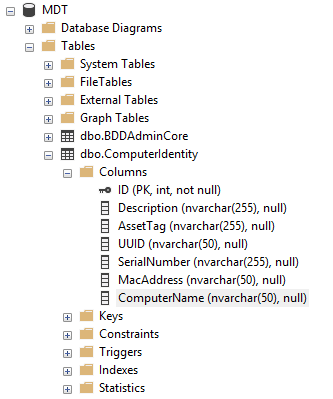Hi,
Thanks for posting in Microsoft MECM Q&A forum.
==>Where do I find all my data if I'd like to manually delete an entry in the database?
It's really not suggest to munaully delete/add any entry in the database, because it is a really high risk opration and may destroy the whole database
==>I guess that sp_refreshview won't do in my case, how do I query this?
I will do more research about the query, if there is any update, I will keep you on posted.
Thanks for your kindly understanding. Have a good day!
Best regards,
Simon
If the response is helpful, please click "Accept Answer" and upvote it.
Note: Please follow the steps in our documentation to enable e-mail notifications if you want to receive the related email notification for this thread.