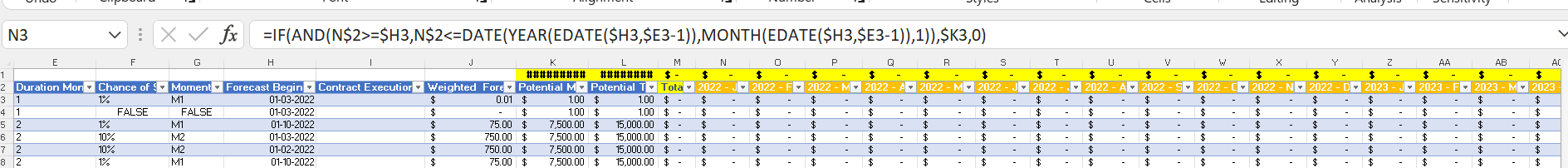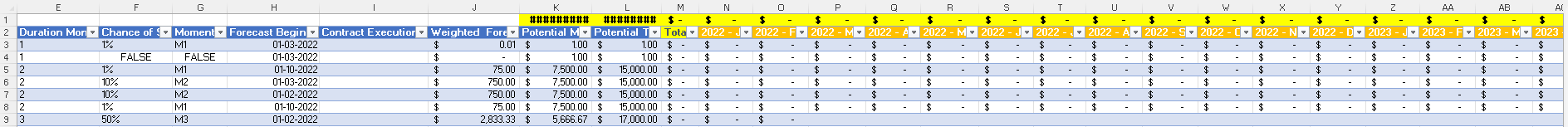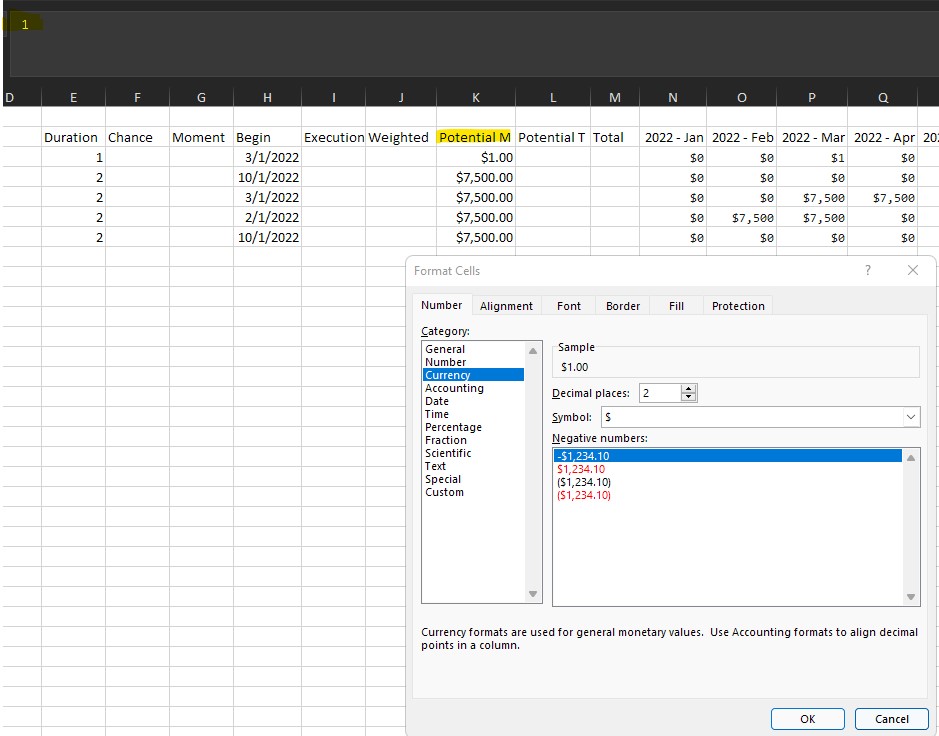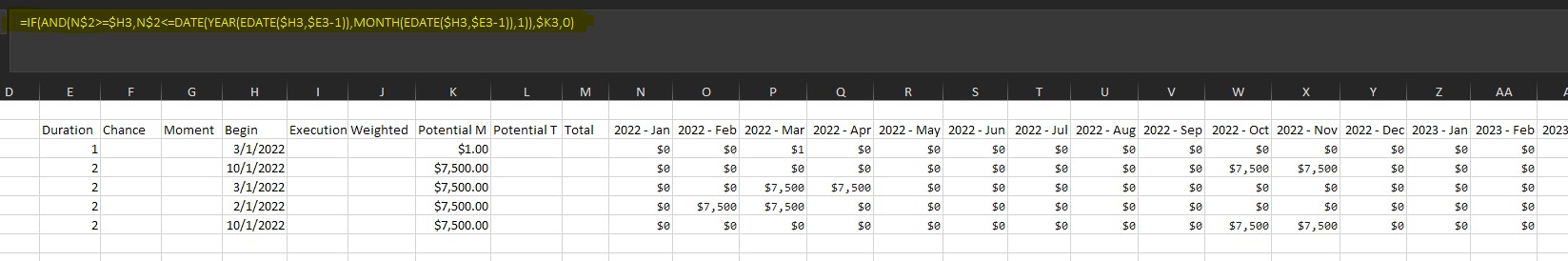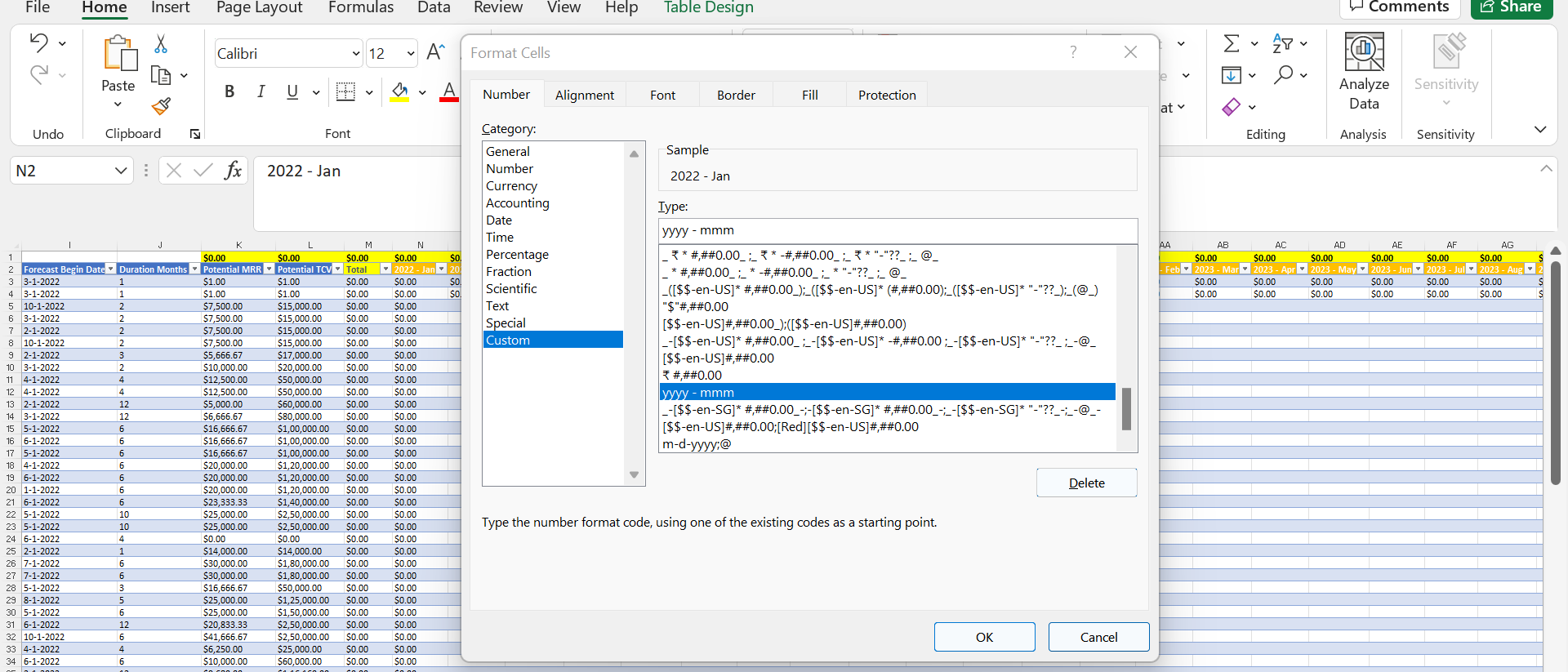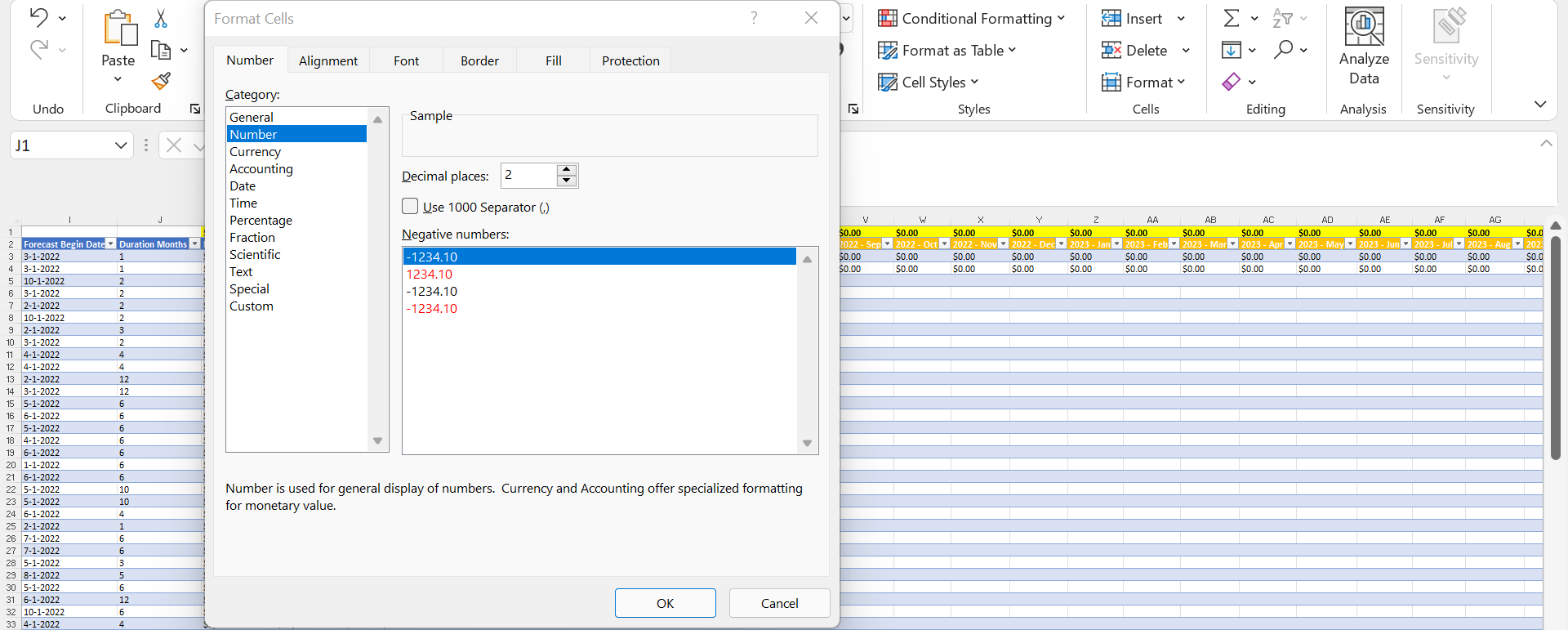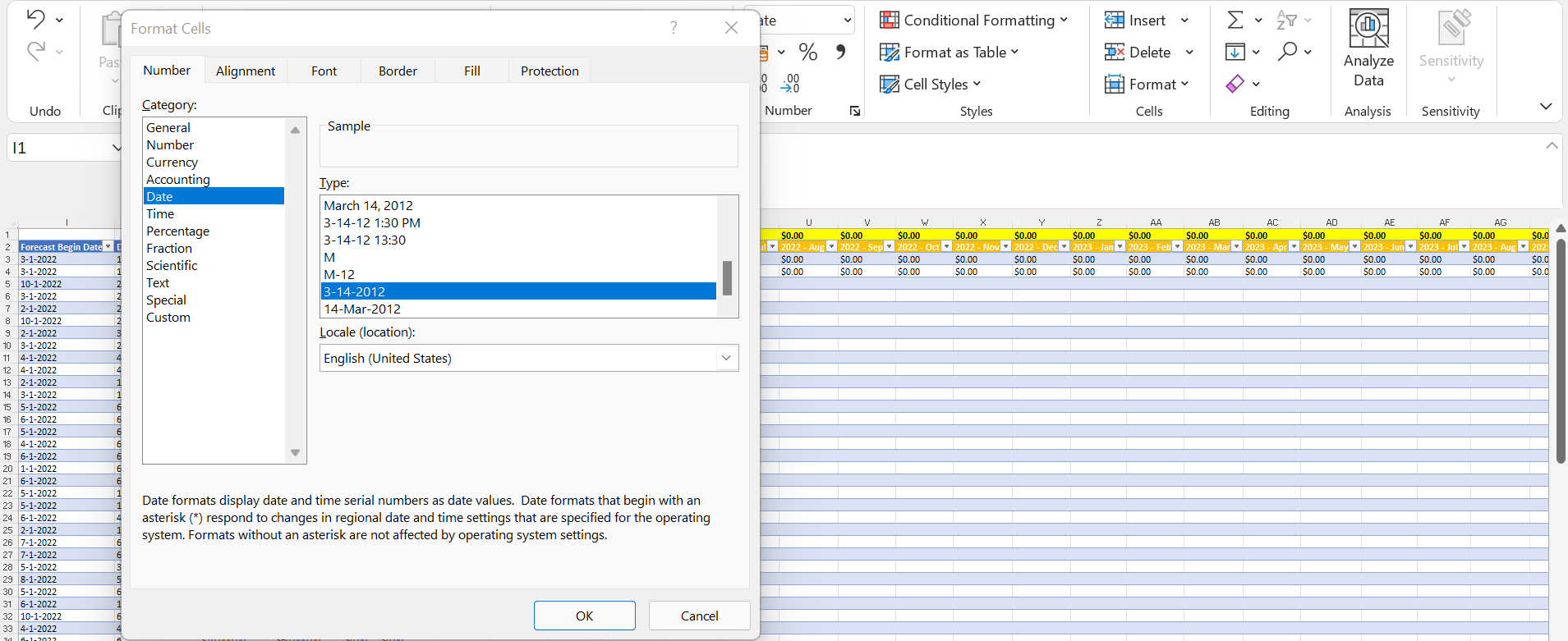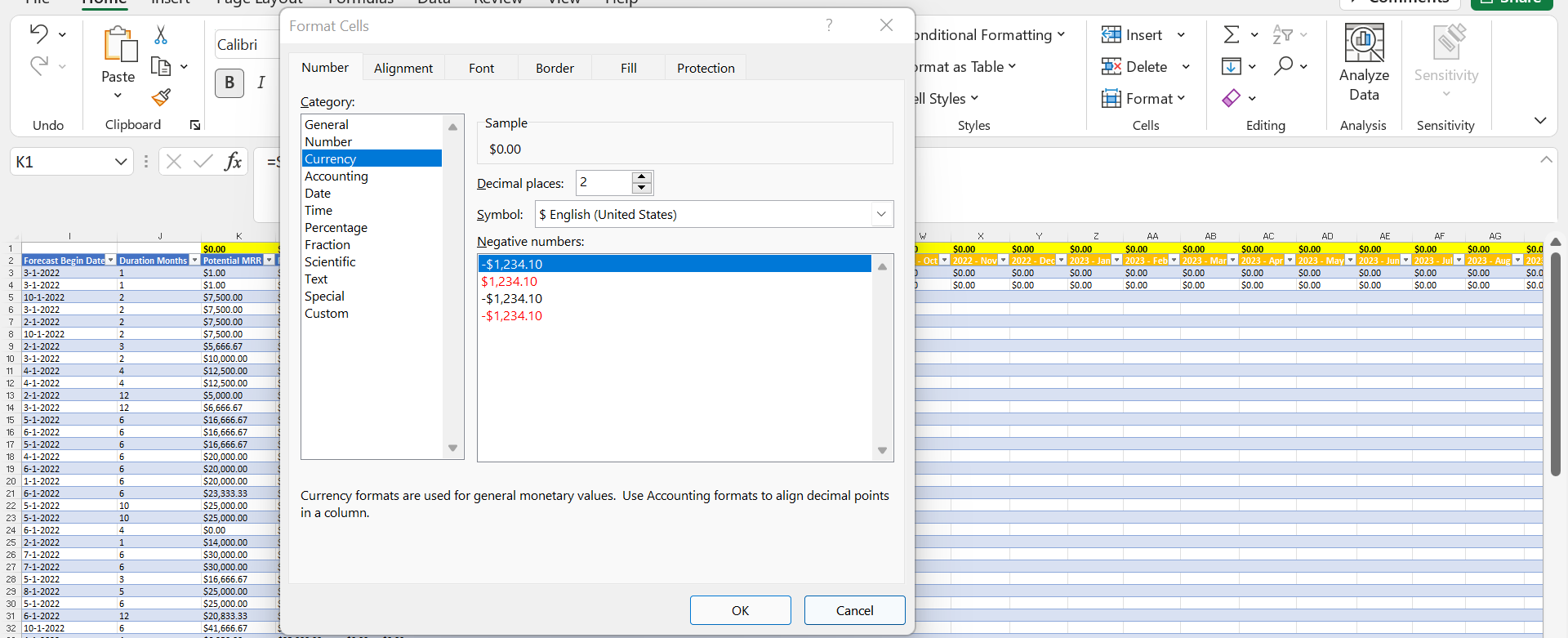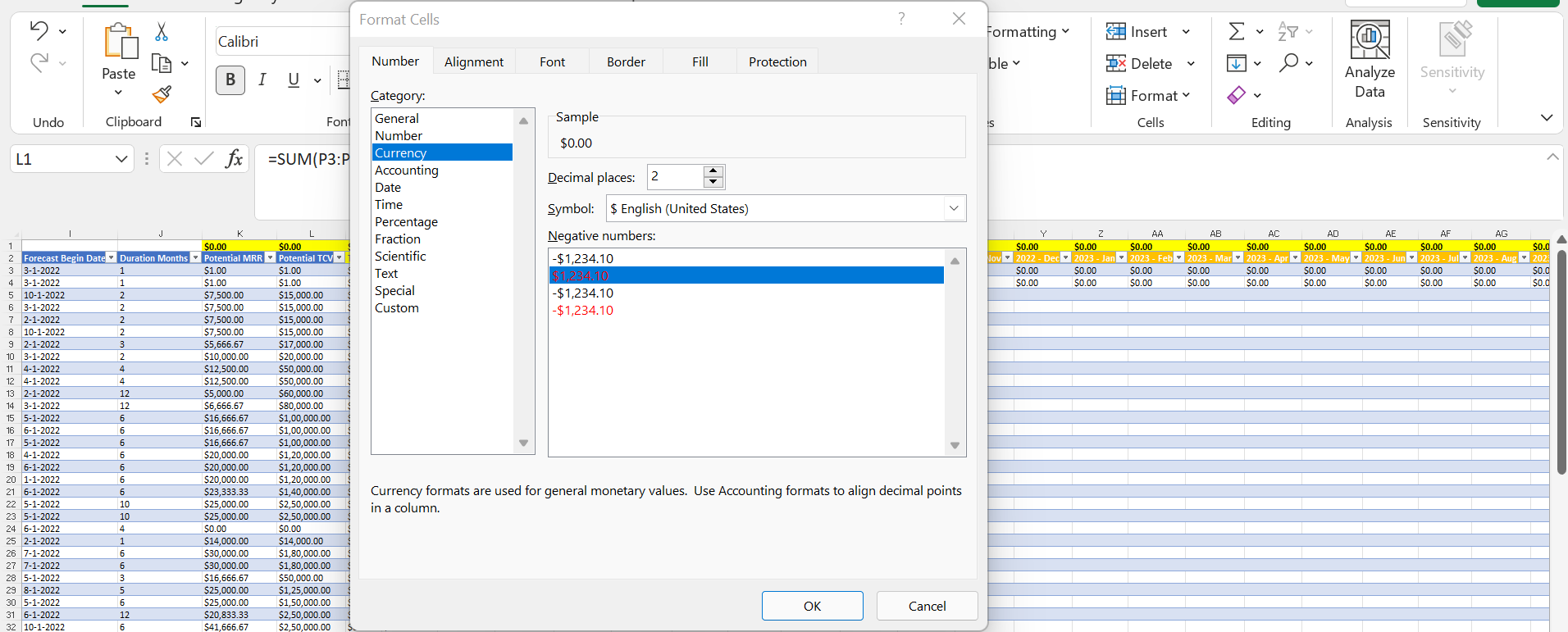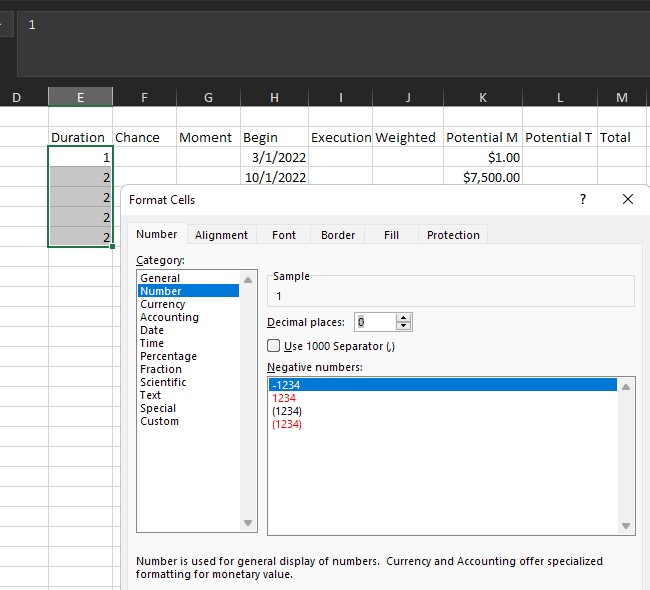Hi @SumiteshKumar-6515
Please check whether the following information is helpful.
First, I suggest you custom the cell formart for F1 to AC1, that using yyyy - mmm to show the Year and Month as the image below.
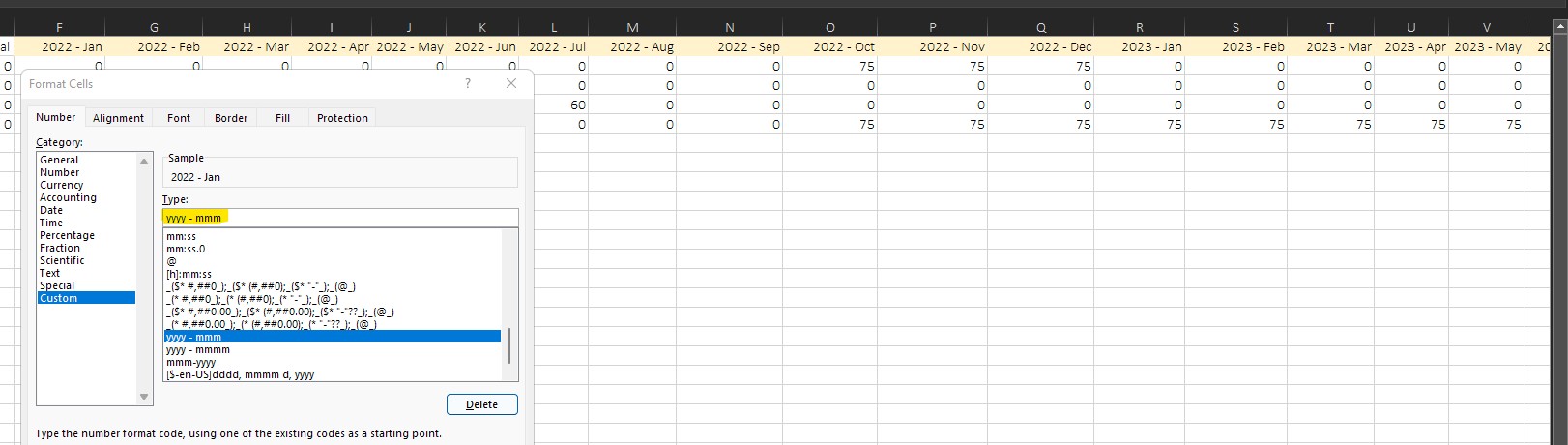
Then try this formula =IF(AND(F$1>=$C2,F$1<=DATE(YEAR(EDATE($C2,$B2-1)),MONTH(EDATE($C2,$B2-1)),1)),$D2,0) in cell F2, then dag it down and right to fill the Potential MRR or value 0 into cells.
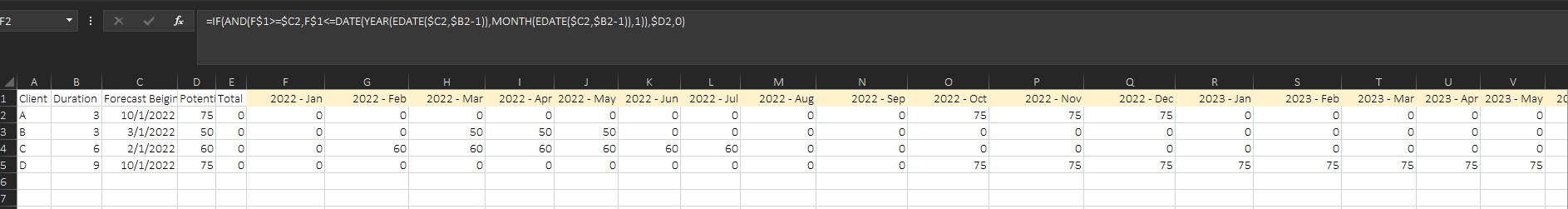
Any misunderstandings, please let me know.
If the answer is helpful, please click "Accept Answer" and kindly upvote it. If you have extra questions about this answer, please click "Comment".
Note: Please follow the steps in our documentation to enable e-mail notifications if you want to receive the related email notification for this thread.
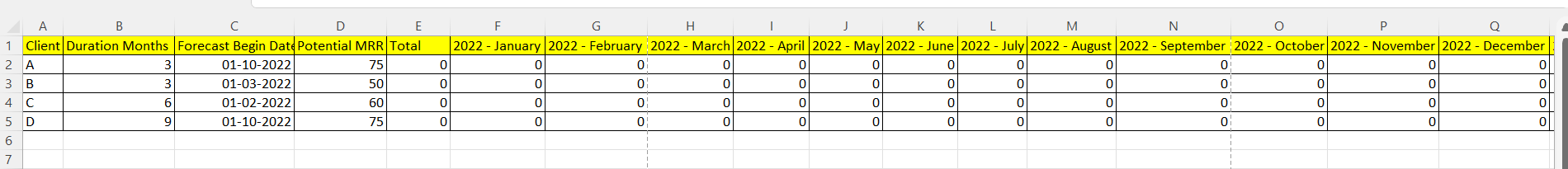 Hi guys, I need some help with the formula to create a calculated columns in excel.
Hi guys, I need some help with the formula to create a calculated columns in excel.